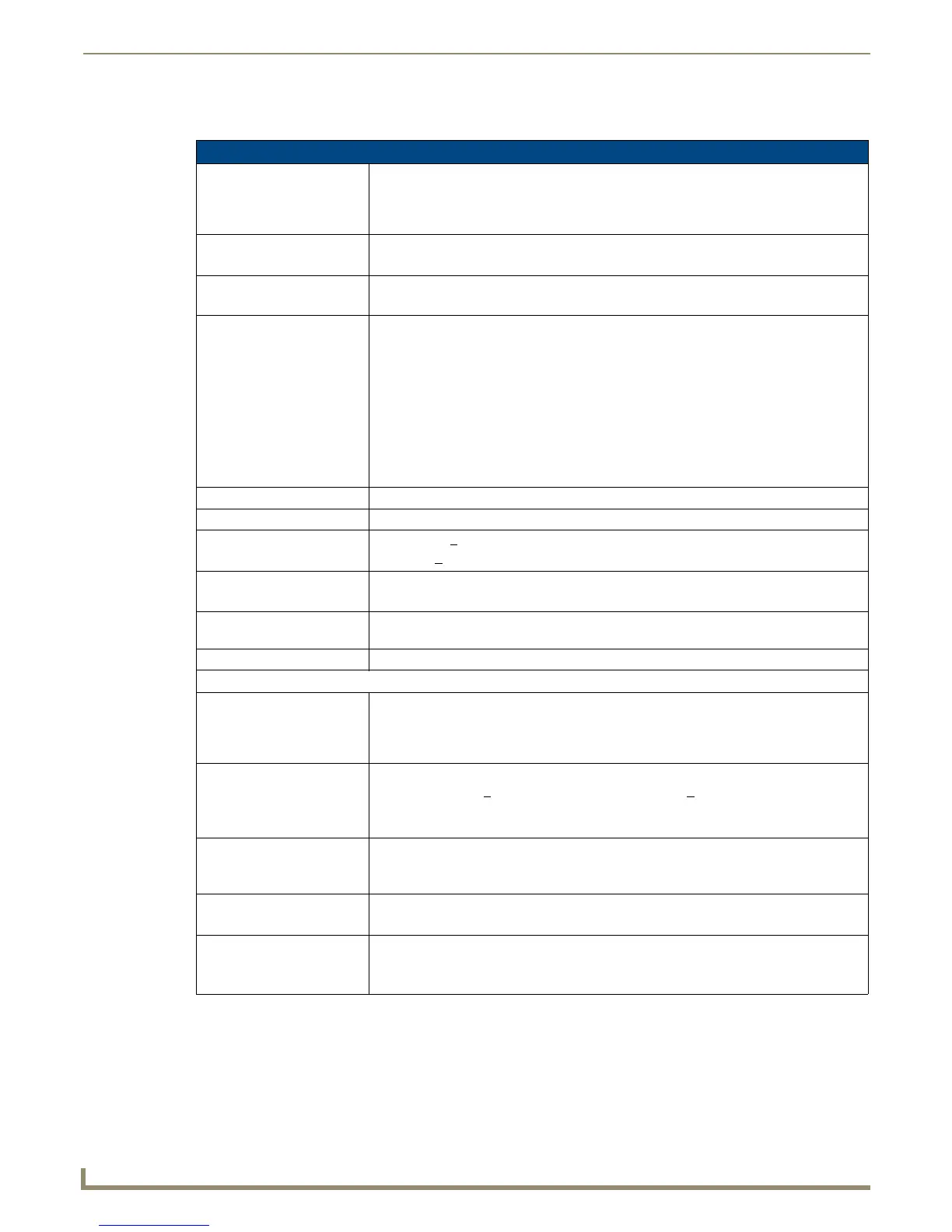NXD-500i 5" Modero Wall/Flush Mount Touch Panel with Intercom
2
NXD-500i 5" Modero Wall/Flush Mount Touch Panel with Intercom
NXD-500i Specifications
Product Specifications
Dimensions (HWD): • NXD-500i (with faceplate): 4.15" x 5.59" x 1.97"
(10.50 cm x 14.20 cm x 5 cm)
• CB-TP5i Rough-In/Wallbox (optional): 4.27" x 5.14" x 3.40"
(10.86 cm x 13.06 cm x 8.64 cm)
Power Requirements: • PoE Powered - No local Power Supply needed.
• Max power draw: 5.5W.
Memory (factory default): • 128 MB SDRAM
• 256 MB integrated Flash Memory (not upgradeable - factory programmed)
Panel LCD Parameters: • Aspect ratio: 16 x 9
• Maximum brightness (luminance): 200 cd/m
2
• Channel transparency: 8-bit Alpha blending
• Contrast ratio: 250:1
• Display colors: 256 thousand colors (18-bit color depth)
• Dot/pixel pitch: 0.14 mm
• Panel type: TFT Color Active-Matrix
• Screen resolution: 800 x 480 pixels (HV) @ 60 Hz frame frequency
• Viewing dimensions: 4.3" x 2.58" (109.2 mm x 65.2 mm)
Active Viewing Area: • 4.25” x 2.55” (10.80cm x 6.48cm)
Viewing Angles: • Up/Down/Left/Right: 85/85/85/85
IR Reception Angle: • Horizontal: +
25° (left and right from center)
• Vertical: +
15° (up and down from center)
Audio • G.711 sound standard
• 75dB SPL@1m
Supported Audio Sample
Rates:
• 48000Hz, 44100Hz, 32000Hz, 24000Hz, 22050Hz, 16000Hz, 12000Hz, 11025Hz, and
8000Hz.
Intercom: • Full duplex VoIP capabilities.
Front Panel Components:
• Light sensor: Motion-sensitive light detector for automatic adjustment of the panel brightness (a dim
room results in a dimmer LCD display, and a bright room results in a brighter LCD
display).
Note: The light sensor can be adjusted via the Sensor Setup page (page 55).
• Motion sensor (PIR): • Proximity Infrared Detector to wake the panel when the panel is approached.
• Activation range: +
25° (left and right from center) and + 15° (up and down from
center).
Note: This sensor can be adjusted via the Sensor Setup page (see page 55).
• Front Bezel button: Provides both access to the Setup and Calibration page and toggles the panel between a
"sleep" or "wake" state.
"Sleep" status means the backlight is Off.
• Microphone: Frequency response of 300 to 3400Hz
Used for intercom applications
• Speaker: • Output of 4Ohm
• 2 Watts
• 300Hz cutoff frequency
