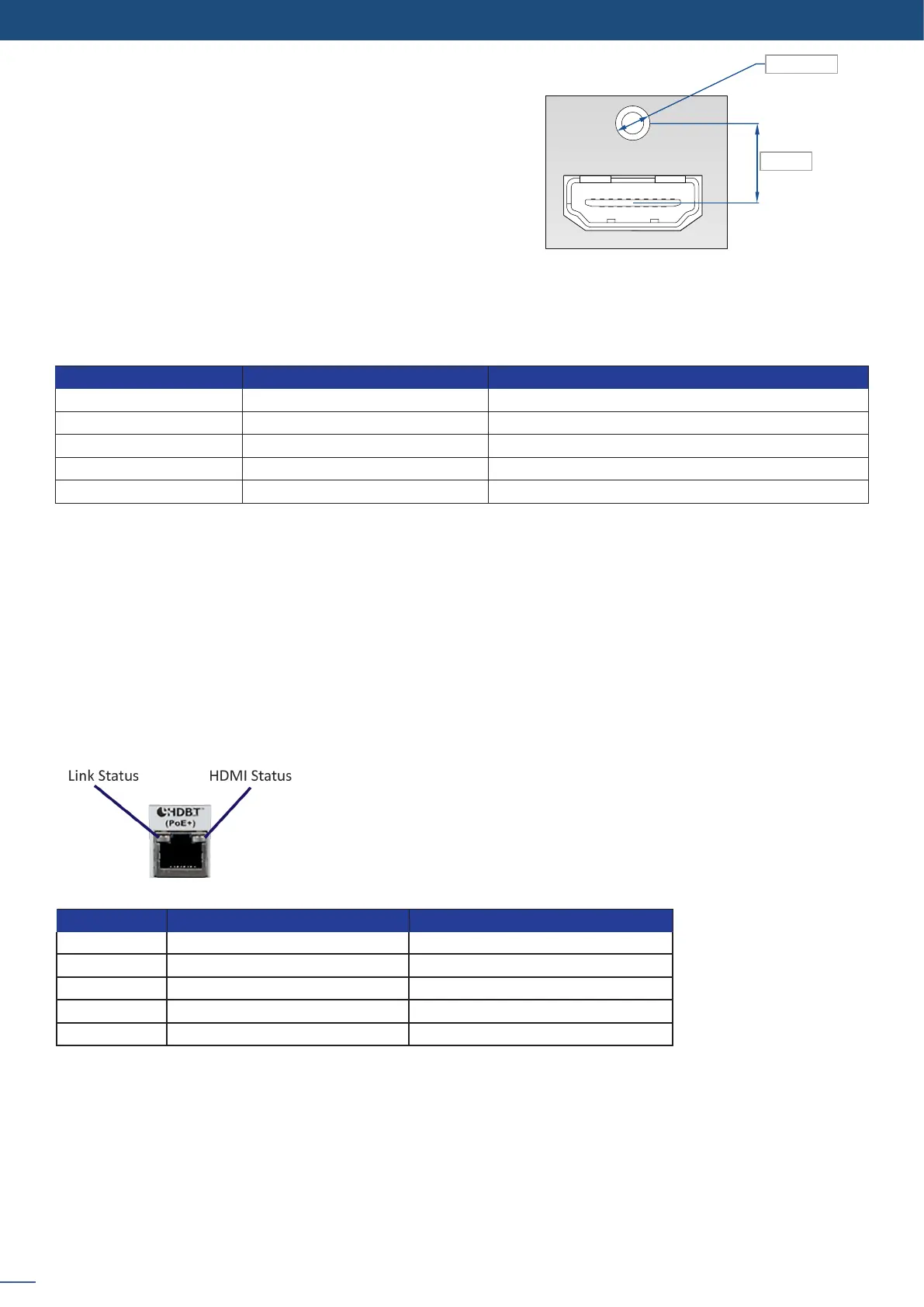18
4.6 Input specicaons
The Pulse² uses an HDMI plug with a standard mounng
screw above the connector. Please see the diagram below.
This hole is occupied by a Torx10 screw when you receive
the unit. If desired, this screw can be removed and
replaced by a compable aermarket HDMI plug locking
mechanism to ensure a secure HDMI connecon. This
threaded hole should not be le empty.
This hole is used by a TX10 screw when you receive the unit, if you wish to use an HDMI cable with a security
xing screw you can take this screw o and use your own in order to insure good xing of your HDMI plug.
Please take a look at the accepted formats regarding the input plug type:
WARNING: Only the video and audio signal is processed for the HDMI®, and 3G/HD/SD-SDI inputs; other em-
bedded auxiliary features are not supported or passed through. The embedded audio is processed. All other
HDMI® features such as: HDMI Ethernet Channel, Audio Return Channel, 3D, 4K, Content Type, Deep Color
and x.v.Color are NOT supported.
The Pulse²-H () is equipped with two HDBaseT input connectors.
In addion of the management of the embedded audio streams, the HDBaseT inputs also support the Ether-
net pass-through and the Power Over Ethernet (PoE+ with 48V and 30W) funconalies.
The following table indicates the LED status of the HDBaseT input plugs:
Plug Type Signals
HDBaseT input SDTV – EDTV – HDTV – Computer Digital SDTV – Digital EDTV – Digital HDTV – Digital Computer
Universal Analog Input SDTV - EDTV - HDTV - Computer Analog SDTV - Analog EDTV - Analog HDTV - Analog Computer
DVI-D Input SDTV - EDTV - HDTV - Computer Digital SDTV - Digital EDTV - Digital HDTV - Digital Computer
HDMI Input SDTV - EDTV - HDTV - Computer Digital SDTV - Digital EDTV - Digital HDTV - Digital Computer
3G/HD/SD-SDI Input SDTV - HDTV Digital SDTV - Digital HDTV
M3x0,5 mm
27 mm
Status
LED o No Link No HDMI Video
Low Blink Ethernet Fallback Mode Not Applicable
Medium Blink Low Power Mode without Ethernet HDMI content without HDCP encrypon
Fast Blink Low Power Mode with Ethernet Not Applicable
LED on HDBaseT Link HDMI content with HDCP encrypon
