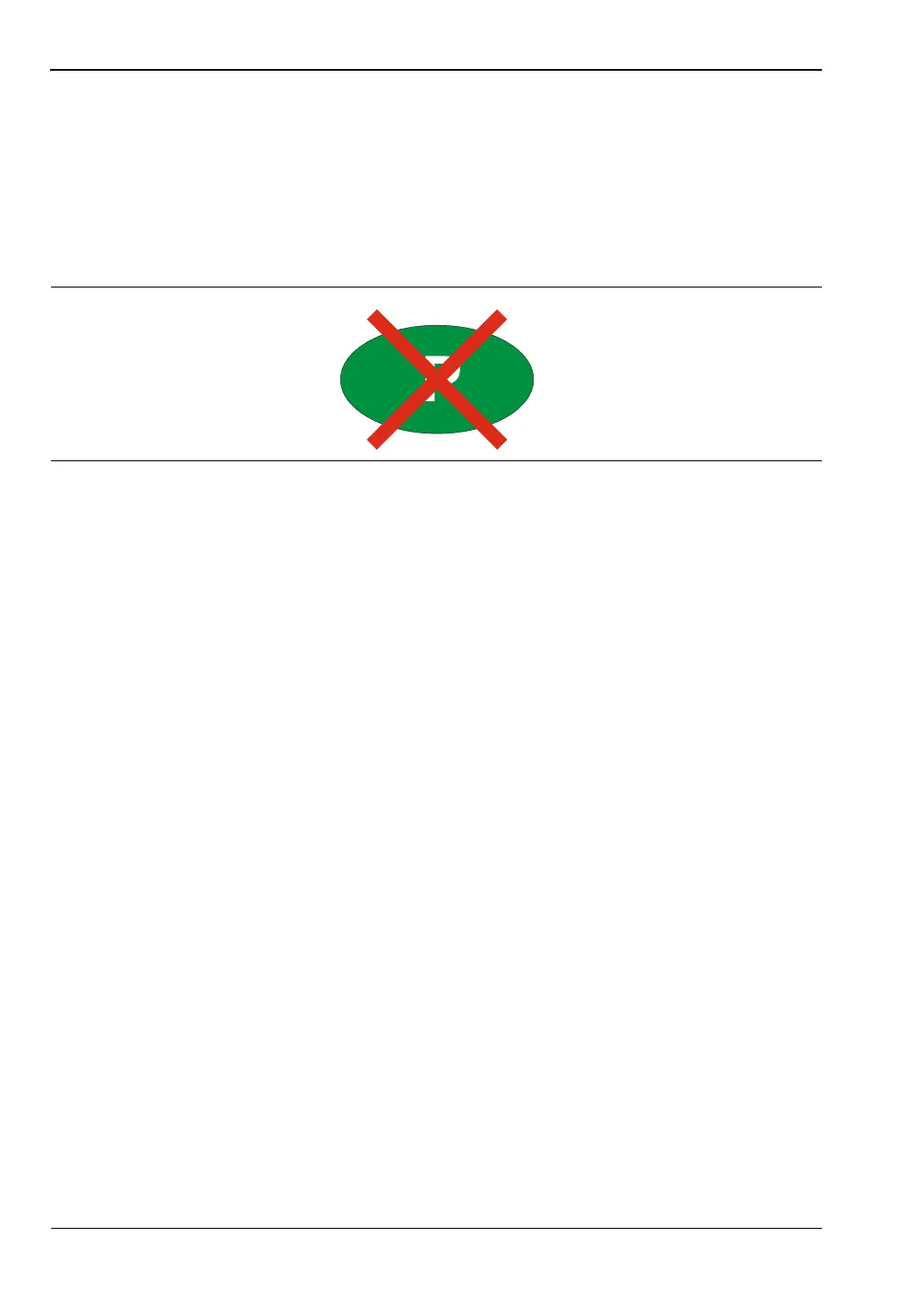7-2 Activating the GPS Feature GPS Receiver, Option 31
7-2 PN: 10580-00305 Rev. J MS20xxC UG
5. Press the GPS Info soft key to view the number of tracked satellites, latitude, longitude,
altitude, and UTC timing information, and so forth.
6. Press the Reset soft key to reset the GPS.
7. The GREEN GPS icon with a RED CROSS through it, as shown below, appears when
GPS satellite tracking is lost (after actively tracking 3 or more satellites). The GPS
longitude and latitude are saved in the instrument memory until the VNA Master is
turned off or until GPS is turned off by using the GPS On/Off soft key.
Figure 7-3. GPS - Crossed
ООО "Техэнком" Контрольно-измерительные приборы и оборудование www.tehencom.com