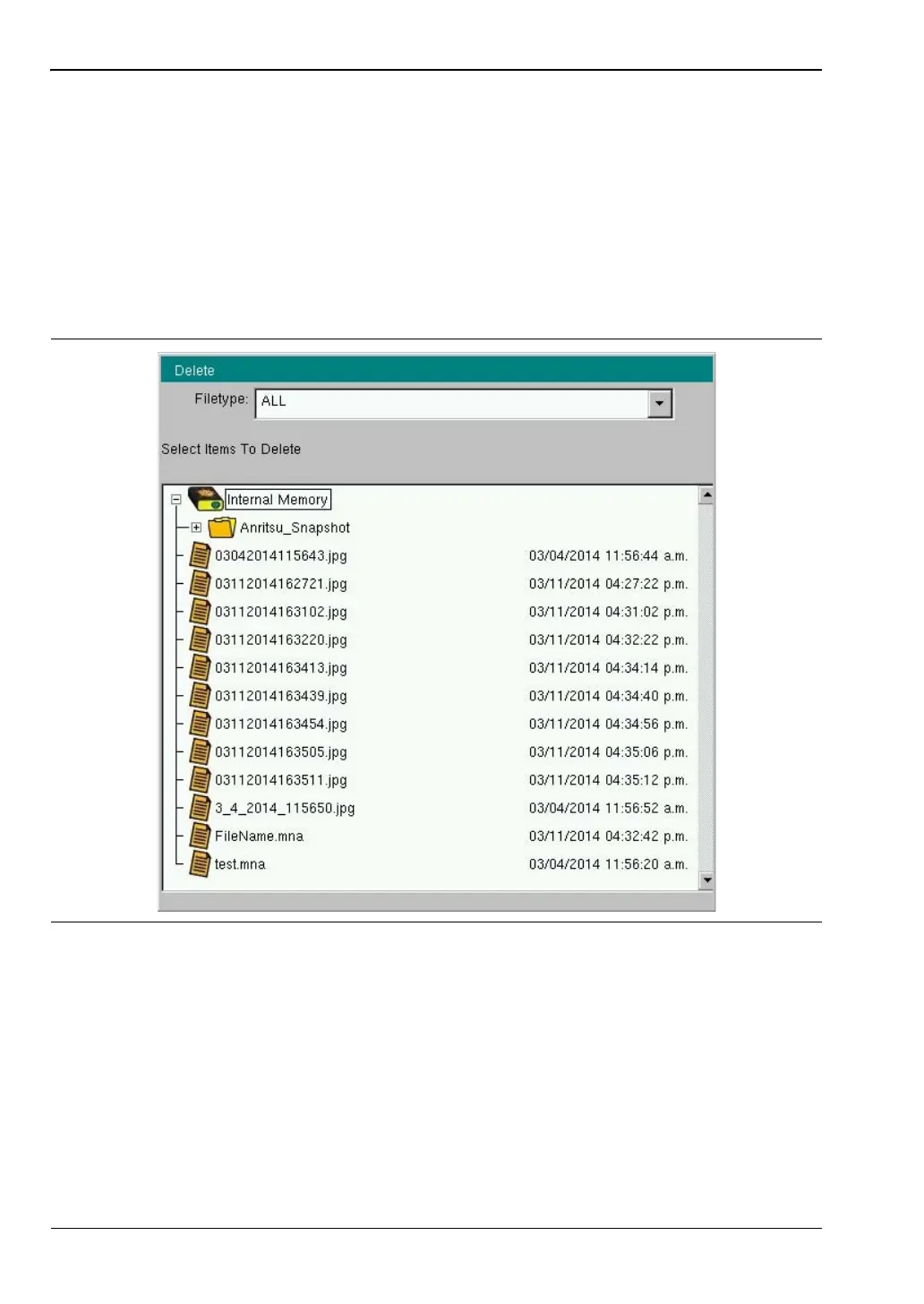5-3 Managing Files File Management
5-6 PN: 10580-00305 Rev. J MS20xxC UG
Delete Files
Press the Delete submenu key. Highlight the file to be deleted with the Up/Down arrow keys.
Press the Select or De-Select key. Selected files are outlined in blue. Press the Delete key and
then press Enter to delete the selected file.
Delete Dialog Box
Press the Delete submenu key to open the Delete dialog box (Figure 5-4). The menus allow
sorting by file type, name, and saved date. Refer to the “Delete Menu” on page 5-15 for
additional information.
Figure 5-4. Delete Dialog Box
ООО "Техэнком" Контрольно-измерительные приборы и оборудование www.tehencom.com