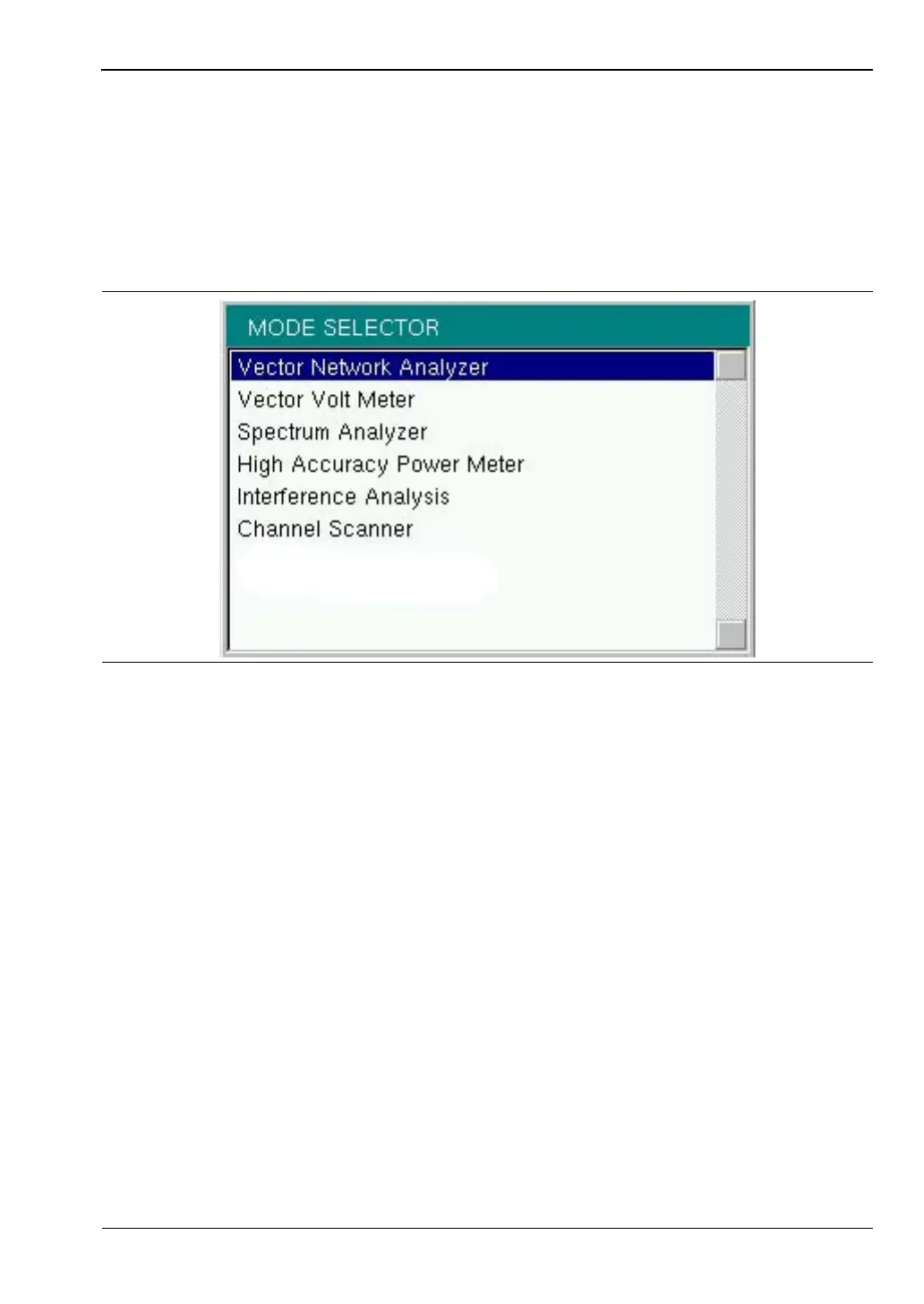Quick Start Guide 2-10 Mode Selector
MS20xxC UG PN: 10580-00305 Rev. J 2-19
2-10 Mode Selector
Select a VNA Master measurement mode (such as Vector Network Analyzer or Vector Volt
Meter) by opening the Mode Selector List Box. Press the Shift key, then the Mode (9) key, and
choose a mode from the menu. Use the directional arrow keys or the rotary knob to highlight
your selection, and then press the Enter key.
The modes that are available on your VNA Master depend upon the options that are installed
and activated. Your instrument may not show the same list as Figure 2-12.
Figure 2-12. Mode Selector List Box
ООО "Техэнком" Контрольно-измерительные приборы и оборудование www.tehencom.com