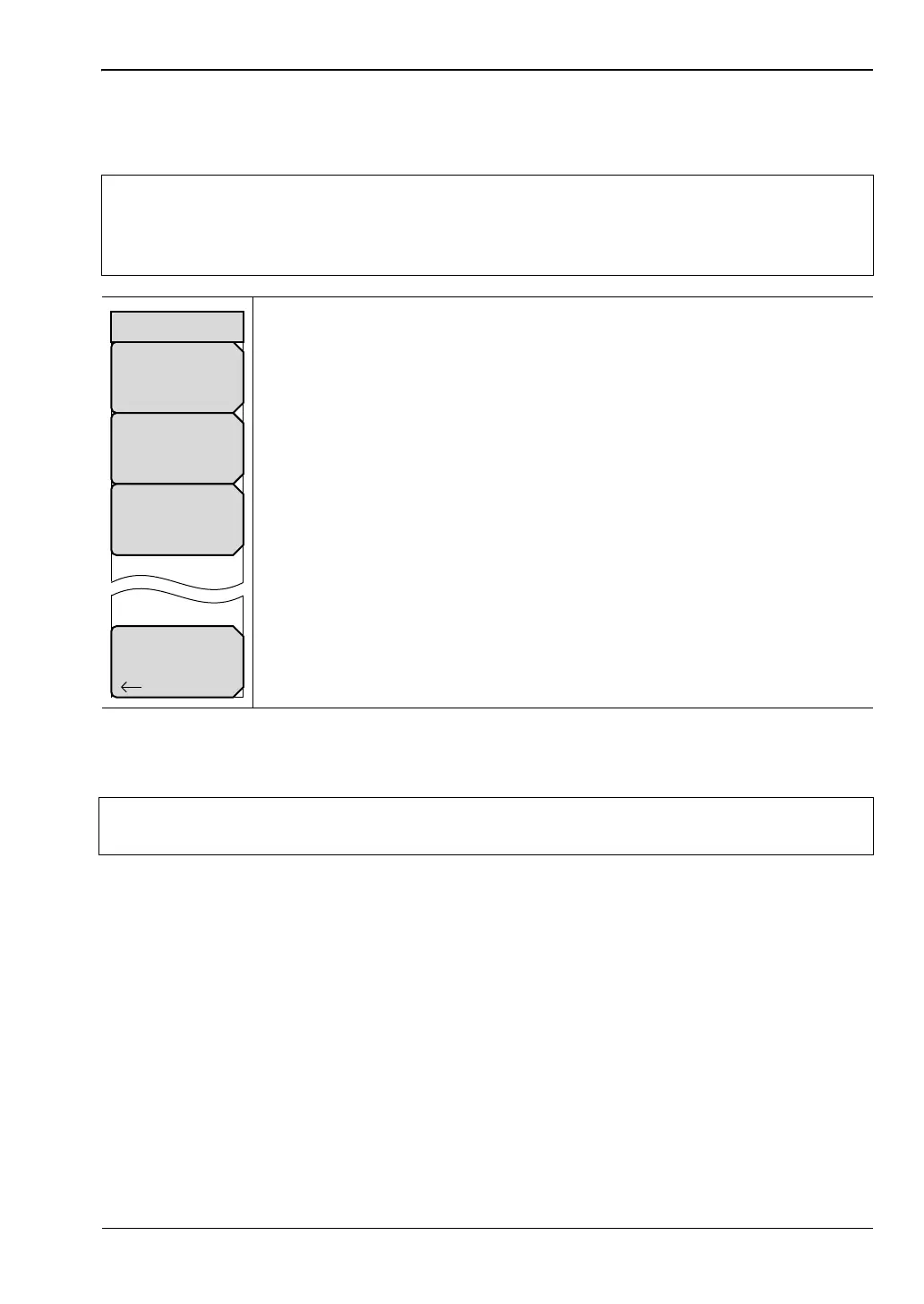System Operations 6-10 Reset Menu
MS20xxC UG PN: 10580-00305 Rev. J 6-11
6-10 Reset Menu
Key Sequence: Shift, System (8)>System Options > Reset
Caution
Factory Default resets erase Ethernet settings, Language, Volume, and
Brightness. Master Resets erase all system parameters, all user saved setups and
measurement traces, plus delete all user files in the internal memory. The
instrument power cycles after of either of these resets.
Factory Defaults: Press this soft key to restore the instrument to the factory
default values, including language, volume, brightness setting, and user
created shortcut icons on the Menu screen. Press the Enter key to initiate the
reset, and power cycle the instrument.
Master Reset: In addition to the functions described in Factory Defaults
above, all user files in the internal memory are deleted, and the original
language and antenna files are restored. Press the Enter key to initiate the
Master Reset and power-cycle the instrument. Press Esc to return to normal
operation without resetting.
Update Firmware: This soft key is used for updating the instruments's
firmware. Refer to “Updating the VNA Master Firmware” on page 6-14 for
additional information on firmware update.
Back: Press this soft key to return to the “System Options Menu”
on page 6-5.
Figure 6-12. Reset Menu
Note
Reset to factory defaults with either Factory Reset (ESC+ON), or
Master Reset (System+ON). The System button is also referred to as System (8).
Back
Master
Reset
Factory
Defaults
Update
Firmware
Reset
ООО "Техэнком" Контрольно-измерительные приборы и оборудование www.tehencom.com