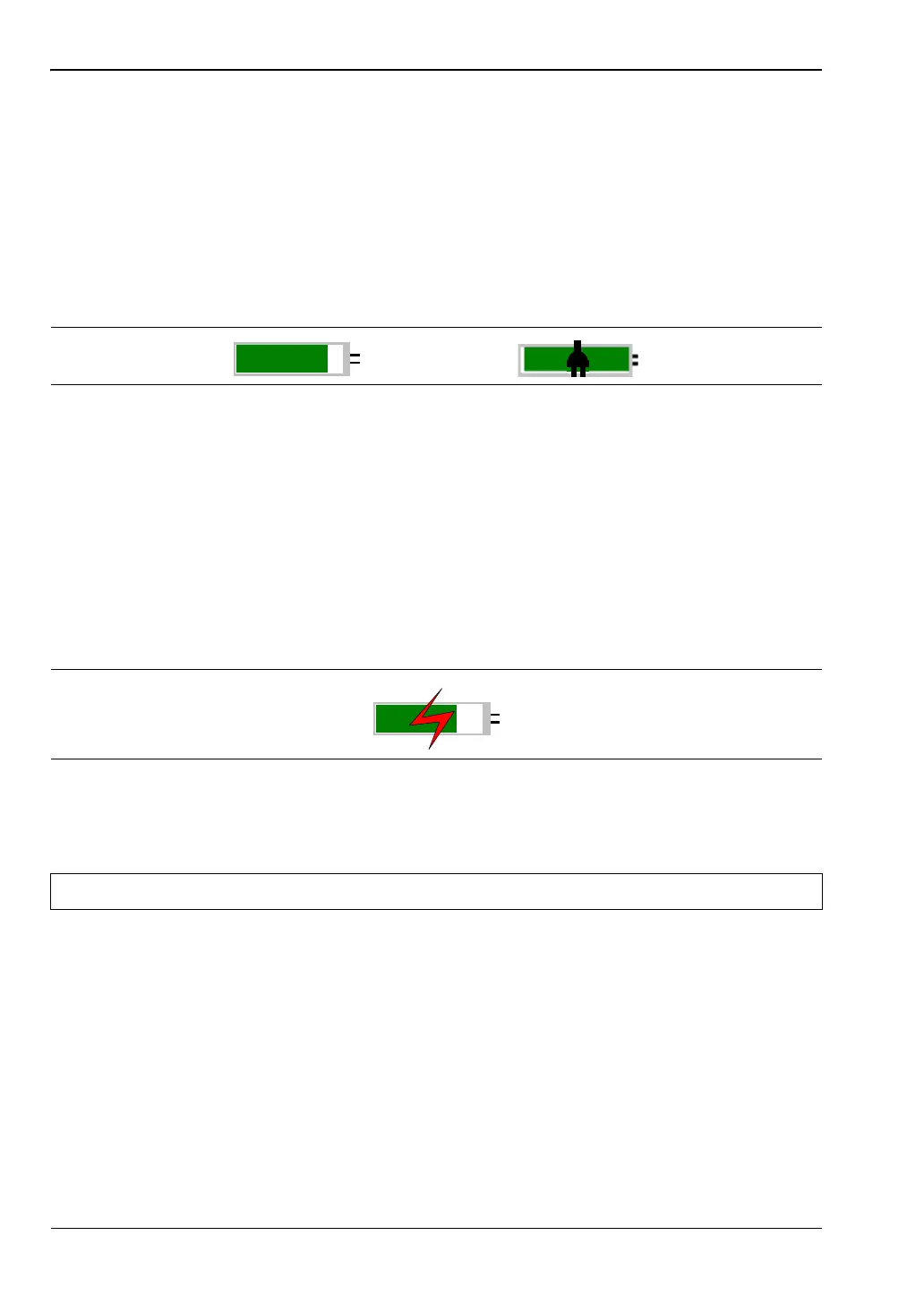2-14 Symbols and Indicators Quick Start Guide
2-30 PN: 10580-00305 Rev. J MS20xxC UG
2-14 Symbols and Indicators
The symbols and indicators that appear on the display screen convey the instrument status or
condition on the display.
Battery Symbol
The battery symbol (Figure 2-18) above the display indicates the charge remaining in the
battery. The colored section that is inside the symbol changes size and color with the charge
level.
Green with Black Plug body: Battery is fully charged and external power is applied
Green: Battery is 30% to 100% charged.
Yellow: Battery is 10% to 30% charged.
Red: Battery is 0% to 10% charged. When the Battery Indicator is red,
approximately 8 to 10 minutes of battery life remain.
Lightning Bolt: Battery is being charged (any color symbol)
When the battery is charging, either from the AC-DC Adapter or the
12 Volt DC adapter, the symbol will change to that shown in Figure 2-19:
The Battery Charge LED flashes when the battery is charging and remains on and steady
when the battery is fully charged.
Figure 2-18. Battery Symbol
Figure 2-19. Battery Symbol While charging
Note Use only Anritsu approved batteries, adapters, and chargers with this instrument.
ООО "Техэнком" Контрольно-измерительные приборы и оборудование www.tehencom.com