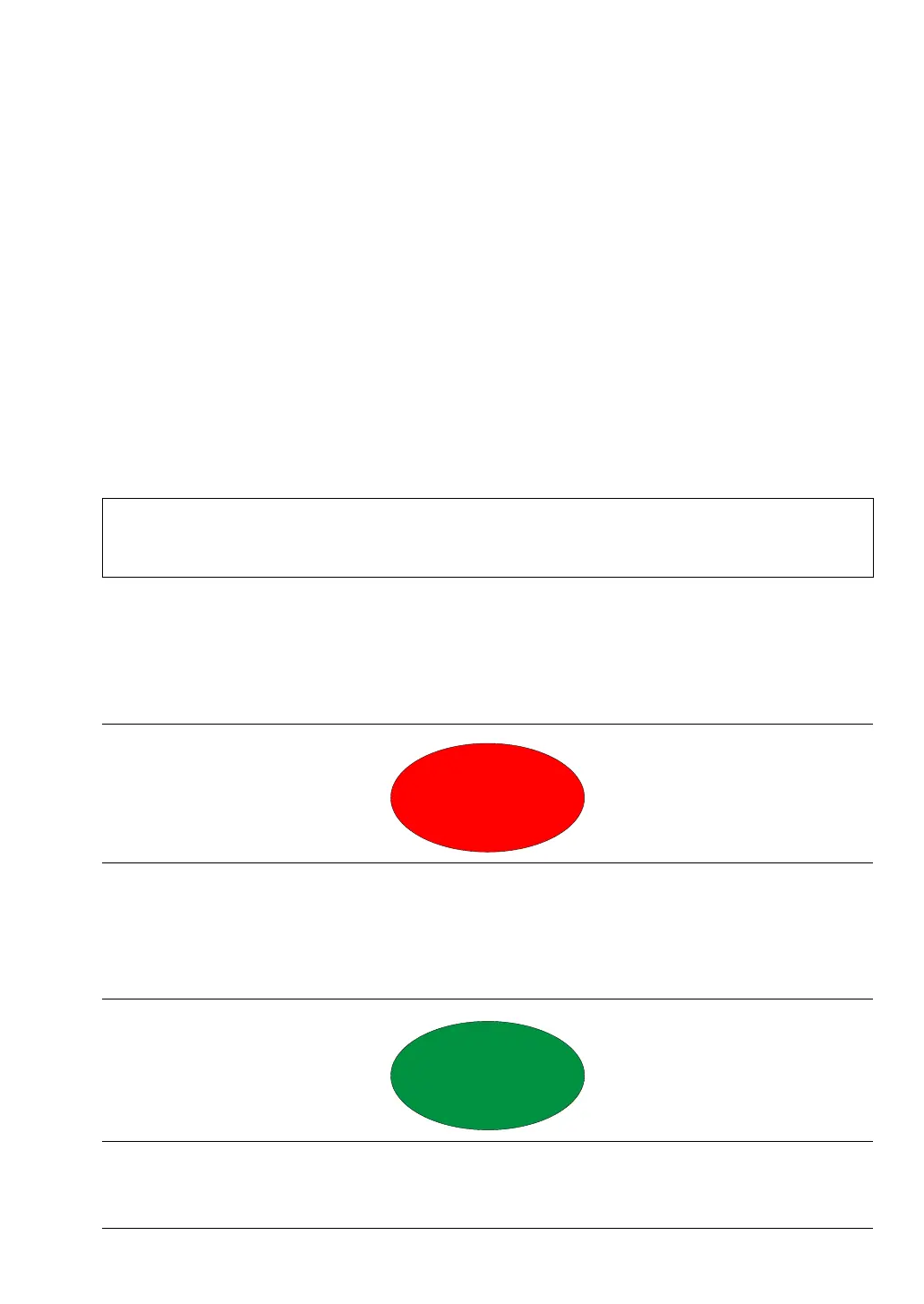MS20xxC UG PN: 10580-00305 Rev. J 7-1
Chapter 7 — GPS Receiver, Option 31
7-1 Introduction
The VNA Master is available with a built-in GPS receiver feature (Option 31) that can
provide latitude, longitude, altitude, and UTC timing information. A GPS antenna is not
included with Option 31. The antenna must be ordered separately.
In order to acquire data from the GPS satellites, the user must have line-of-sight to the
satellites or the antenna must be placed outside without any obstructions. The GPS antenna
must be ordered separately. Refer to the Technical Data Sheet for ordering information.
7-2 Activating the GPS Feature
Install the Anritsu GPS antenna onto the GPS Antenna connector on the VNA Master.
1. Press the Shift key, then the System (8) key.
2. Press the GPS soft key.
3. Press the GPS On/Off soft key to toggle the GPS feature On or Off. When GPS is first
turned on, a RED GPS icon appears at the top of the display.
4. When the GPS receiver has tracked at least three satellites, the GPS icon changes to
GREEN. Latitude and Longitude information is displayed in the white bar on top of the
measurement display screen. Acquiring satellites may take as long as three minutes.
Note
The GPS antenna connection on the VNA Master is fitted with an SMA female
connector. A DC voltage is present on this connector. Do not connect anything
other than the Anritsu GPS antenna to this port.
Figure 7-1. GPS - Red
Figure 7-2. GPS - Green
ООО "Техэнком" Контрольно-измерительные приборы и оборудование www.tehencom.com