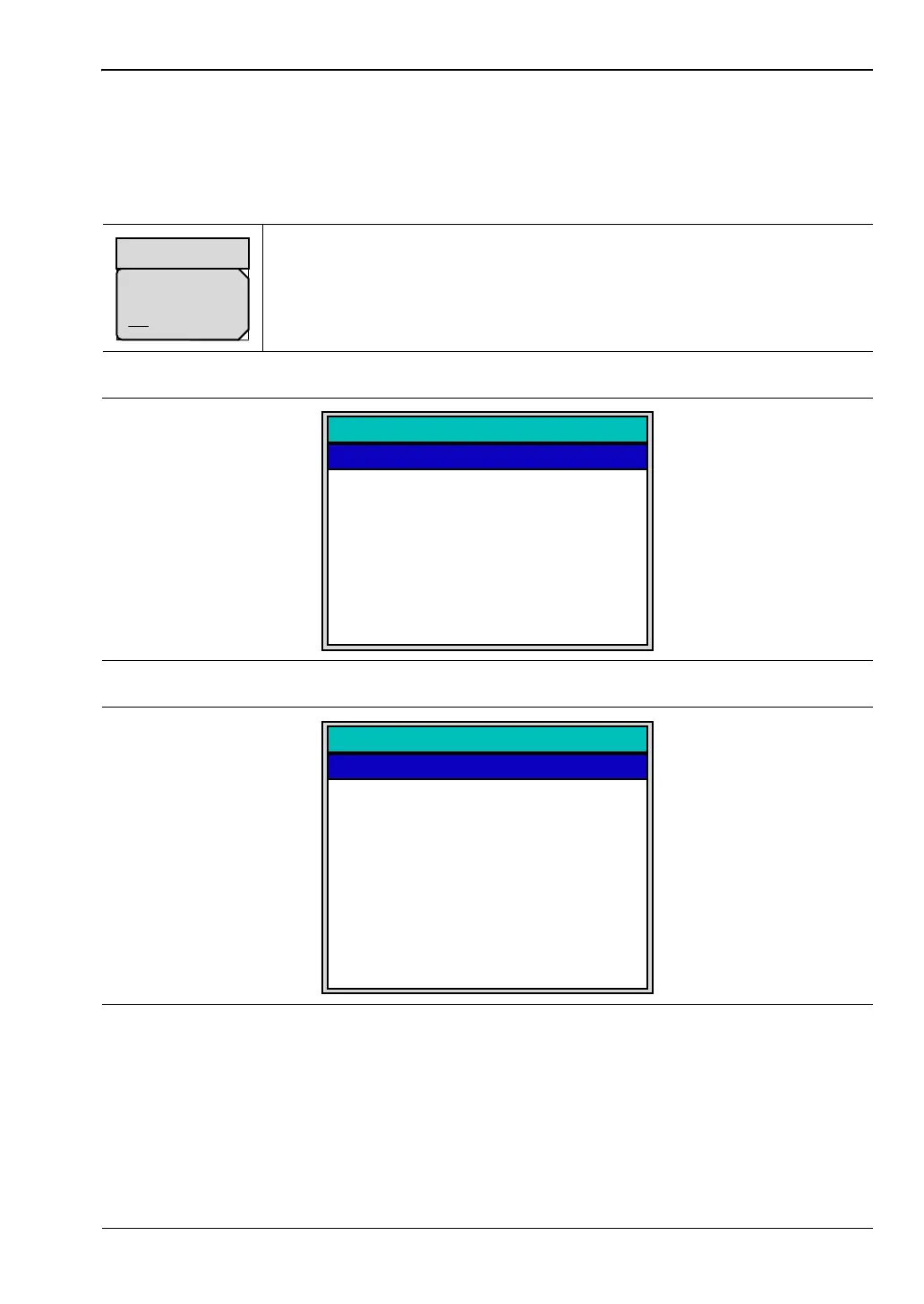File Management 5-5 File Menu
MS20xxC UG PN: 10580-00305 Rev. J 5-11
File Type Menu
When saving a file, use this menu to change the file type. Typical file types are shown in
Figure 5-11 and Figure 5-12.
Key Sequence: File > Save > Change Type
JPEG Capture
Full Graph Only: Toggling this submenu key to Full sets the VNA Master
to save the file with measurement data. Toggling to Graph Only saves the file
as an image of the screen.
Figure 5-10. File Type Menu
Figure 5-11. Select File Type List Box (Spectrum Analyzer Mode)
Figure 5-12. Select File Type List Box (VNA Mode)
JPEG Capture
Full Graph Only
File Type
Select File Type
Setup
Measurement
JPEG
Limit Lines
KML 2D
KML 3D
Mapping Tab Delimited
Select File Type
Measurement
Setup (with CAL)
Setup (without CAL)
S2P − Real/Imag
S2P − Lin Mag/Phase
S2P − Log Mag/Phase
Text (VNA only)
CSV (VNA only)
JPEG
ООО "Техэнком" Контрольно-измерительные приборы и оборудование www.tehencom.com