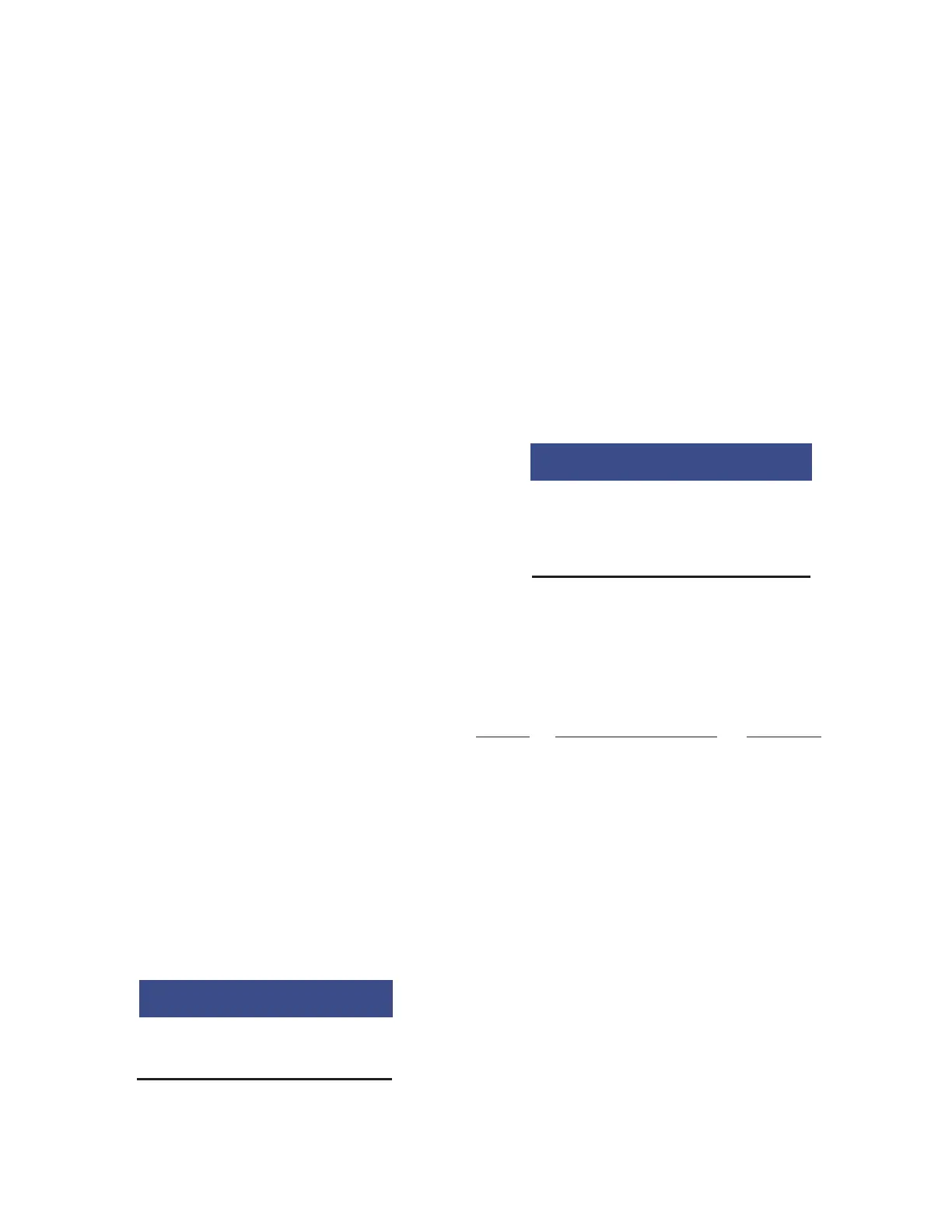SECTION 4 – SYSTEM PLANNING
PAGE 4-2 REV. 0 2014-APR-30
Alarm Application – Operator Safety
-
by others). For safety, evacuate the vehicle at the earliest
possible moment.
signal or detection input from a detection device (before actuat-
ing the fire suppression system).
module connects to compatible vehicle electronics (i.e.
computer) for notification of an Alarm or Fire condition.
SPECIFIC PLANNING INFORMATION
help avoid unforeseen installation problems. Once an accept-
able layout is complete; record and keep it for future reference.
Control Module Location
properly support the control module during all vehicle oper-
ating and environmental conditions (e.g., shock and vibra-
tion). Note:
Alarm When Lit” and the “DELAY/Reset/Silence” buttons.
3. Select a location suitable for surface mounting (3/16 in.
(4.7 mm) maximum thickness), or bracket mounting. For
bracket mounting, use the optional CHECKFIRE 110/210
strain on the mounting bracket.
inspection, and maintenance. If surface mounted, access to
the underside or rear of the mounting surface is necessary.
operation.
NOTICE
Note: If plans include an optional pneumatic manual actua-
access to the red strike button on the actuator. For detailed
planning/installation guidelines, refer to the appropriate system
manual (latest edition):
CHECKFIRE 110 Circuit Cable Leads and Cable
Assemblies
Plan on routing circuit cable assemblies in accessible loca-
NOTICE
P-Clamps or double-loop cable ties.
When cables pass through a partition, use a bulkhead connec-
tor designed for the appropriate cables. Cables must never be
-
erly protected.
Bulkhead Connectors
Maximum
Part No. Pass-through Thickness Cable Type
CHECKFIRE 110
Detection and Actuation System
