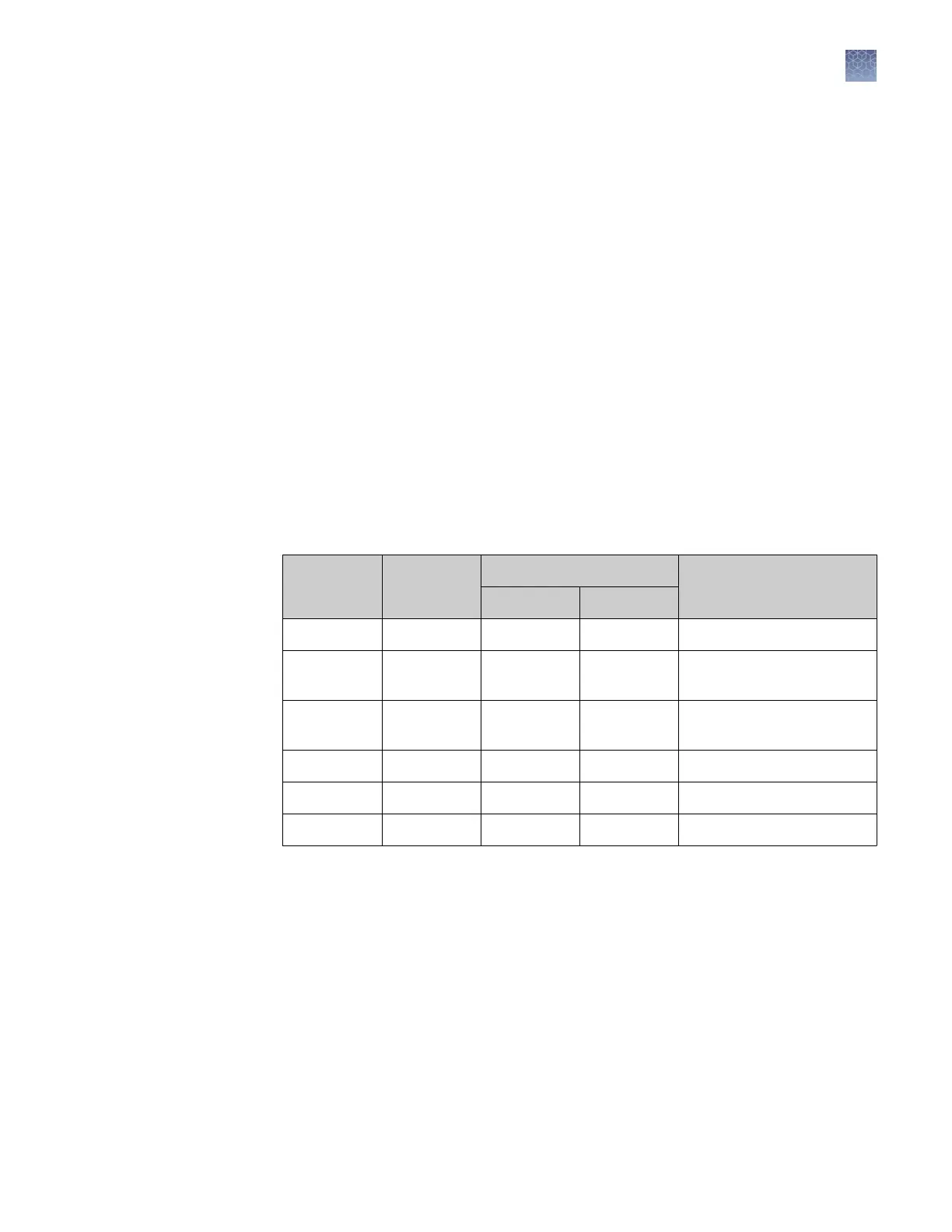1.
Excitation: The instrument illuminates all wells of the plate or array card, within
the instrument, exciting the uorophores in each reaction.
2.
Emission: The instrument optics collect the residual uorescence emied from
the wells of the plate or array card. The resulting image collected by the device
consists only of light that corresponds to the range of emission wavelengths.
3.
Collection: The instrument assembles a digital representation of the residual
uorescence collected over a xed time interval. The software stores the raw
uorescent image for analysis.
After a run, the software uses calibration data (ROI, background, uniformity, dye, and
normalization) to determine the location and intensity of the uorescent signals in
each read, the dye associated with each uorescent signal, and the signicance of the
signal.
System dyes
The QuantStudio
™
6 Flex System features a coupled ve-color lter set while the
QuantStudio
™
7 Flex System features a decoupled six-by-six-color lter set that
supports the dyes shown in the following table. For more information about the
spectral dye calibration kits available for the QuantStudio
™
6 and 7 Flex Systems,
contact Thermo Fisher Scientic.
Filter set Color
Filter wavelength (nm)
[1]
Supported dye
Excitation Emission
x1-m1 Blue 470 ± 15 520 ± 15 FAM
™
dy
e,SYBR
™
Green
x2-m2 Green 520 ± 10 558 ± 12
JOE
™
dye, HEX
™
dye, TET
™
dye, and VIC
™
dye
[2]
x3-m3 Yellow 549.5 ± 10 586.5 ± 10
Cy
®
3 dye, NED
™
dye, and
TAMRA
™
dye
x4-m4 Orange 580 ± 10 623 ± 14 ROX
™
dye Texas Red
™
dye
x5-m5 Red 640 ± 10 682 ± 14 Cy
®
5 dye and LIZ
™
dye
[2]
x6-m6
[3]
Deep red 662 ± 10 711 ± 12 None
[4]
[1]
T
he central wavelengths are the optimized wavelengths.
[2]
The HEX
™
dye, TET
™
dye, and LIZ
™
dye from Thermo Fisher Scientific fall within the emission wavelength
range of the system, therefore they can be added and adapted for use in experiments on the system. To add
any of these dyes to the Dye Library, perform a custom dye calibration. For more information, see Appendix F,
“Calibration consumable preparation“.
[3]
QuantStudio
™
7 Flex System only.
[4]
This filter set currently does not support any dyes supplied by Thermo Fisher Scientific.
Instrument filt
ers
and supported
dyes
Chapter 1 Getting s
tarted
About the QuantStudio
™
6 and 7 Flex Real-Time PCR Systems
1
QuantStudio
™
6 and 7 Flex Real-Time PCR Systems v1.6 Maintenance and Administration Guide
15
