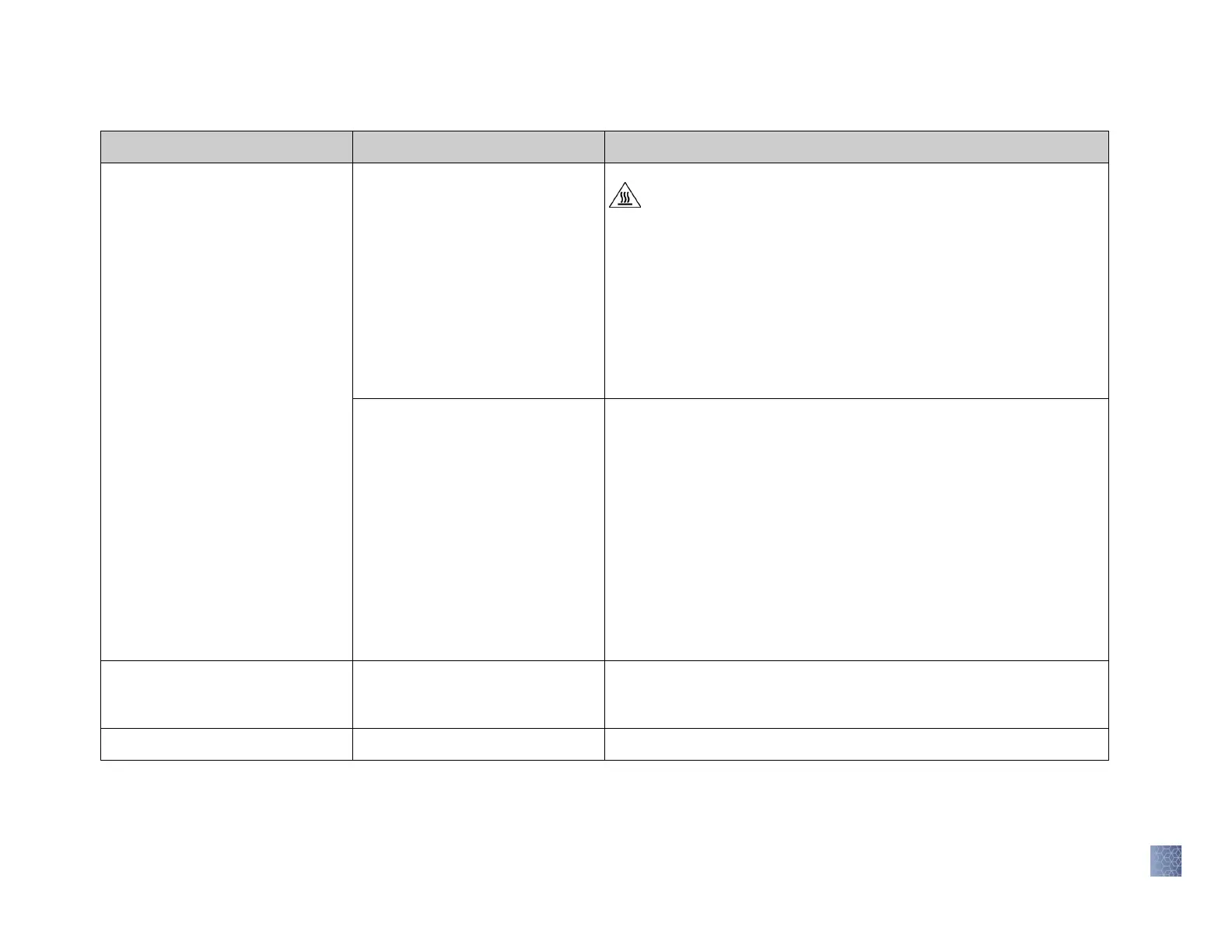Table 7 Normalization calibration troubleshooting (TaqMan
®
Array Card block only)
Problem/symptom Possible cause Action
Normalization calibration failed. Abnormally low spectra across all
wells of the array card.
CAUTION! PHYSIC
AL INJURY HAZARD. During operation, the
sample block can reach 100°C. Before removing the array card, wait
until the block reaches room temperature.
1. Unl
oad the QuantStudio
™
7 Flex System and confirm that you loaded
the correct array card into the instrument. If not, perform the
calibration again using the correct consumable.
2. If you are using the correct array card, perform the calibration again
using a different normalization consumable.
3. If the calibration fails again, contact your local Thermo Fisher
Scientific Field Service Office.
One or more wells produced spectra
that deviate significantly from the
rest of the array card.
1. While viewing the calibration data in the Analysis screen, locate the
well(s) with abnormal signal in the Plate Layout tab.
2. Rotate the array card 180°, then perform the calibration again.
3. Determine the location of the contaminated wells again. If the
position(s) of the well(s) identified in the steps above are:
• Identical: The sample block is contaminated. Decontaminate the
sample block.
• Reversed: The normalization array card is contaminated. Discard
the consumable, then perform the normalization calibration
using a new normalization array card.
4. If the calibration fails again, contact your local Thermo Fisher
Scientific Field Service Office.
Instrument does not eject the
normalization array card (it is stuck
within the instrument).
An adhesive cover may have adhered
the array card to the heated cover
within the instrument.
Remove the array card from the instrument (see “Remove a plate stuck
within the instrument“ on page 81).
Instrument malfunction. Multiple possible causes. Contact your local Thermo Fisher Scientific Field Service Office.
Chapter 2 Calibrate the instrument
Troubleshooting
2
QuantStudio
™
6 and 7 Flex Real-Time PCR Systems v1.6 Maintenance and Administration Guide
77