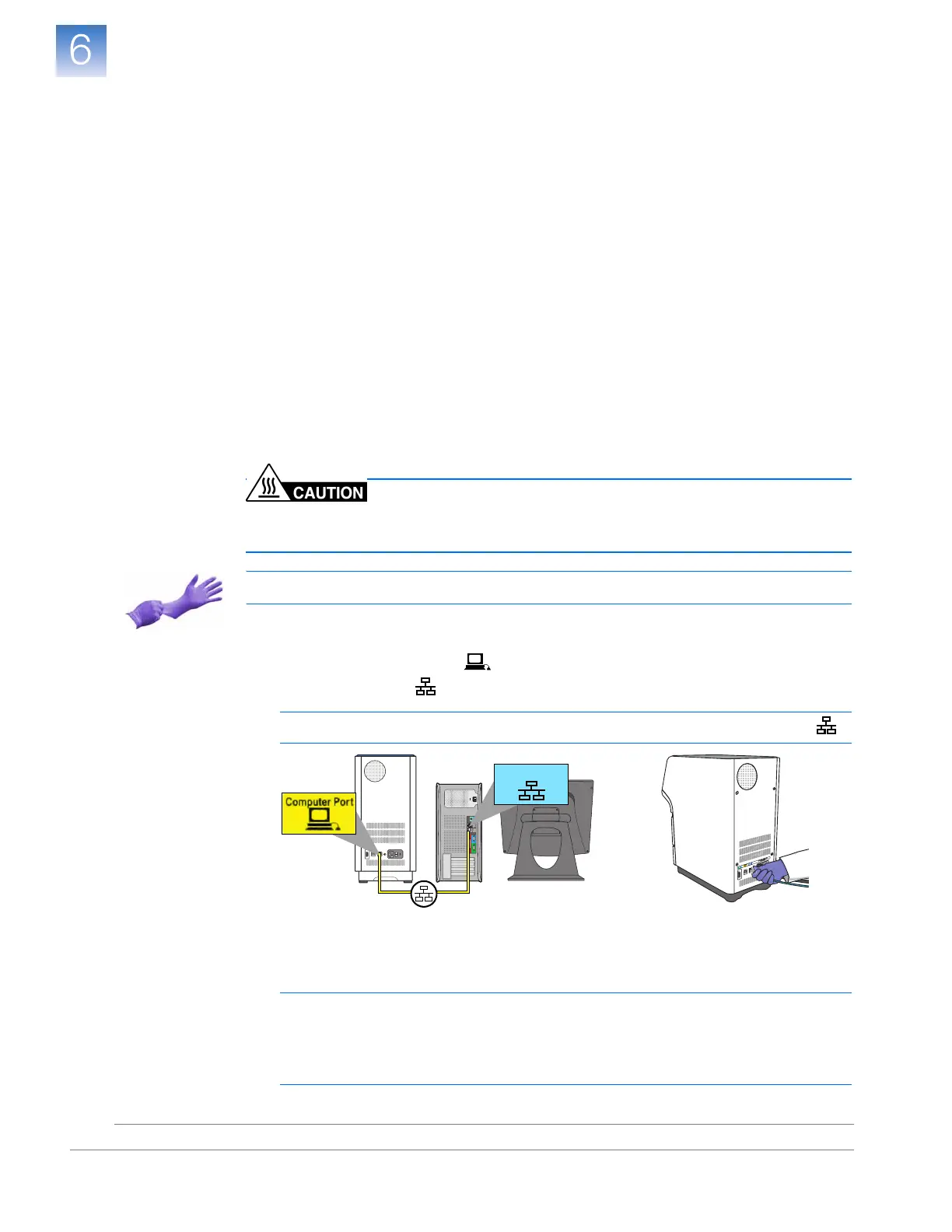DRAFT
September 25, 2007 1:07 am, 4376782_Maintain_the_System.fm
Chapter 6 Maintain the System
Regular Maintenance
Applied Biosystems StepOne
™
and StepOnePlus
™
Real-Time PCR Systems
Installation, Networking, and Maintenance Guide
90
Notes
Perform a Spatial Calibration
Perform a spatial calibration every 18 months, or as often as necessary, depending on
instrument use.
Materials
Required
• Spectral calibration plate 1 from the spectral calibration kit for your instrument:
– StepOne
™
Real-Time PCR System Spectral Calibration Kit (PN 4371433)
– StepOnePlus
™
Real-Time PCR System Spectral Calibration Kit (PN 4371435)
• Safety glasses
• Powder-free gloves
• Centrifuge with reaction plate adapter
• StepOne system cable, yellow (from the system packing kit)
Purpose of the
Calibration
A spatial calibration maps the positions of the wells on the sample block(s) so that the
StepOne
™
software can associate increases in fluorescence during a run with specific
wells of the reaction plate.
Prepare for the
Calibration
PHYSICAL INJURY HAZARD. During instrument operation, the
temperature of the sample block(s) can exceed 100 ° C. If the instrument has been used
recently, keep your hands away until the sample block(s) reaches room temperature.
IMPORTANT! Wear powder-free gloves when you handle
calibration plates
.
1. If you have not already done so, use the StepOne system cable to connect the:
• Yellow Ethernet port ( ) of the instrument to the
• Ethernet port ( ) of the computer running the StepOne
™
software
IMPORTANT!
Do not connect the StepOne system cable to the
blue
LAN Port ( ).
2. Get
calibration plate 1
from the spectral calibration kit in the freezer.
3. Allow calibration plate 1 to warm to room temperature (approximately 5 min).
IMPORTANT! Do not remove calibration plate 1 from its packaging until you are
ready to run it. The fluorescent dyes in the wells of both spectral calibration plates
are photosensitive. Prolonged exposure to light can diminish the fluorescence signal
strength of the dyes.
Ethernet