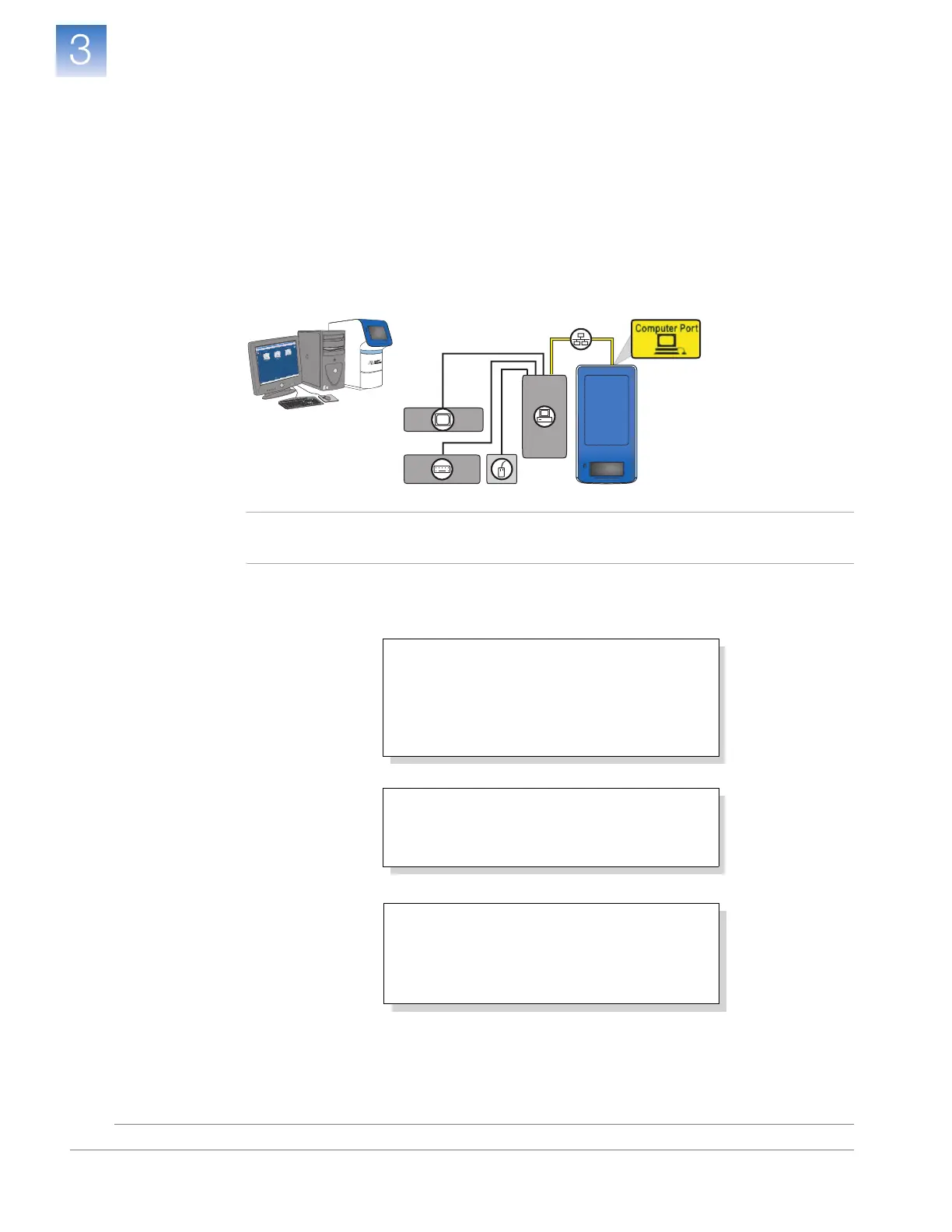DRAFT
September 25, 2007 1:07 am, 4376782_Colocated_Installation.fm
Chapter 3 Install the Colocated Layout
About the Colocated Installation
Applied Biosystems StepOne
™
and StepOnePlus
™
Real-Time PCR Systems
Installation, Networking, and Maintenance Guide
26
Notes
About the Colocated Installation
This chapter explains how to install the Applied Biosystems StepOne
™
or StepOnePlus
™
Real-Time PCR System for colocated operation.
When to Perform
a Colocated
Installation
In this layout, the yellow
StepOne system cable
connects the instrument to the colocated
computer. Install the system in the colocated layout when both the computer and the
instrument will be placed together in the same location. See “Colocated Layout” on page 9
for a complete description of the layout.
Note: If you do not want to connect the computer to the instrument, perform the
standalone installation as described in Chapter 4, “Install the Standalone Layout.”
Colocated
Installation
Workflow
n
u
m
l
o
c
k
c
a
p
s
l
o
c
k
s
c
r
o
ll
l
o
c
k
F
1
2
F
1
1
F
1
0
F
9
F
8
F
7
F
6
F
5
F
4
F
3
F
2
F
1
E
s
c
~
`
4
3
2
1
8
7
6
5
+
_
0
9
B
a
c
k
s
p
a
c
e
=
-
R
E
W
Q
I
U
Y
T
O
P
[
]
F
D
S
A
K
J
H
G
L
"
'
V
C
X
Z
<
M
N
B
>
?
/
E
nt
e
r
Shi
f
t
Sh
i
f
t
C
t
rl
Al
t
C
ap
s
Lo
c
k
Ta
b
P
a
g
e
U
p
H
o
m
e
I
n
s
e
r
t
E
n
d
P
a
g
e
D
o
w
n
3
2
1
4
6
5
8
7
9
*
+
E
n
te
r
0
Al
t
C
t
rl
P
a
u
s
e
B
r
e
a
k
P
r
i
n
t
S
c
r
e
e
n
S
y
s
R
q
S
c
r
o
l
l
L
o
c
k
D
e
l
e
t
e
N
u
m
L
o
c
k
Chapter 2, Set Up the Instrument
Chapter 5, Connect the System
to a Network
Install the Computer
1. Unpack the computer.
2. Install the StepOne
™
software.
IMPORTANT! Perform step 2 only if you did not
order a computer from Applied Biosystems.
Connect the System
1. Connect the instrument to the computer.
2. Confirm the connection.
Perform the RNase P Experiment
1. Set up the experiment.
2. Run the experiment.
3. Analyze the experiment.