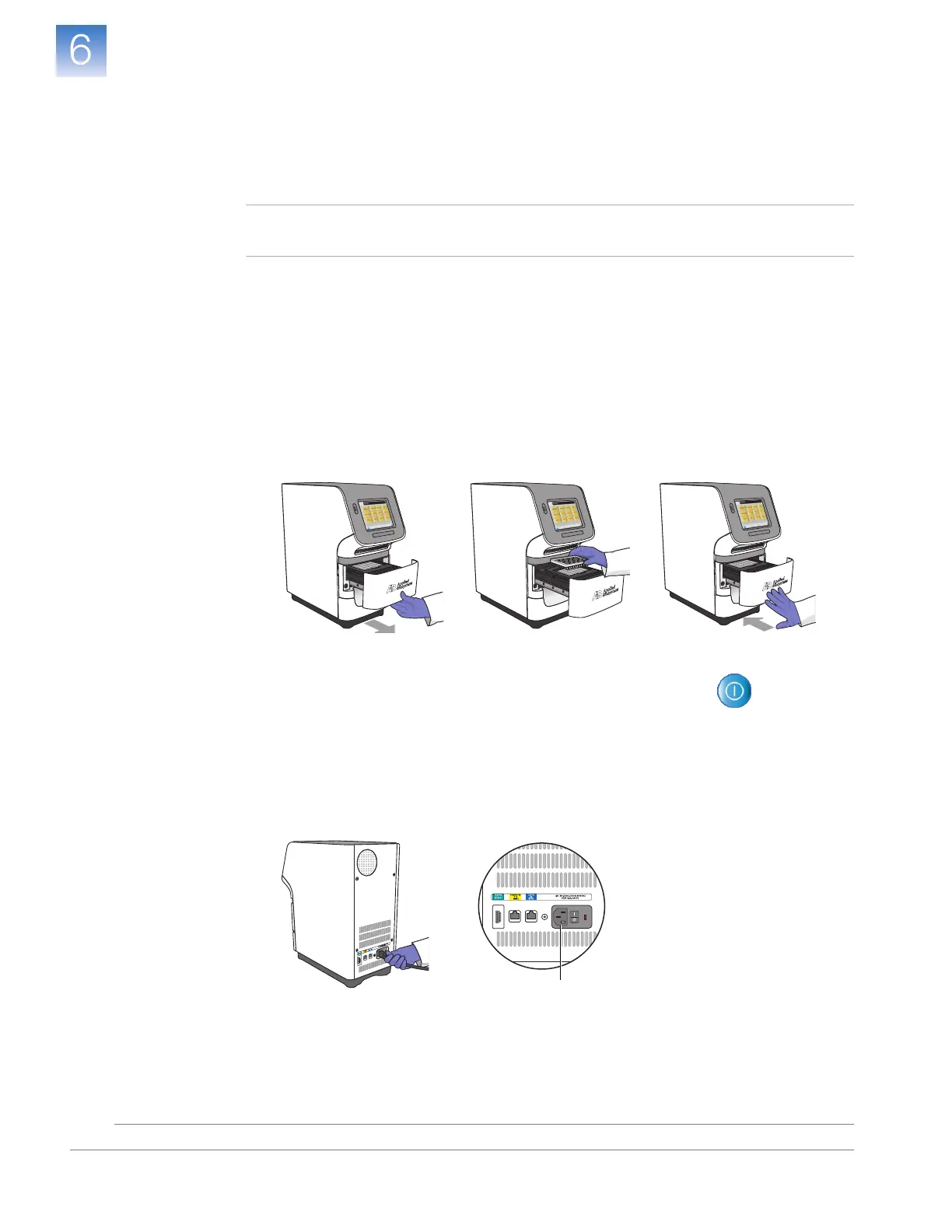DRAFT
September 25, 2007 1:07 am, 4376782_Maintain_the_System.fm
Chapter 6 Maintain the System
Infrequent Maintenance
Applied Biosystems StepOne
™
and StepOnePlus
™
Real-Time PCR Systems
Installation, Networking, and Maintenance Guide
118
Notes
Move the Instrument
Perform this procedure to safely move the instrument short distances (for example,
between laboratories in the same building).
Note: If you want to transport the instrument via ground or air shipping, package the
instrument for shipping as explained in “Ship the Instrument for Service” on page 122.
Materials
Required
Original packing plate or a MicroAmp
™
Optical Reaction Plate
Prepare the
Instrument
1. Load the packing plate or empty reaction plate into the instrument:
a. Open the instrument drawer.
b. Place the packing plate or empty reaction plate onto the sample block(s).
c. Close the instrument drawer.
2. Raise the sample block(s) to secure it for transport:
a. Touch the instrument touchscreen to awaken it, then touch .
b. In the Main Menu, touch Tool s Menu, touch Ship Prep, then touch Ship Prep.
c. Wait for the instrument to raise the sample block(s), then power off the
instrument when prompted.
3. Disconnect the power cord from the back of the instrument.
3