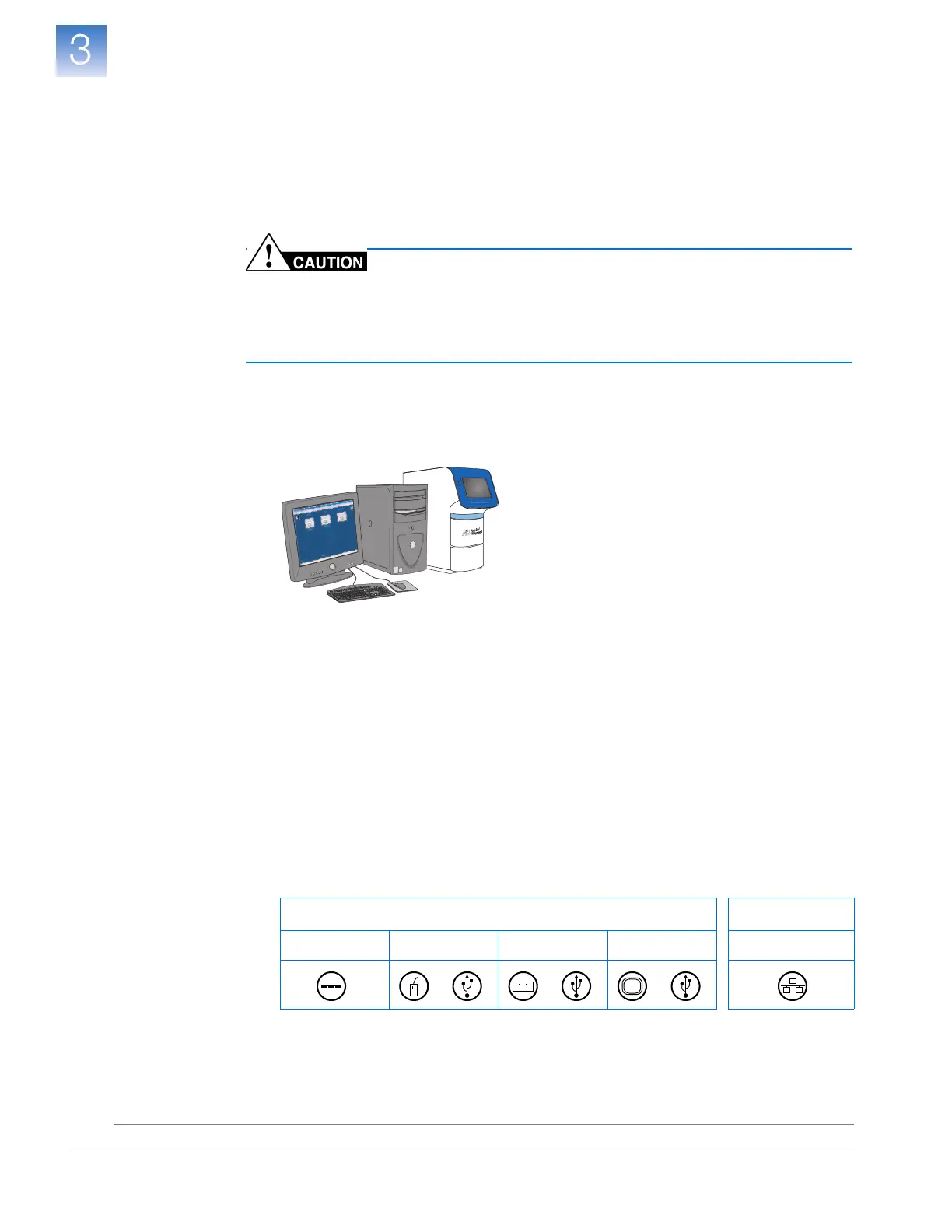DRAFT
September 25, 2007 1:07 am, 4376782_Colocated_Installation.fm
Chapter 3 Install the Colocated Layout
Install the Computer
Applied Biosystems StepOne
™
and StepOnePlus
™
Real-Time PCR Systems
Installation, Networking, and Maintenance Guide
28
Notes
Set Up the Computer
After installing the instrument, unpack and place the computer next to it.
Confirm the Site
Requirements
Confirm that the installation site meets the physical and environmental requirements for
the computer. See the documentation for your computer for the site requirements.
Place the
Computer
PHYSICAL INJURY HAZARD
. Improper lifting can cause painful
and sometimes permanent back injury. Use proper lifting techniques when lifting or moving
the computer. We recommend safety training for proper lifting techniques. Do not attempt to
lift or move the computer or the monitor without the assistance of others. Depending on the
weight of the computer and the monitor, this may require two or more people.
1. If you have not done so already, unpack the monitor, computer, keyboard, and
mouse, and assemble the computer components as described in the computer
installation guide.
Guidelines for lifting and moving the computer:
• Make sure that you have a secure grip on the computer when lifting.
• Make sure that the pathway from the beginning of the lift to the final location is
clear of obstructions.
• Do not lift an object and twist your torso at the same time.
• Keep your spine in a neutral position while lifting with your legs.
• Coordinate lift and movement with all participants before lifting and carrying
the computer.
• Instead of lifting the computer/monitor from the packing box, tilt the box on its
side, then slide the contents out of the box.
2. Make the following connections:
Connect Do Not Connect
Power Mouse Keyboard Monitor Ethernet
n
u
m
l
o
c
k
c
a
p
s
lo
c
k
s
c
r
o
ll
l
o
c
k
F
1
2
F
1
1
F
1
0
F
9
F
8
F
7
F
6
F
5
F
4
F
3
F
2
F
1
E
s
c
~
`
4
3
2
1
8
7
6
5
+
_
0
9
B
a
c
k
s
p
a
c
e
=
-
R
E
W
Q
I
U
Y
T
O
P
[
]
F
D
S
A
K
J
H
G
L
"
'
V
C
X
Z
<
M
N
B
>
?
/
E
n
te
r
S
h
ift
S
h
if
t
C
tr
l
A
lt
C
a
p
s
L
o
c
k
T
a
b
P
a
g
e
U
p
H
o
m
e
I
n
s
e
r
t
E
n
d
P
a
g
e
D
o
w
n
3
2
1
4
6
5
8
7
9
*
+
E
n
t
e
r
0
A
lt
C
tr
l
P
a
u
s
e
B
r
e
a
k
P
r
i
n
t
S
c
r
e
e
n
S
y
s
R
q
S
c
r
o
l
l
L
o
c
k
D
e
l
e
t
e
N
u
m
L
o
c
k
or
or or