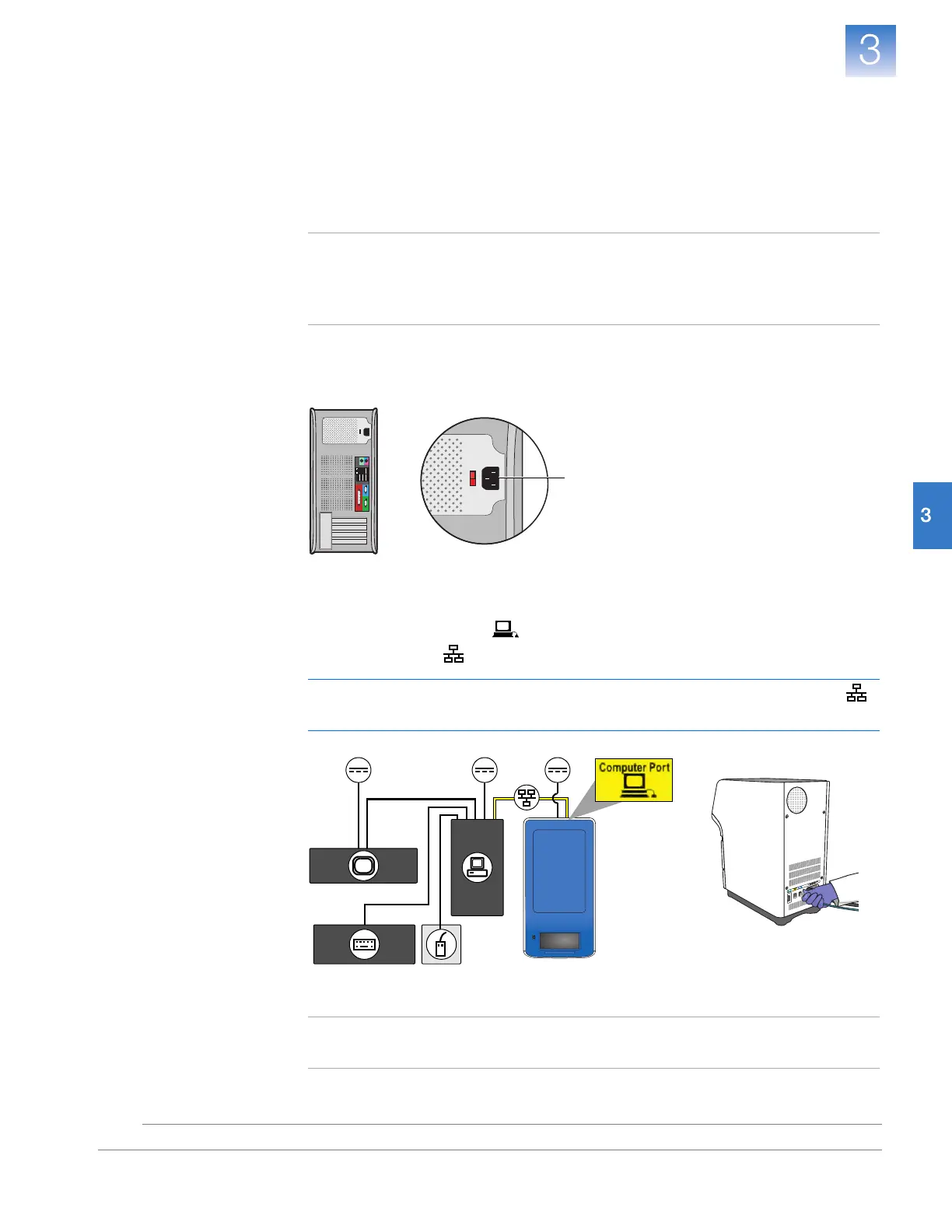DRAFT
September 25, 2007 1:07 am, 4376782_Colocated_Installation.fm
Chapter 3 Install the Colocated Layout
Install the Computer
29
Applied Biosystems StepOne
™
and StepOnePlus
™
Real-Time PCR Systems
Installation, Networking, and Maintenance Guide
Notes
3. If you ordered a laptop computer from Applied Biosystems, install the PCMCIA
Network Card as described in the documentation accompanying the card.
After installing the PCMCIA network card, wait several minutes to allow the
computer to enable the device. The computer may require time to register the
network card with the operating system before it is available for use.
Note: If you are installing your system in a colocated setup, do not connect the
StepOne system cable to the Ethernet port of the PCMCIA card. If you have already
installed the instrument connection through the card, unplug and connect the
StepOne system cable to the appropriate port.
4. If you ordered a tower computer from Applied Biosystems, set the voltage
appropriately for your region as described in the computer installation guide.
5. Get the yellow StepOne system cable from the system packing kit (see “Check the
Shipped Materials” on page 17), then connect the:
• Yellow Ethernet port ( ) of the instrument, to the
• Ethernet port ( ) of the computer
IMPORTANT! Do not connect the StepOne system cable to the blue LAN Port ( );
this port is reserved for a network connection.
6. (Optional) Install electrical protective devices to the computer.
Note: For more information, see “Select Protective Hardware and Software” on
page 7.
4