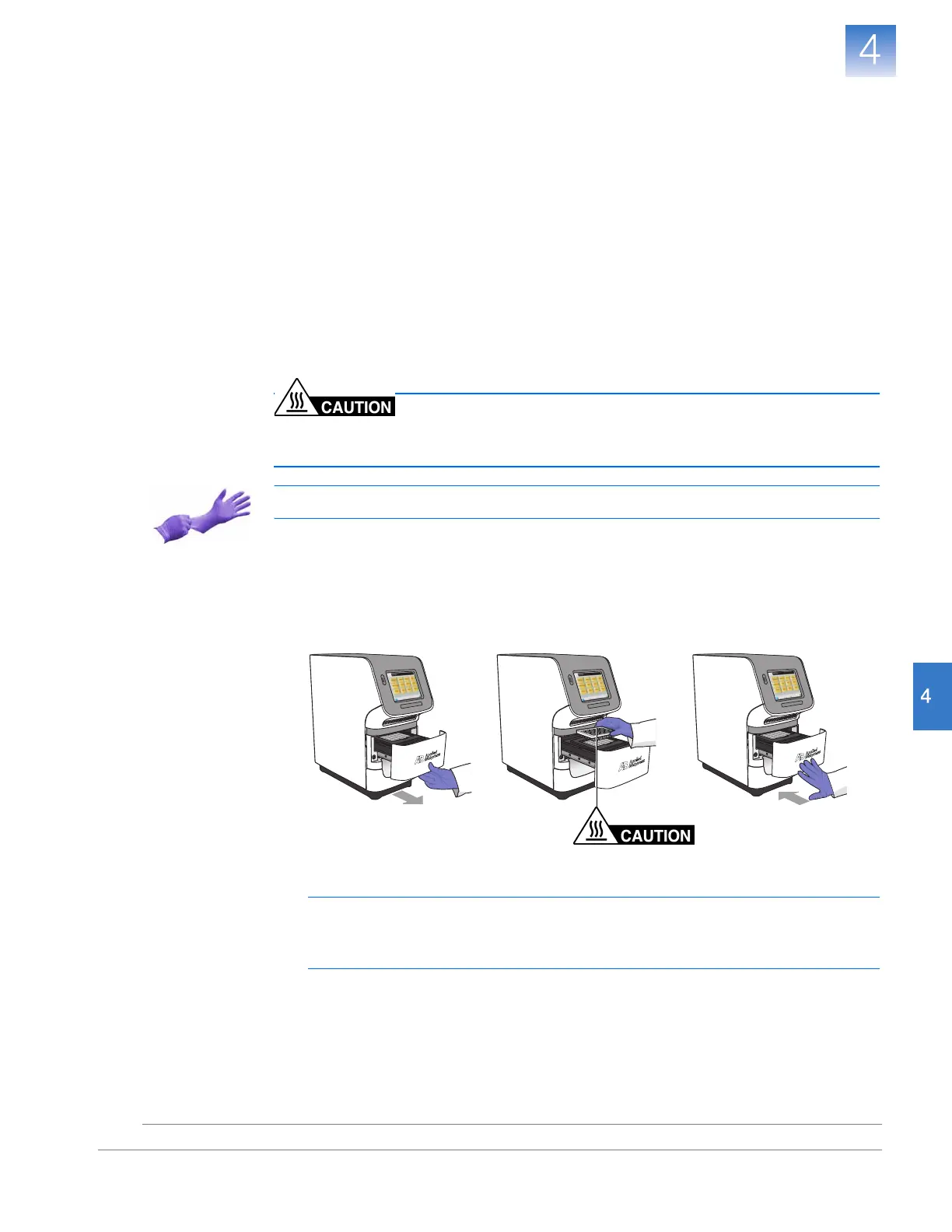DRAFT
September 25, 2007 1:07 am, 4376782_Standalone_Installation.fm
Chapter 4 Install the Standalone Layout
Analyze the RNase P Experiment
65
Applied Biosystems StepOne
™
and StepOnePlus
™
Real-Time PCR Systems
Installation, Networking, and Maintenance Guide
Notes
Analyze the RNase P Experiment
After setting up the computer and the instrument completes the run, analyze the RNase P
experiment.
Materials
Required
• Powder-free gloves
• Safety glasses
• USB Drive (from the system packing kit)
Unload the Instrument
Unload the
RNase P plate from the
StepOne
™
instrument.
Remove the
RNase P Plate
PHYSICAL INJURY HAZARD. During instrument operation, the
temperature of the sample block(s) can exceed 100 ° C. If the instrument has been used
recently, keep your hands away until the sample block(s) reaches room temperature.
IMPORTANT! Wear powder-free gloves when you handle the
RNase P plate
.
1. Open the instrument drawer.
2. Remove the RNase P plate from the sample block(s).
3. Close the instrument drawer carefully.
4. Dispose of the RNase P plate.
IMPORTANT! Do not power off the instrument following a run. The instrument
automatically enters a hibernation mode when not in use. Power off the instrument
only when it will not be used for an extended period.