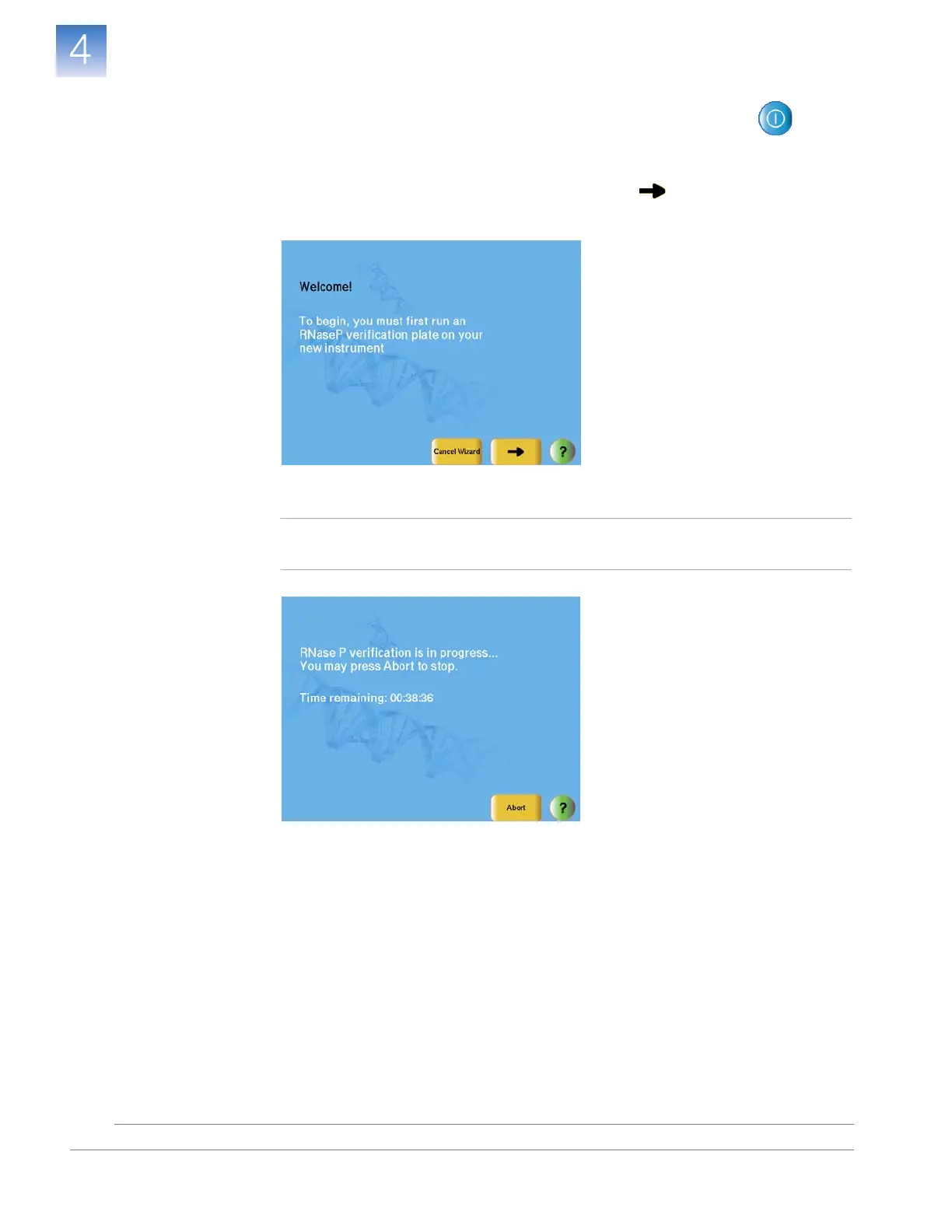DRAFT
September 25, 2007 1:07 am, 4376782_Standalone_Installation.fm
Chapter 4 Install the Standalone Layout
Perform the RNase P Experiment
Applied Biosystems StepOne
™
and StepOnePlus
™
Real-Time PCR Systems
Installation, Networking, and Maintenance Guide
64
Notes
Start the Run
1. Touch the StepOne
™
instrument touchscreen to awaken it, then touch .
2. In the Main Menu, touch Tools Menu, then touch RNase P Wizard.
3. In the Welcome screen, touch Continue, then touch four times to bypass the
instructions screens.
4. In the Start Run screen, touch Start to begin the run.
Note: Before starting the run, the instrument may take up to 15 min to heat the
heated cover to the correct temperature.