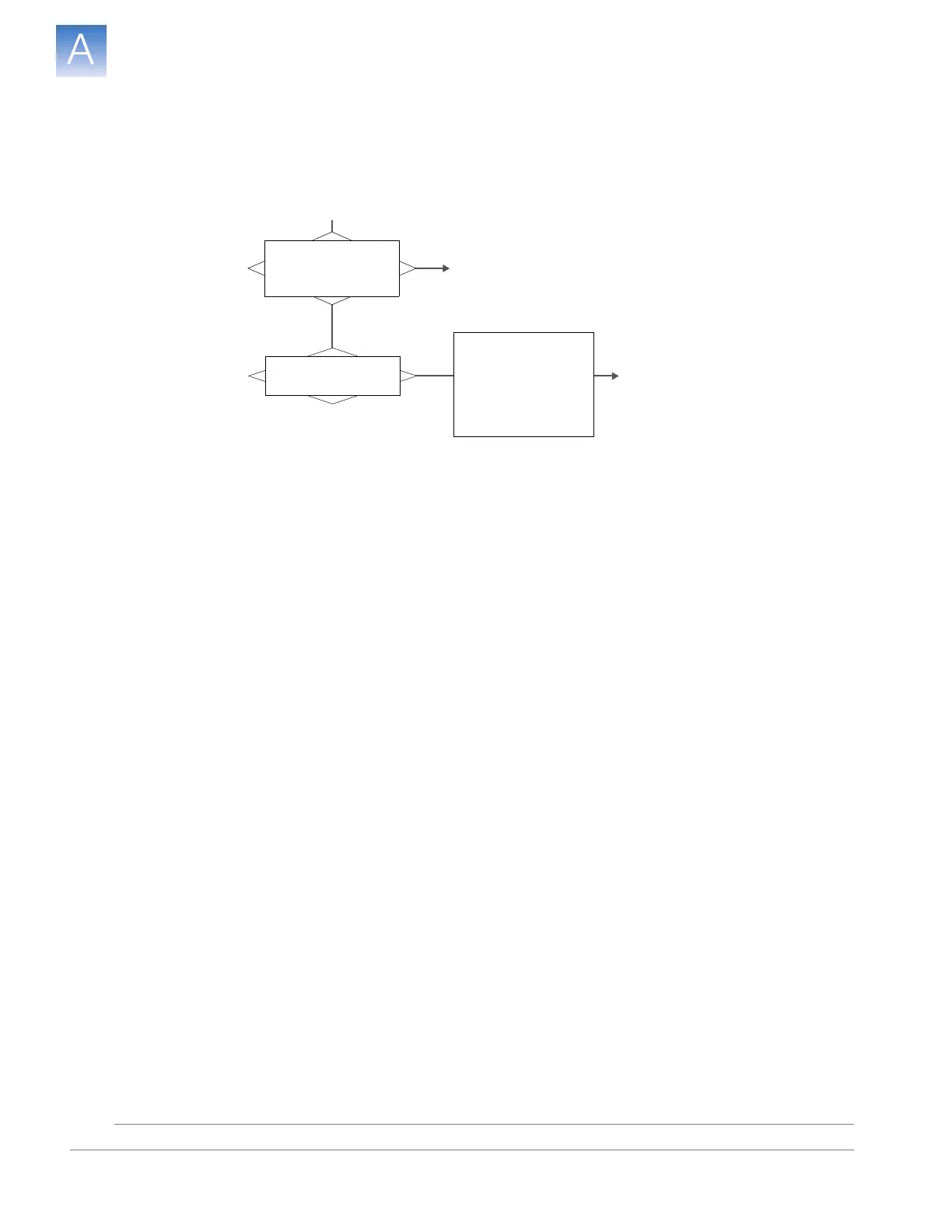DRAFT
September 25, 2007 1:07 am, 4376782_Troubleshoot.fm
Appendix A How to Troubleshoot the Installation
Background Calibration Failure
Applied Biosystems StepOne
™
and StepOnePlus
™
Real-Time PCR Systems
Installation, Networking, and Maintenance Guide
132
Notes
Background Calibration Failure
Use this topic to troubleshoot failed background calibrations.
Troubleshooting
Workflow
Identify the
Source and
Location of
Contamination
Signals that exceed the limit of normal background fluorescence may indicate the
presence of fluorescent contamination on the calibration plate or the sample block(s).
Common contaminants include: ink residue from permanent pens, powder from
disposable gloves, and dust.
To determine the source and location of the contamination:
1. While viewing the raw spectra, locate the contaminated well position(s) by selecting
successively smaller regions of the plate layout.
2. Rotate the background plate 180° , then perform the background calibration again.
3. Repeat step 1 to locate the contamination. If the position(s) of the contamination in
steps 1 and 3 are:
• Identical – The sample block(s) are contaminated. Decontaminate the sample
block(s) as explained on page 115.
• Reversed – The background plate is contaminated. Discard the background
plate and perform the background run using a new background plate.
If the calibration fails after you have replaced the background plate and decontaminated
the sample block(s), perform the following test:
1. Load a plate covered by a piece of black paper into the instrument.
2. Perform the background run as explained in “Perform a Background Calibration” on
page 94.
3. After the run is complete, select all wells of the plate layout.
Start
Does the instrument
complete the
background run?
No
Ye s
No
Does the
calibration pass?
Repeat the calibration. If the problem persists,
contact Applied Biosystems as explained in
“How to Obtain Support” on page x.
One or more wells
of the background
plate have produced
spectra that exceed
the maximum limit
for the instrument.
1. Repeat the calibration using the
same background plate.
2. If the calibration fails again,
repeat the calibration using a
different background plate.
3. If the calibration fails again,
determine the source of the
contamination as explained in
“Identify the Source and Location
of Contamination” below.