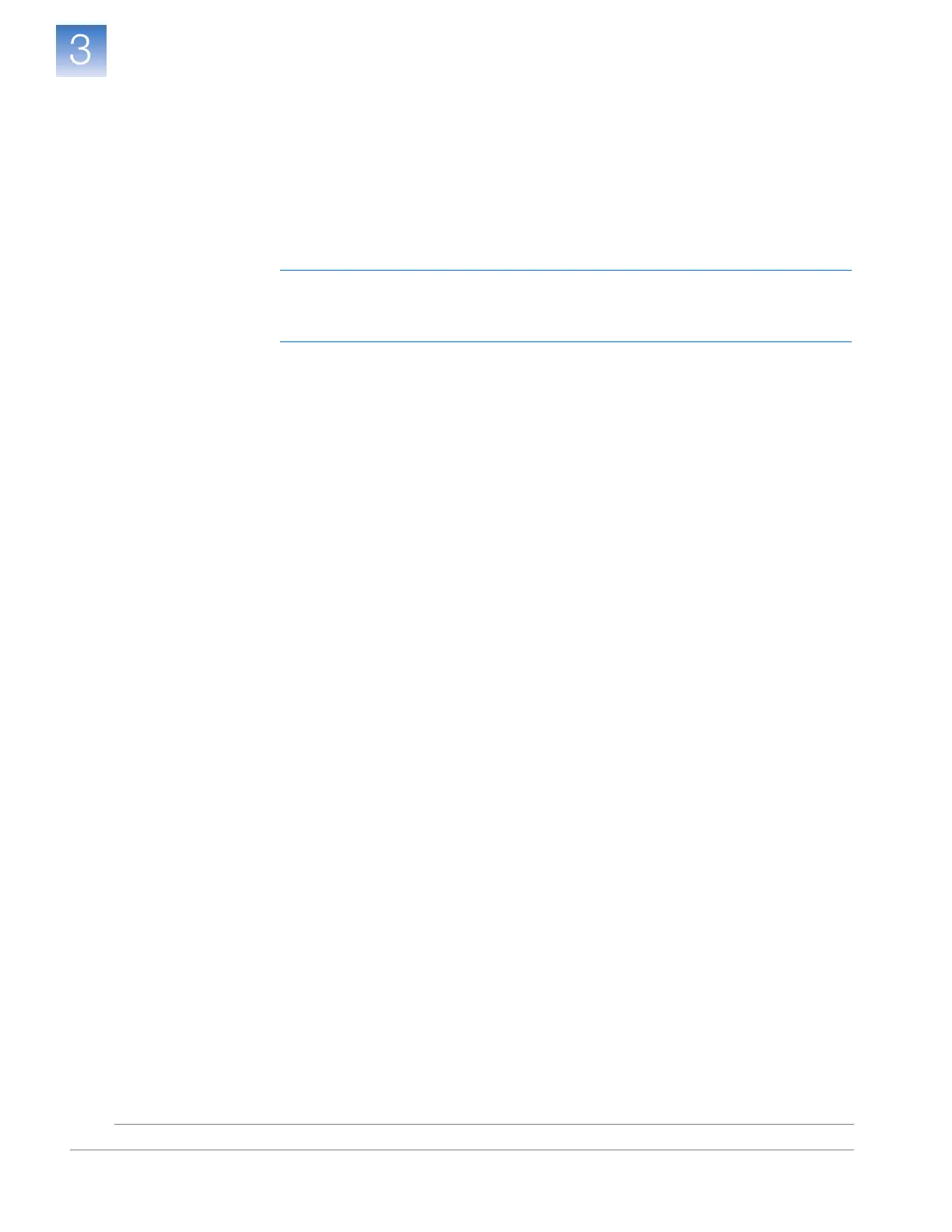DRAFT
September 25, 2007 1:07 am, 4376782_Colocated_Installation.fm
Chapter 3 Install the Colocated Layout
Install the Computer
Applied Biosystems StepOne
™
and StepOnePlus
™
Real-Time PCR Systems
Installation, Networking, and Maintenance Guide
30
Notes
Power On the
Computer
1. Power on the computer and monitor.
2. Log onto the operating system:
• If you are using a computer that you provided, log on to the operating system as a
member of the Administrators user group.
• If you are using a computer from Applied Biosystems, enter
Administrator
in
the User field, then click
Login
. Leave the Password field blank.
IMPORTANT! If you are installing a computer that you provided, you must log onto
the Windows
®
operating system using a user account that belongs to the
Administrators user group.
3. In the Getting Started with Windows
®
XP window, deselect Show this screen at
startup, then click Exit.
4. Determine the next step:
•
If you are installing a computer that you provided
, go to “Install the StepOne
™
Software” on page 31.
•
If you are installing a computer from Applied Biosystems
, go to “Connect the
System Components” on page 35.