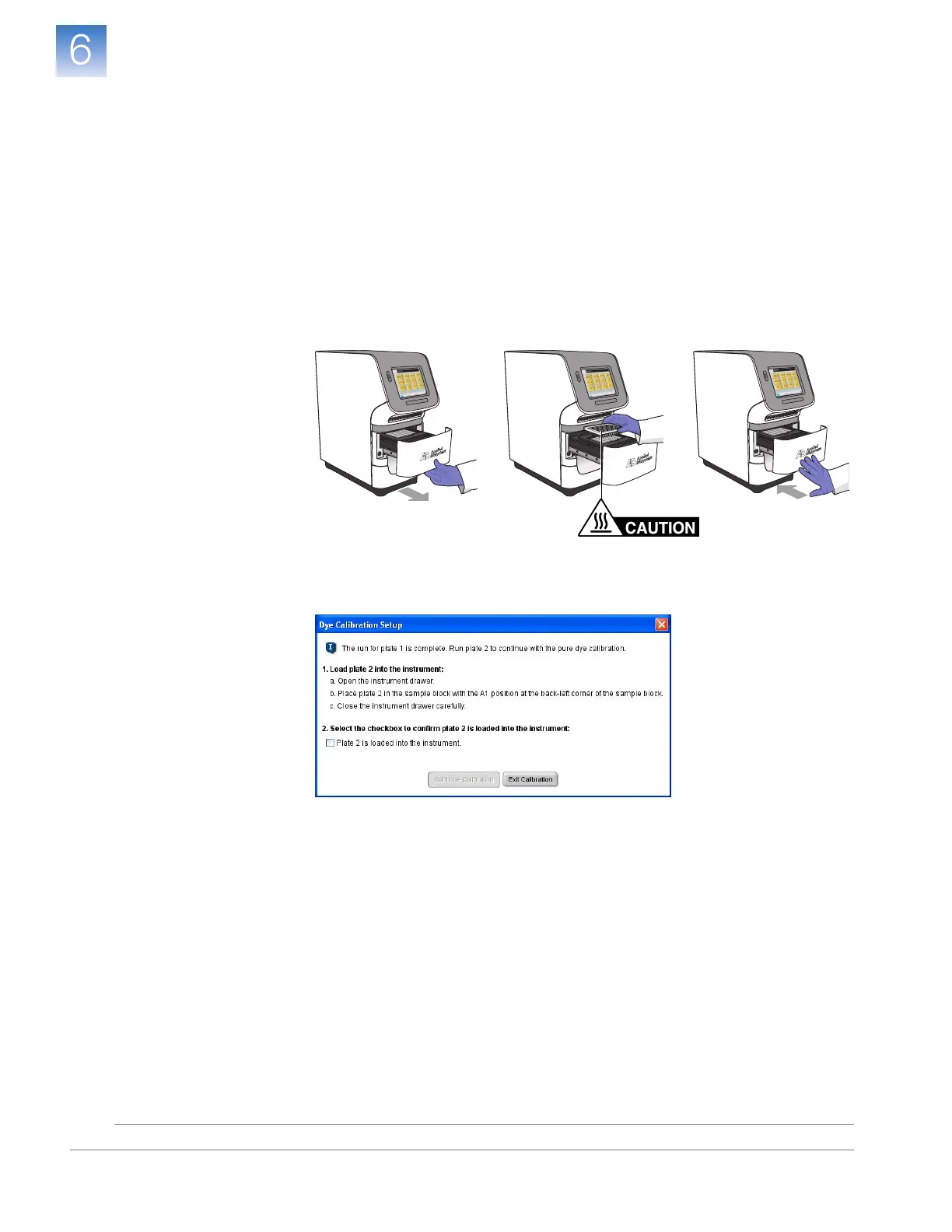DRAFT
September 25, 2007 1:07 am, 4376782_Maintain_the_System.fm
Chapter 6 Maintain the System
Regular Maintenance
Applied Biosystems StepOne
™
and StepOnePlus
™
Real-Time PCR Systems
Installation, Networking, and Maintenance Guide
106
Notes
8. While the instrument is running calibration plate 1, prepare calibration plate 2 by
performing steps 4 through 7 on page 104.
9. When the wizard prompts you to do so, load and run calibration plate 2:
a. Open the instrument drawer.
b. Remove the calibration plate 1 from the sample block(s) and discard it.
c. Place calibration plate 2 in the sample block(s) so that the A1 position is at the
back-left corner.
d. Close the instrument drawer carefully.
e. In the Dye Calibration Setup wizard, select Plate 2 is loaded in the
instrument, click Continue Calibration.
10. When the instrument completes the calibration, unload calibration plate 2:
a. Open the instrument drawer.
b. Remove the calibration plate 2 from the sample block(s) and discard it.
c. Close the instrument drawer carefully.
Analyze the
Calibration Data
1. After the calibration is complete, confirm the status of the calibration:
• Passed – The instrument passed the calibration. Go to step 2a.
• Failed – The instrument failed the calibration. Troubleshoot the error as
described in
“Dye Calibration Failure” on page 134
.