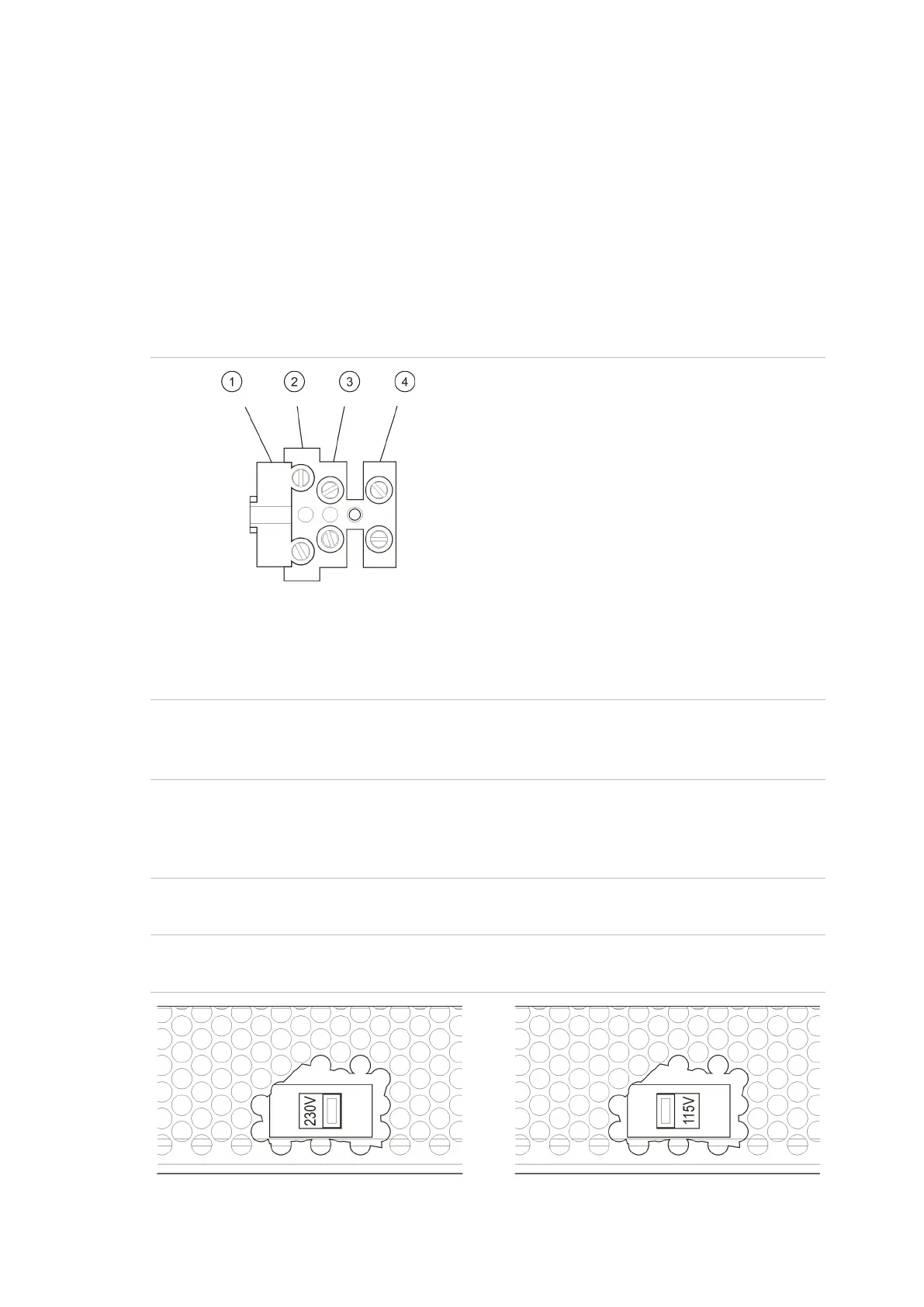Chapter 2: Installation
1X-X3 Installation Manual 17
Mains power should be sourced directly from a separate circuit breaker in the
building electrical supply distribution board. This circuit should be clearly marked,
have a bipolar disconnect device, and only be used for fire detection equipment.
Feed all mains cables through the appropriate cable knockouts and connect
them to the fuse terminal block as shown in Figure 8 below.
Keep mains cables separate from other cabling to avoid potential short circuits
and interference. Always secure mains cables to the cabinet to prevent
movement.
Figure 8: Connecting the mains power supply
1. Mains fuse
2. Live
3. Earth
4. Neutral
For fuse specifications, see “Power supply specifications” on page 63.
Selecting 115 or 230 VAC operation
WARNING: Electrocution hazard. To avoid personal injury or death from
electrocution, remove all sources of power and allow stored energy to discharge
before installing or removing equipment.
The default power setting is 230 VAC. For 115 VAC operation change the power
setting switch, located on the side of the power supply unit, as shown in Figure 9
below.
Caution: Risk of equipment damage. An incorrect power setting can destroy the
power supply.
Figure 9: Selecting 115 or 230 VAC operation
