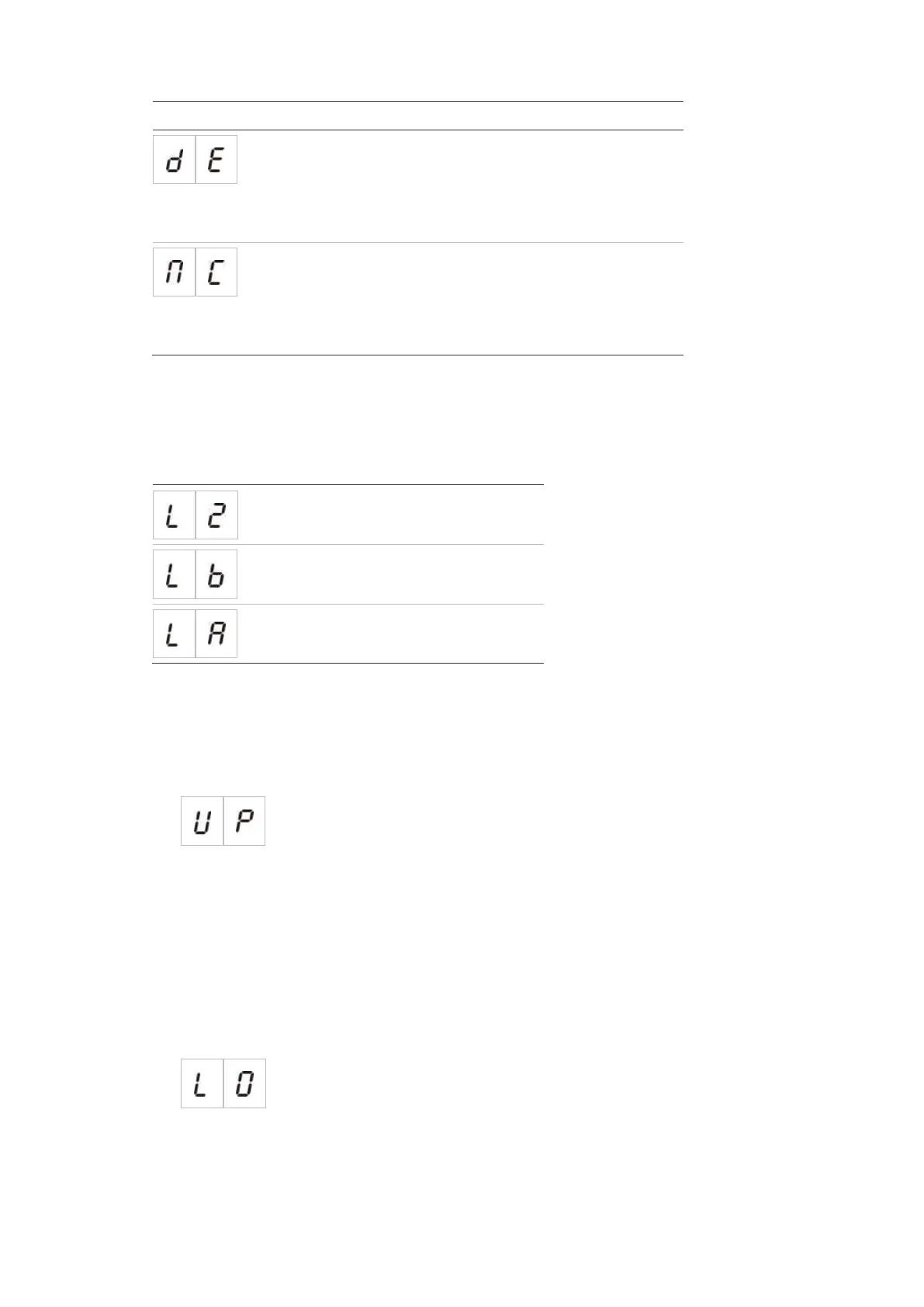Chapter 3: Configuration and commissioning
1X-X3 Installation Manual 47
Display Description
Automatic zone. All fire alarms are treated as reported
by a detector, even if the fire alarm is reported by a
manual call point in the zone.
This is the option applied for zones configured in the
extinguishing area.
Manual zone. All fire alarms are treated as reported by a
manual call point, even if the fire alarm is reported by a
detector in the zone.
This option is not available to zones configured in the
extinguishing area.
Changing user level passwords
Use the corresponding menu option (shown below) to change the default user
level passwords.
Operator user level password
Basic installer user level password
Advanced installer user level password
To change the first two digits of a user level password:
1. Set the display for the desired user level password, and then press Enter.
2. Set the display as shown below, and then press Enter.
3. Select a value using the value selection buttons (2 and 4).
4. Press Enter.
5. Save your changes.
To change the last two digits of a user level password:
1. Set the display for the desired user level password, and then press Enter.
2. Set the display as shown below, and then press Enter.
3. Select a value using the value selection buttons (2 and 4).
4. Press Enter.
5. Save your changes.
