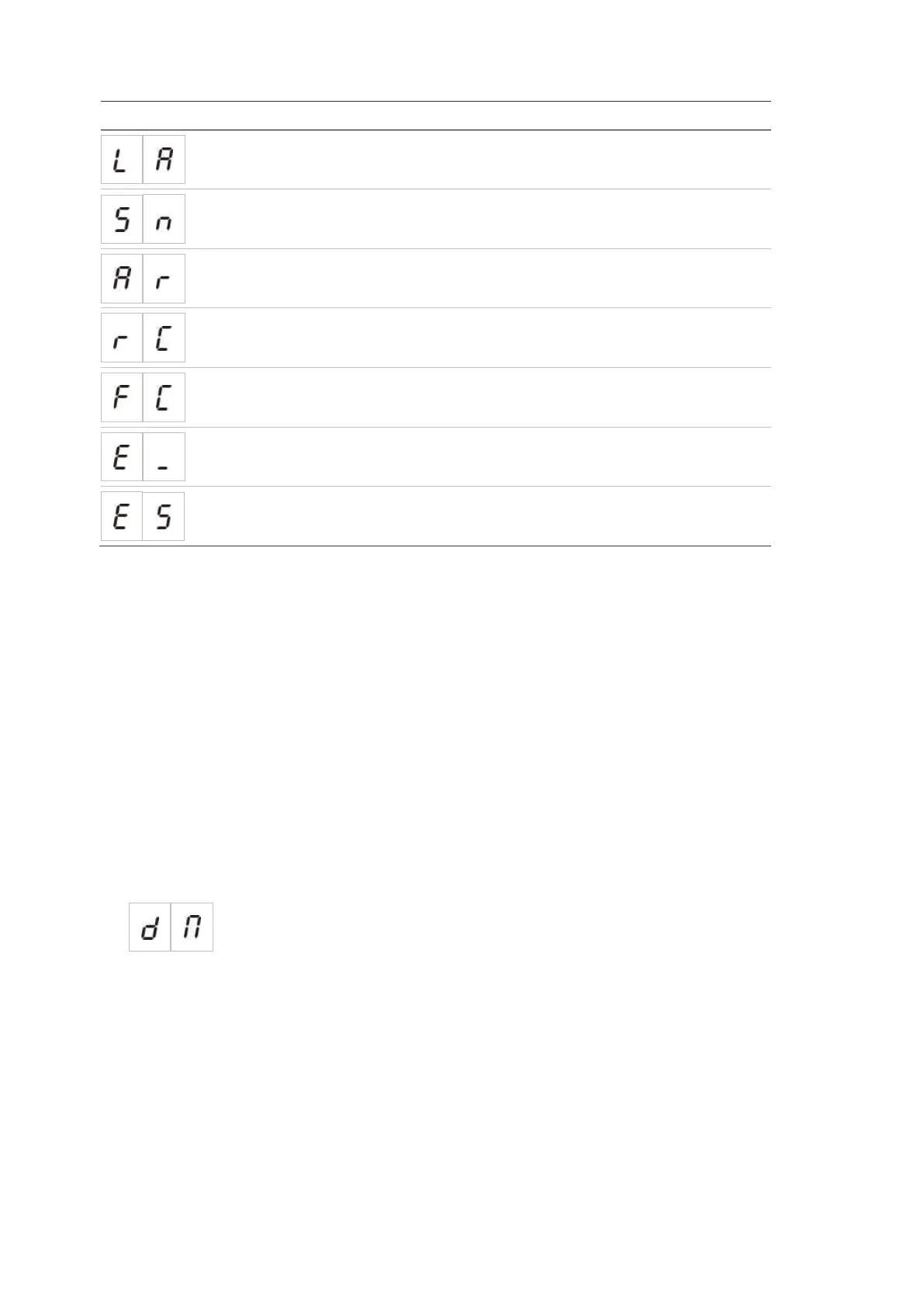Chapter 3: Configuration and commissioning
36 1X-X3 Installation Manual
Display Menu Values
Advanced installer user level password 0 to 4444
Control panel PCB serial number Read-only
Auxiliary 24V reset ON/OF
Restore previous configuration N/A
Restore factory configuration N/A
Exit without saving N/A
Exit and save N/A
Note: Refer to the topic “Basic configuration” on page 28 for details on the
settings available in basic configuration: Panel mode, Actuator delay, Reset
disabled delay, Fire sounders delay, and Fire routing delay.
Safety door monitoring
Use this menu to configure safety door monitoring, on or off. The default setting
is OF.
For a description of the safety door monitoring function, see “Connecting a safety
door fault monitoring device” on page 13.
To configure safety door monitoring:
1. Set the display as shown below, and then press Enter.
The Door Fault LED flashes fast to indicate that the configuration menu is
active.
2. Select a value using the value selection buttons (2 and 4).
3. Press Enter.
4. Save your changes.
The available settings for this feature are shown below.
