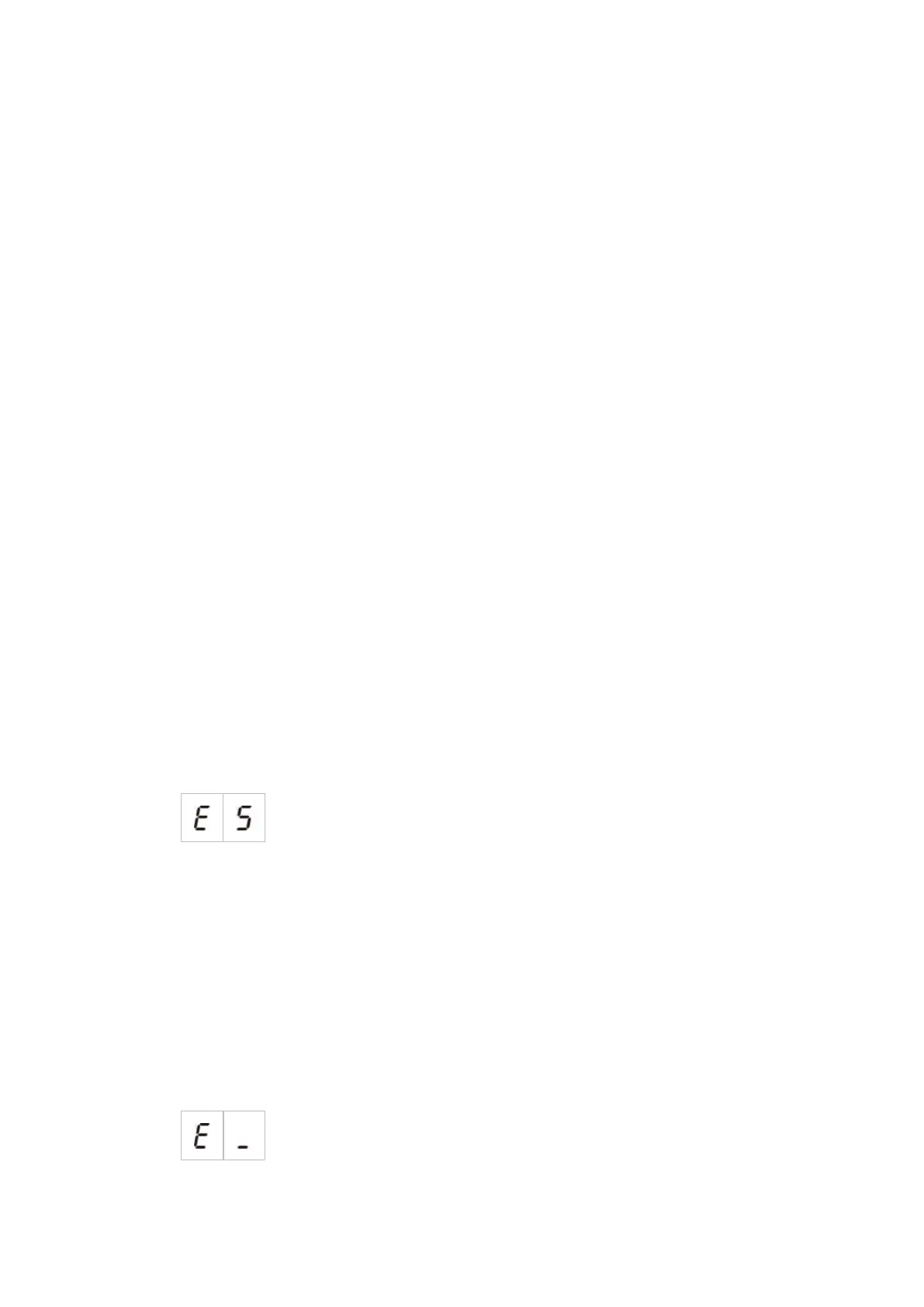Chapter 3: Configuration and commissioning
1X-X3 Installation Manual 27
Common configuration tasks
To enter configuration mode:
1. Remove the control panel cover so that the seven-segment display is visible.
2. Enter a valid installer user level password (3333 for basic configuration or
4444 for advanced configuration).
3. Press Enter.
When first entering configuration mode, the Mode LED on the seven-segment
display is steady. For other indications, see Table 8 on page 26.
To select a menu:
1. Select the required menu using the menu selection buttons (1 and 3).
2. Press Enter.
When a configuration menu has been selected, the Value LED on the seven-
segment display is steady.
To select a value:
1. Select the required value using the value selection buttons (2 and 4).
2. Press Enter.
To exit configuration mode and save your changes:
1. Press Panel Silence.
2. Press Enter.
— or —
1. Set the display as shown below, and then press Enter.
The Panel Silence LED flashes to confirm that a configuration change has been
applied.
Note: Make all required configuration changes before exiting configuration mode
and saving your changes.
To exit configuration mode without saving your changes:
1. Press Reset
— or —
1. Set the display as shown below, and then press Enter.
