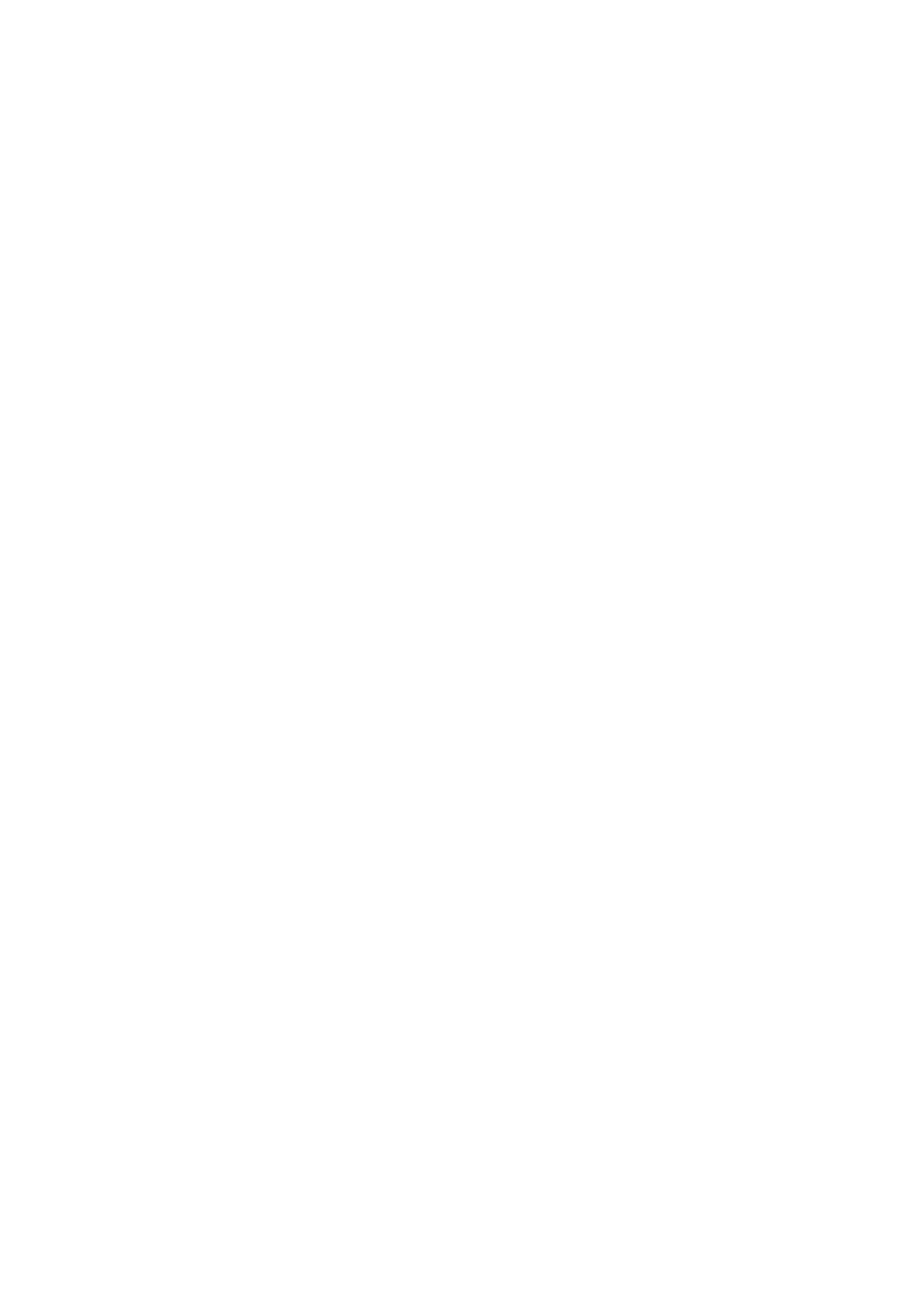Chapter 3: Configuration and commissioning
52 1X-X3 Installation Manual
• The batteries are connected correctly, and comply with all requirements
described in “Connecting the batteries” on page 18.
• All system configuration complies with the corresponding operating mode and
local regulations.
Commissioning the control panel
Once all installation, connection, and configuration requirements have been
checked as described above, the control panel can be powered up.
Normal startup
After powering up the control panel, normal status (standby) is indicated as
follows:
• The Supply LED is steady
• The Fire Sounder Delay LED is steady (if a delay has been configured and
enabled)
• The Fire Routing Delay LED is steady (if a delay has been configured and
enabled)
If any other indicators are on, check your installation thoroughly before
proceeding.
Fault startup
In accordance with EN 54-2, the control panel has a special startup sequence
that is used after an internal fault has been detected by the control panel.
This is indicated as follows:
• The general Fault LED flashes fast
• The System Fault LED flashes slow
When this happens:
1. Enter the operator user level password.
2. Press the Reset button to reset the control panel.
If the fault status persists after reset, the control panel aborts the startup
sequence and turns on the System Fault LED.
When this happens, check all control panel connections and configuration, as
described in “Before commissioning the control panel” on page 51.
Battery startup
To power up the control panel from the batteries, press the battery start button on
the control panel PCB (marked as BAT. START, see Figure 16 on page 53).
Keep the button pressed for approximately 5 seconds.
