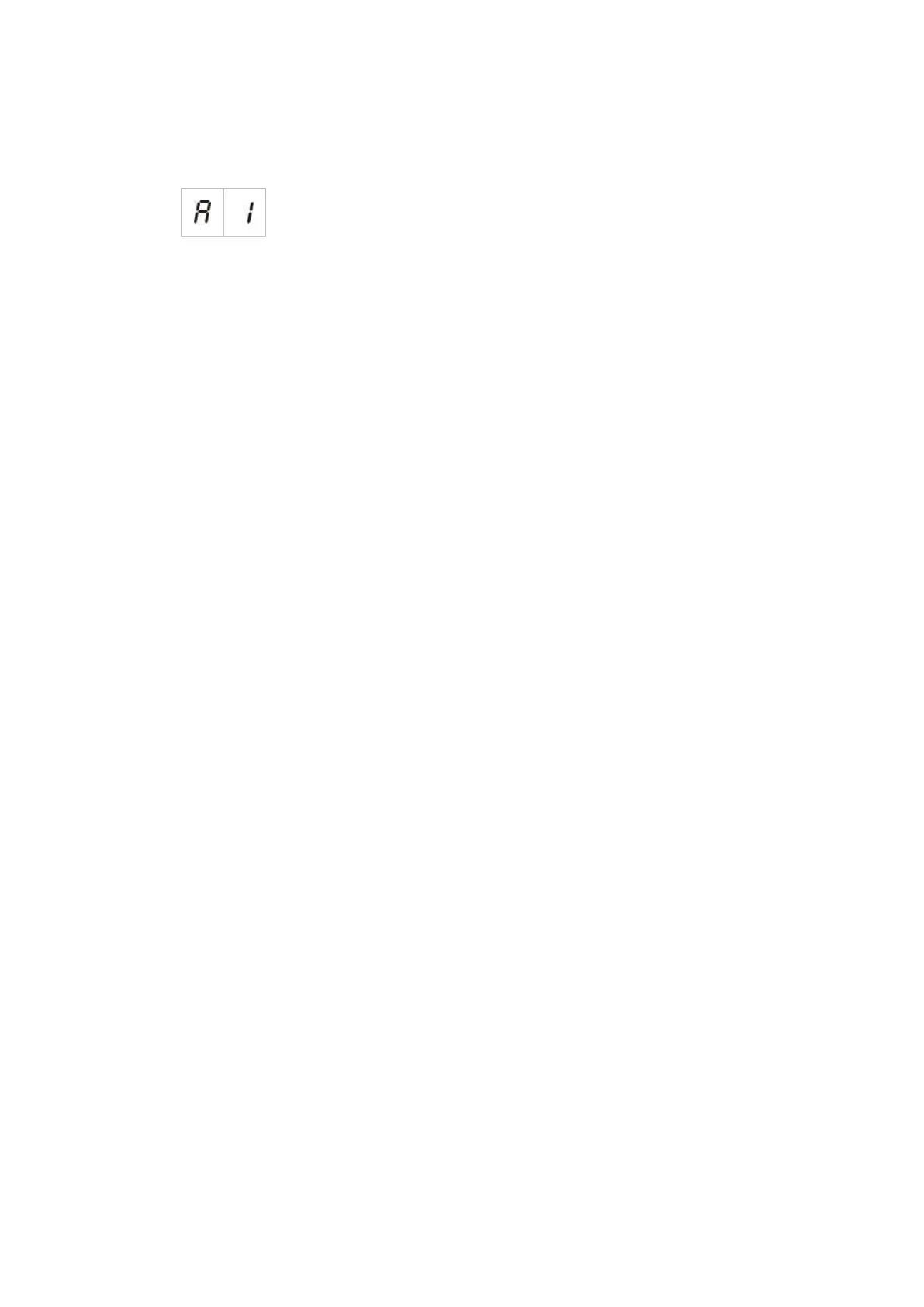Chapter 3: Configuration and commissioning
1X-X3 Installation Manual 51
To configure an expansion board output delay:
1. For output 1 on expansion board A, set the display as shown below, and then
press Enter.
The Expansion I/O Fault/Disabled LED on the panel and the Activated LED
on the expansion board flash fast to indicate that the delay menu is active.
2. Select a value from 00 to 10 minutes using the value selection buttons
(2 and 4).
3. Press Enter.
4. Repeat steps 1 to 3 as required for each output (1 to 4) on each installed
module (A, B, C, and D) where a delay is required.
5. Save your changes.
Commissioning
Before commissioning the control panel
Before commissioning the control panel, make sure that:
• The control panel has been correctly installed.
• The mains power is 110 VAC or 240 VAC, is connected correctly, and
complies with all requirements described in “Connecting the mains power
supply” on page 16.
• There are no short or open circuits in any of the zones.
• All zones have the correct end-of-line termination, as described in
“Terminating zones” on page 9.
• All extinguishing devices (with special attention to the extinguishing actuator)
are properly installed as described in the topic “Connections” on page 7.
Ensure that the polarity is correct and that the correct end-of-line is fitted if it
is required.
Note: Observe the polarity of the extinguishing actuator output to ensure
proper operation.
WARNING: Risk of death or severe injury. Test the line supervision (for open
and short circuit faults) and the activation function before connecting the
extinguishing agent to the actuator.
• Any optional equipment is correctly connected. This includes fire detection
devices, fire routing, alarm and fault relays, etc.
