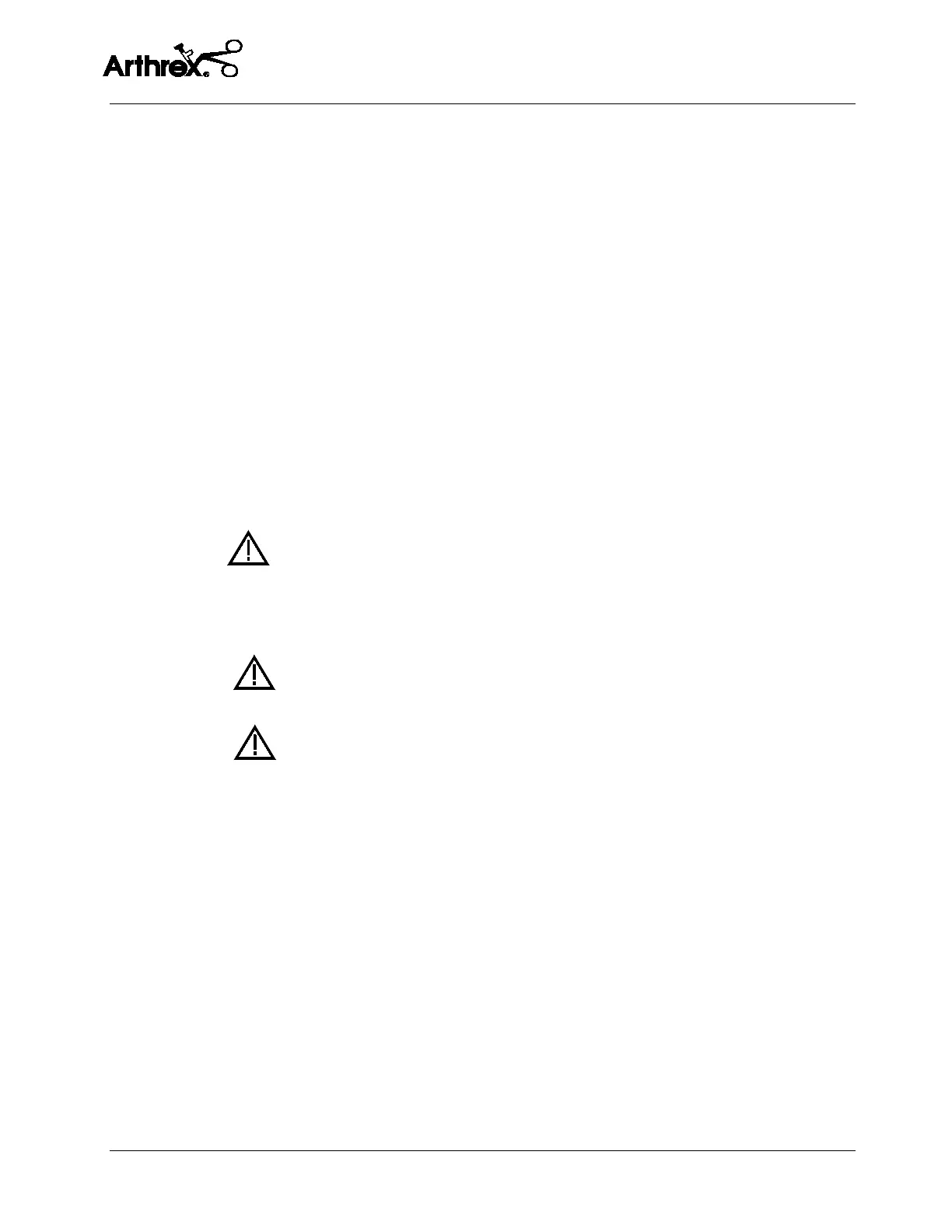Setup
DualWave Arthroscopy Pump User’s Guide
DFU-0212 Rev. 1 Page 23 of 54
4
4
.
.
0
0
Setup
4.1 How to Set Up the Console
Users are encouraged to contact their Arthrex representative if they require a more
comprehensive surgical technique.
NOTE: To minimize the effects of hydrostatic pressure differences on the actual
joint pressure, both the pump and joint must be in the same horizontal
plane.
4.2 AC Power Safety Considerations
The AR-6480 is powered by a medically rated universal AC input switching power
supply. This power supply allows users to connect the console to any local AC
mains outlet. Please use the appropriate plug and a reliable ground conductor.
Arthrex supplies separate power cords for the U.S. and Europe CEE 7/7 with the
AR-6480. Contact your Arthrex representative if you need a power cord that must
meet the electrical standards of another country.
Only use replacement power cords that comply with medical grade
standards, IEC 60320-1 Subclause 3.21, Detachable Power Supply
Cords, or electrical standards for the designated country where the
AR-6480 is being used. Contact your Arthrex representative for
further information.
Avoid positioning the console so that it is difficult to disconnect the
coupler or plug from the mains supply.
To prevent electrical shock do not use extension cords or two-
prong/three-prong adaptors.
NOTE: If required by local codes, connect the console to the hospital
equalization connector with an equipotential cable. Connect the power
cord to a wall outlet with the correct voltage. Otherwise, the product may
be damaged.
The console is designed to meet power-saving guidelines. The console has an AC
mains switch on the front panel [3]. When the AC mains switch is OFF, no
electrical power is drawn by the console.
When the AC mains switch is ON, the console executes a series of self-diagnostic
tests. Upon successful completion of these tests, the operator display [5] shows the
name and model number, Arthrex DUALWAVE. If the tests detect a problem, an
error message shows on the display. Refer to Table 3 for a complete list of operator
display messages.