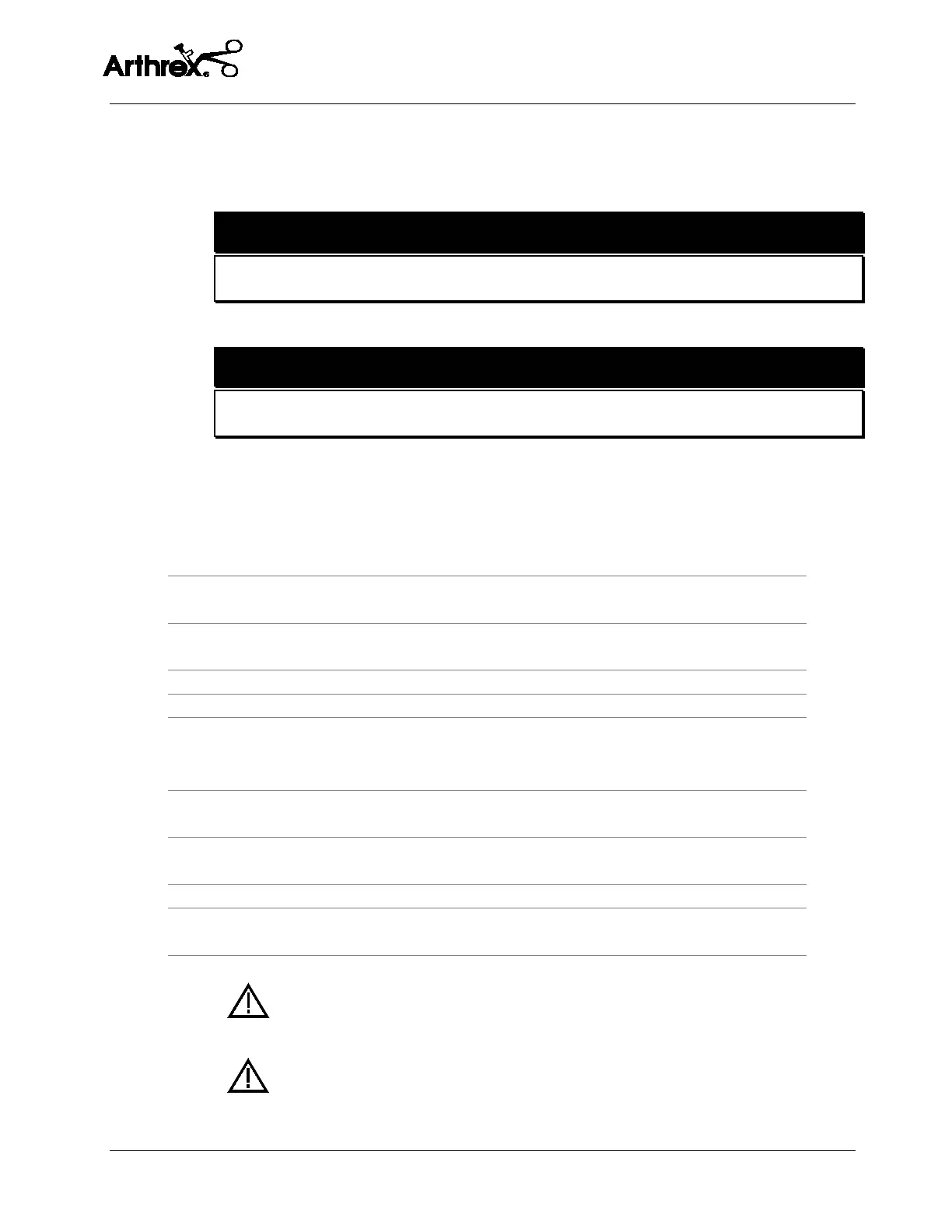Setup
DualWave Arthroscopy Pump User’s Guide
DFU-0212 Rev. 1 Page 24 of 54
In the event of an AC power interruption, the console can run continuously
without fault for up to 10 milliseconds. If an AC power failure lasts longer than 10
milliseconds, the system will reset to the default settings when the AC power is
restored.
WARNING!
To avoid the RISK of electric shock, this equipment must only be connected to a
MAINS POWER SUPPLY with a protective earth terminal.
WARNING!
Do not have the device in direct contact with the patient if high-frequency devices
are in use, or if the patient is requires defibrillation.
4.3 Replacing the Fuses
The main fuse is replaced with T8LA250V (5 x 20 mm) as follows:
Disconnect the device from the AC mains.
Open the fuse tray in the AC inlet by pinching the tabs and pulling
outward.
Replace the fuses with T8LA250V (5 x 20 mm) Line Fuses as noted on the
rear panel.
Push the fuse holder back into the AC inlet.
Ensure that the fuse holder is fully seated and that the tabs snap back.
The shaver supply fuse is replaced with T5AL250VP (5 x 20 mm) as follows:
Disconnect the device from the AC mains.
Open the fuse holder in the shaver supply, by rotating counter clockwise
with a flathead screwdriver.
Replace the fuses with T5AL250VP (5 x 20 mm) Line Fuses as noted on the
rear panel.
Push the fuse holder back into the AC inlet.
Ensure that the fuse holder is fully seated by rotating clockwise with a
flathead screwdriver.
Always use fuses with the correct values to avoid allowing
overcurrent to enter the system.
An incorrect fuse may increase the risk of electrical shock or fire
hazard.