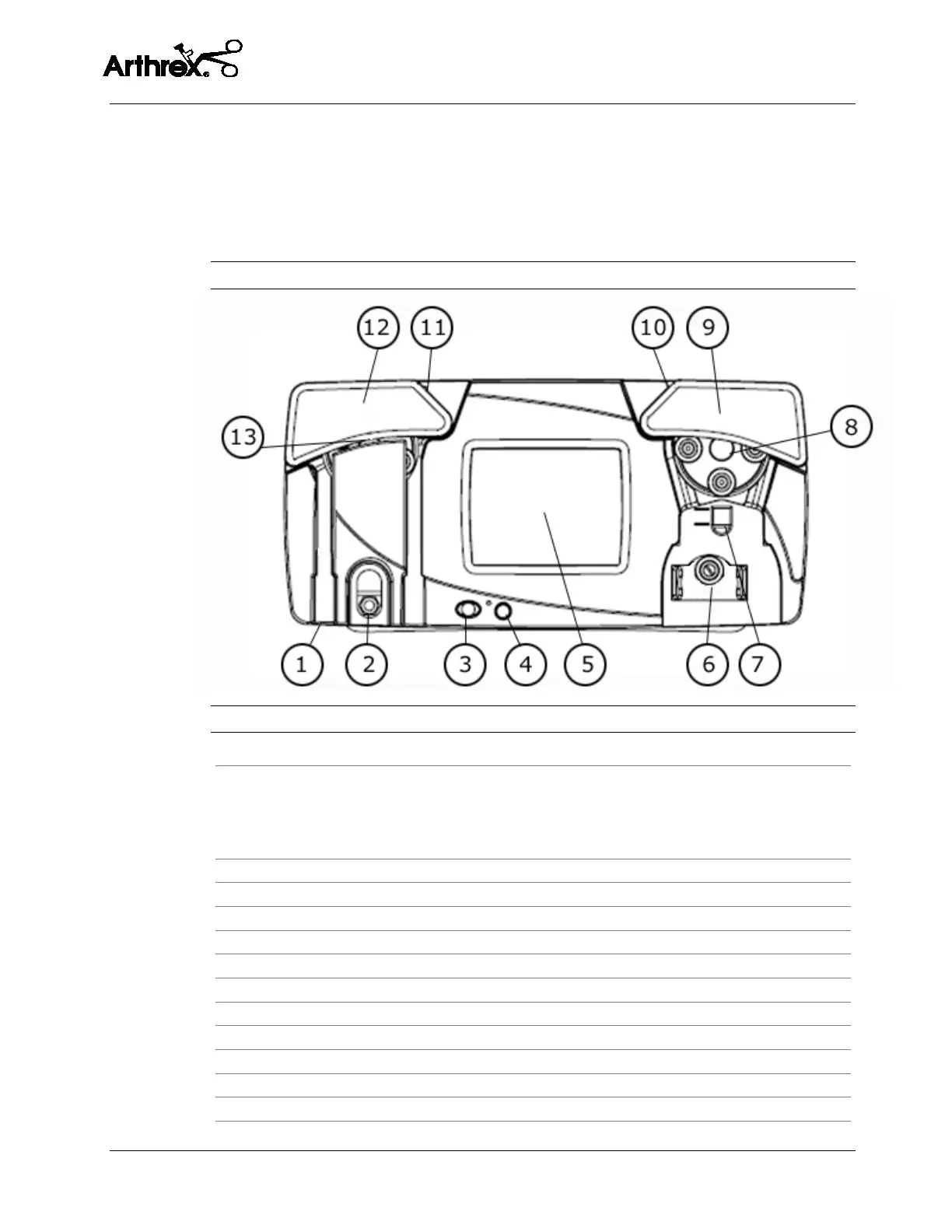Product Description
DualWave Arthroscopy Pump User’s Guide
DFU-0212 Rev. 1 Page 9 of 54
2.2 Product Features
2
2
.
.
2
2
.
.
1
1
AR-6480 Console: Front View
Figure 1 uses a numeric callout system to identify the main elements of the
console’s front panel, which are listed and labeled in Table 1. These callouts are
referenced throughout this User’s Guide.
Figure 1 Front Panel of Console
Table 1 Front Panel Elements
Tubing sensor coupler with indicator LED. A steady green LED
indicates that the tubing is connected properly. A flashing red
LED indicates that the tubing is not connected, or that it is
Remote control or foot pedal connector
Outflow suction tubing pinch roller
Outflow door locking mechanism
Inflow door locking mechanism