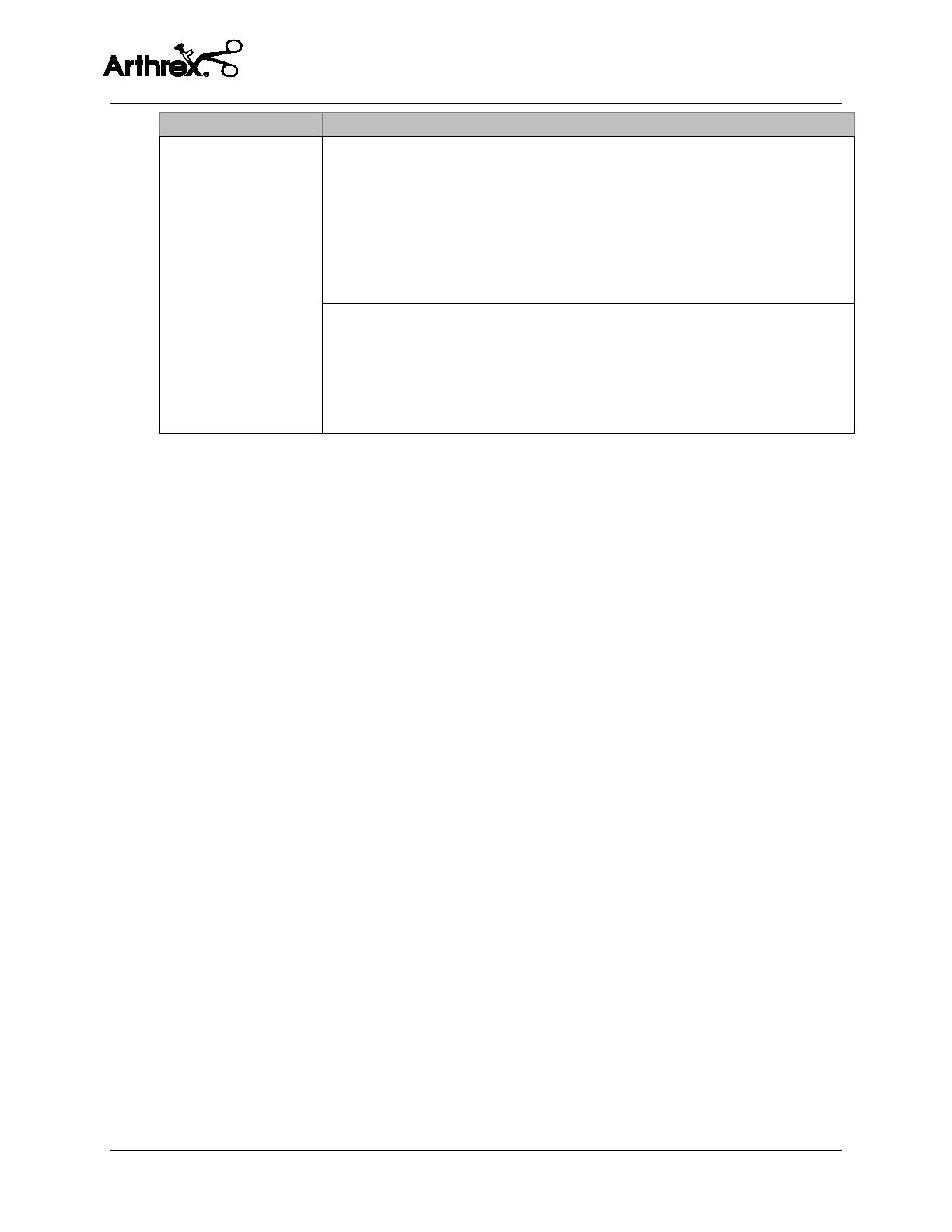Troubleshooting
DualWave Arthroscopy Pump User’s Guide
DFU-0212 Rev. 1 Page 45 of 54
No Shaver Detect
Synergy Shaver Detection
1. Verify DualWave software is at least 1.8.
2. Verify Synergy Resection Console is at least 2.3.
3. Ensure the Synergy cable is connected.
4. Press stop and then run on the DualWave while the Synergy Resection
Console is on.
5. Replace cable.
6. If the failure persists, return to Arthrex for repair.
Universal Shaver Detection
1. Ensure the universal shaver cable is connected.
2. Turn DualWave on and off while the shaver system is powered on.
3. Adjust the DELAY and/or THRESHOLD settings.
4. Isolate the power source.
5. If the failure persists, return to Arthrex for repair.
If the problems persist, disinfect the DualWave Arthroscopy Pump and send to Arthrex
using the original packaging. Always send the corresponding console together with the
tubing, foot pedal, and remote control. Please enclose a brief explanation of the detected
malfunction. Refer to section 11.0 for more information.
10.1 Troubleshooting Interference with Other Devices
Try one or more of the following to correct interference:
• Reorient or relocate the receiving device.
• Increase the distance between the devices.
• Connect the device to an outlet on a different circuit than the other device(s)
are connected to.
• Consult the manufacturer or field service technician for the receiving device
for assistance.