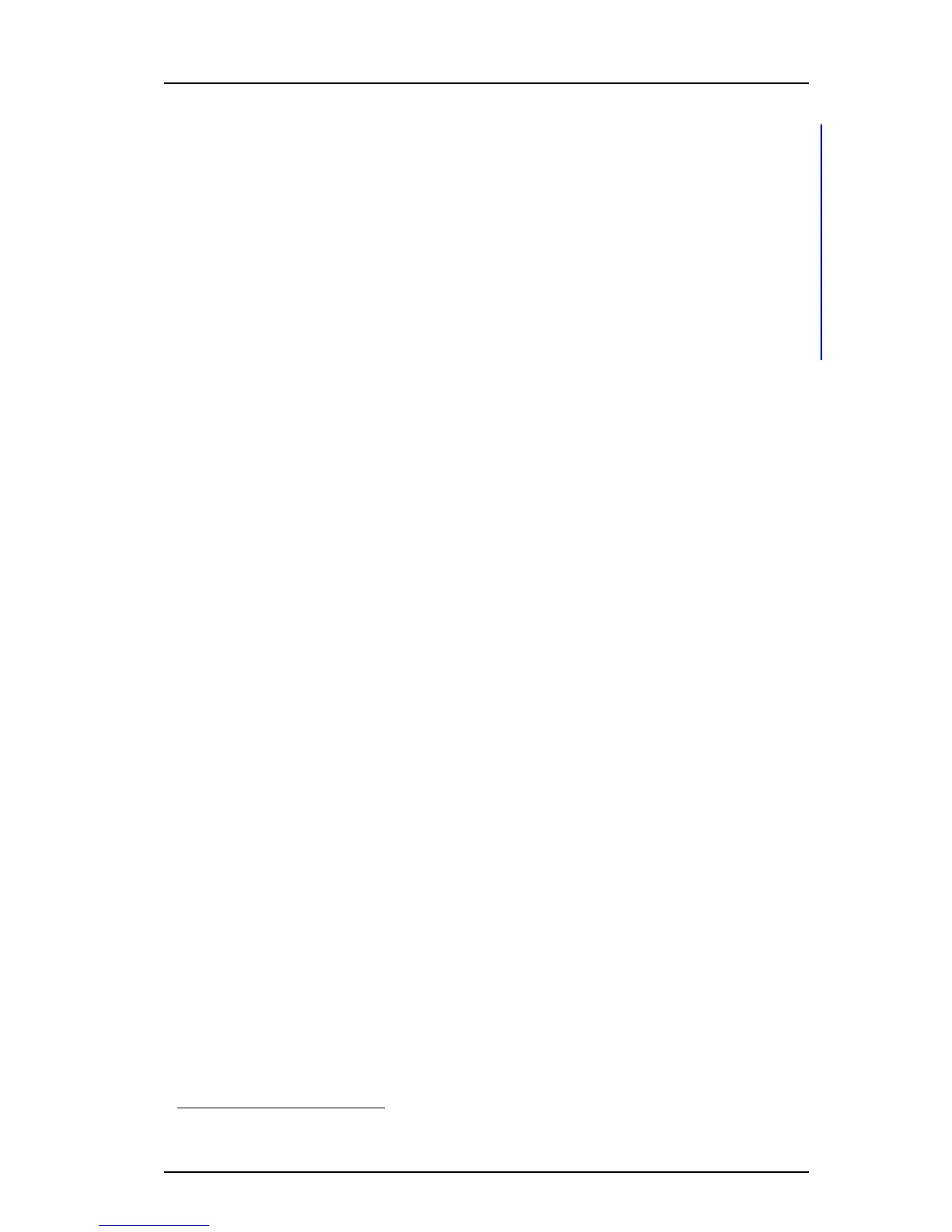TD 92639EN
08 December 2012 / Ver. H
Configuration Manual
Ascom d62 DECT Handset
27
5.14.3 Enable/Disable Call List
It is possible to prevent that the handset stores outg
oing calls and incoming calls in the Call
list. This can be useful to prevent that an unauthorized person views the call list.
1 Select Customization > Phone restrictions
2In the Possible to enable call list drop-down list, select one of the following:
• Yes - The handset will store the calls in the Call list
• No - The handset will not store any calls in the Call list
NOTE: Old incoming and outgoing calls (if any) w
ill not be deleted in the Call list when
setting the parameter to No. It is recommended to clear all c
all lists (if any) to ensure
that no old calls are stored.
5.15 Actions when Handset Placed in Charger
5.15.1 In Charger Action when not in Call
The handset can be configured to perform an action when it
is placed in a charger. The
selected action is only performed when no call is established. When the handset is removed
from the charger, it returns to previous settings. NOTE: If the Logout action is enabled, the
handset needs to be logged in manually when it is removed from the charger.
1 Select Connections > In Charger
2In the In cha
rger action drop-down list, select one of the following:
• No action - no action will be performed when hand
set is placed in charger
• Switch off - the handset will be switche
d off when placed in charger
Redirect - the handset will redirects all calls and messages (d62 Messenger and
d62 Protector only) when placed in ch
arger.
NOTE: The destination number must be programmed in the PBX to be able to
redi
rect calls/messages.
•Sound off
1
- the handset will be silenced when placed in charger
NOTE: Messages with breakthrough (for e
xamples messages with high/alarm
priority) will not be muted. If you want to mute all messages (regardless of
priority) also set the Show and indicate incoming messages parameter.
• Logout - the handset will be logged out when p
laced in charger. This option is only
visible if the license dependent Shared Phone feature is enabled.
• Message absence - if a message is sent from a syste
m, it will be notified that the
handset is absence.
• Change profile - the handset will change profile when placed in charger.
In the Ch
ange to profile drop-down list, select the profile to be used. By default,
only the profile Normal is selectable. If configured, additional profiles will be
visible, see 5.36.1 User Profiles on
page 46.
1.If the parameter "Possible to turn off sound" is set to "No", the handset will not be muted when placed in charger..