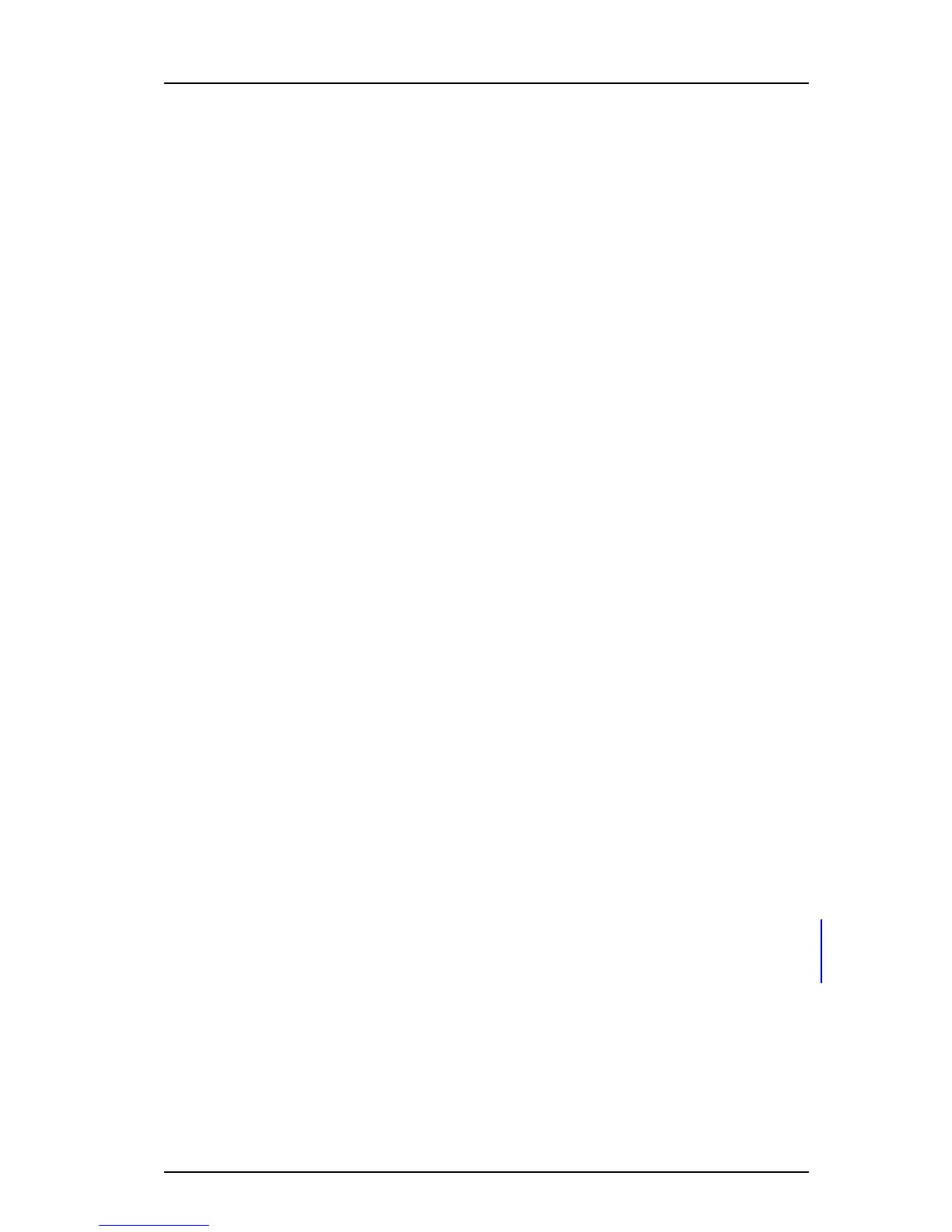TD 92639EN
08 December 2012 / Ver. H
Configuration Manual
Ascom d62 DECT Handset
20
5.3 Central Phonebook
If the system is equipped with a messaging server with a phonebook service, the Central
Phonebook on that server can be accessed from the handset. The number to be used is set
to default 999999. It can be changed by editing parameters in a Number or a template.
If the system is not equipped with a Central Pho
nebook, this menu option can be removed
from the handset by entering an empty value for the corresponding parameter.
The parameter can be set specifically for each PBX subs
cription on the handset and is
accessed from Systems > System x > PBX Settings > Numbers. "System x" is replaced with
the subscription (System A - System H) that is configured.
5.4 Company Phonebook
It is possible to create a phonebook that is administered centrally and uploaded to the
handset from PDM/Device Manager. If this feature is used, entries from Contacts and
Company Phonebook are merged. The Company Phonebook entries are locked and cannot
be edited in the handset.
1 Create a Company phonebook file.
2 Import the Company phonebook file to PDM
/Device Manager, see the corresponding
Installation and Operation Manual.
3 Upload the company phonebook file to the handset(s) via PDM/Devic
e Manager, see
the corresponding Installation and Operation Manual.
5.4.1 Create a Phonebook File
The phonebook file (.cpb) is normally created from
an Excel file using a script to extract the
information and create to the phonebook file (.cpb). The Excel file,
"Company Phonebook.xls" is delivered from your supplier.
The handset supports a maximum length of 24 c
haracters in each field, additional
characters are truncated when the phonebook file is created. The following characters are
accepted in the handset number field in the phonebook file, but are ignored when the
phonebook file is created: "(", ")", "-" and " "(space).
5.4.2 Upload a Phonebook File
In PDM/Device Manager, go to the devices tab and sele
ct device(s). In the Device menu,
select Upload phonebook.
See also Installation and Operation Manual, Portable Device Manager (PDM), Windows
Version, TD 92325EN, or Installation and Operation Manual, IMS3, TD 92762EN.
5.4.3 Delete Company Phonebook Entries
Company phonebook entries in a handset can b
e deleted by downloading an empty
company phonebook file to the handset.
5.5 Import Contacts
It is possible to create a local phonebook (that is Contacts) that is administered centrally
and uploaded to the handset from PDM/Device Manager,