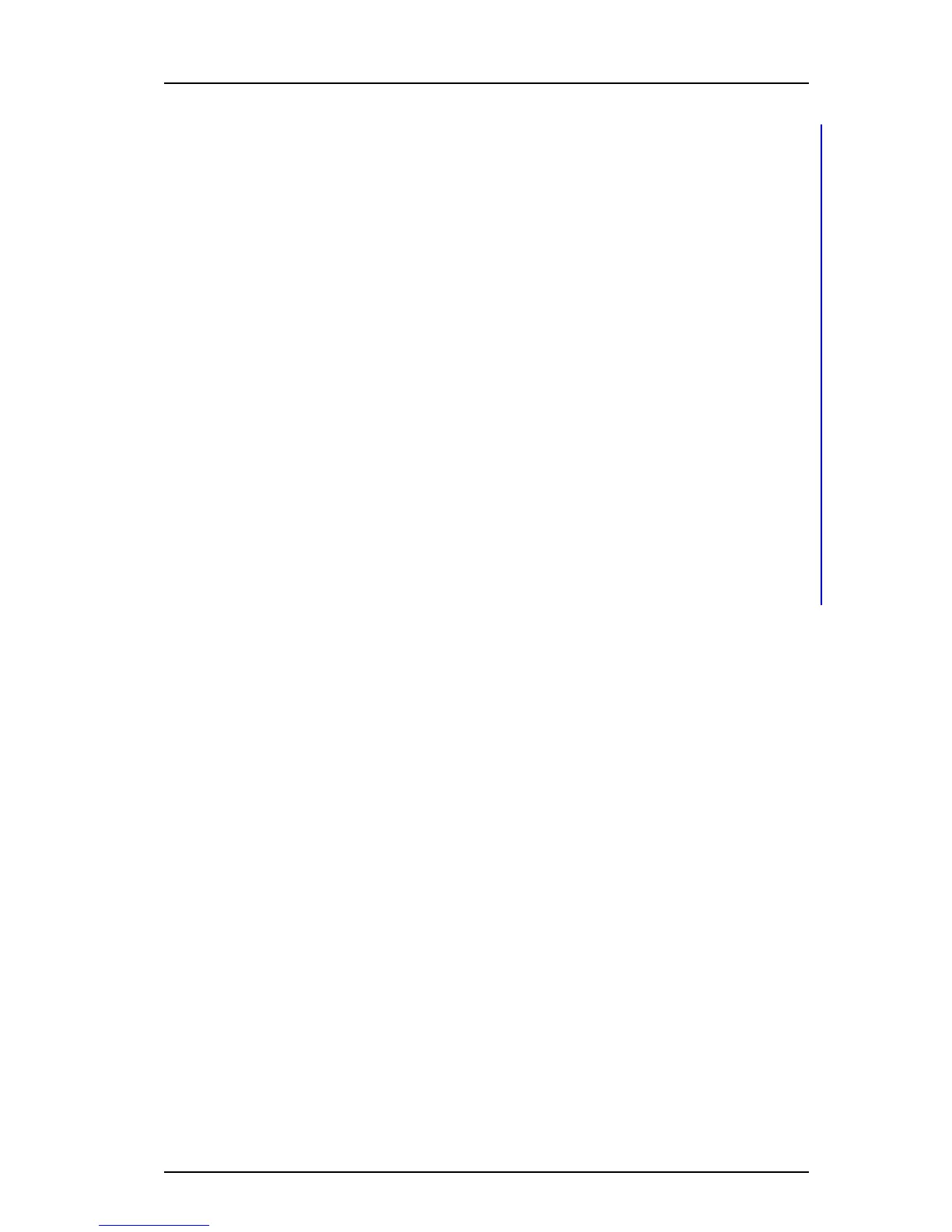TD 92639EN
08 December 2012 / Ver. H
Configuration Manual
Ascom d62 DECT Handset
7
2.3 Device Management in Multiple Systems
When using a handset in multiple systems, it is possible to determine in which system the
handset shall be synchronized with the Device Manager in the Unite module. This means
that software upgrade and configuration of the handset only will be applied when it is
present in the system where the handset shall synchronize with the Device Manager.
The default setting depends
on two conditions:
• if a handset has a valid subscription and is up
graded to software version 3.5.6 or
greater, the default setting will be that the handset synchronizing with the Device
Manager in all systems.
• if a handset has no subscriptions and you su
bscribe it towards the first system, the
default setting will be that the handset synchronizing with the Device Manager in that
system (that is System A).
NOTE: When changing the "Device Management s
ystem" parameter to another system, the
handset will lose the connection to the IP-DECT system for a few seconds.
1 In the PDM or Device Manager, select the "Number" tab.
2 Select the handset to be configured.
3 In the Number menu, select "Edit parameters". A dialog window opens.
4 Select "Systems".
5In the De
vice Management System drop-down list, select the system to be used for
device management.