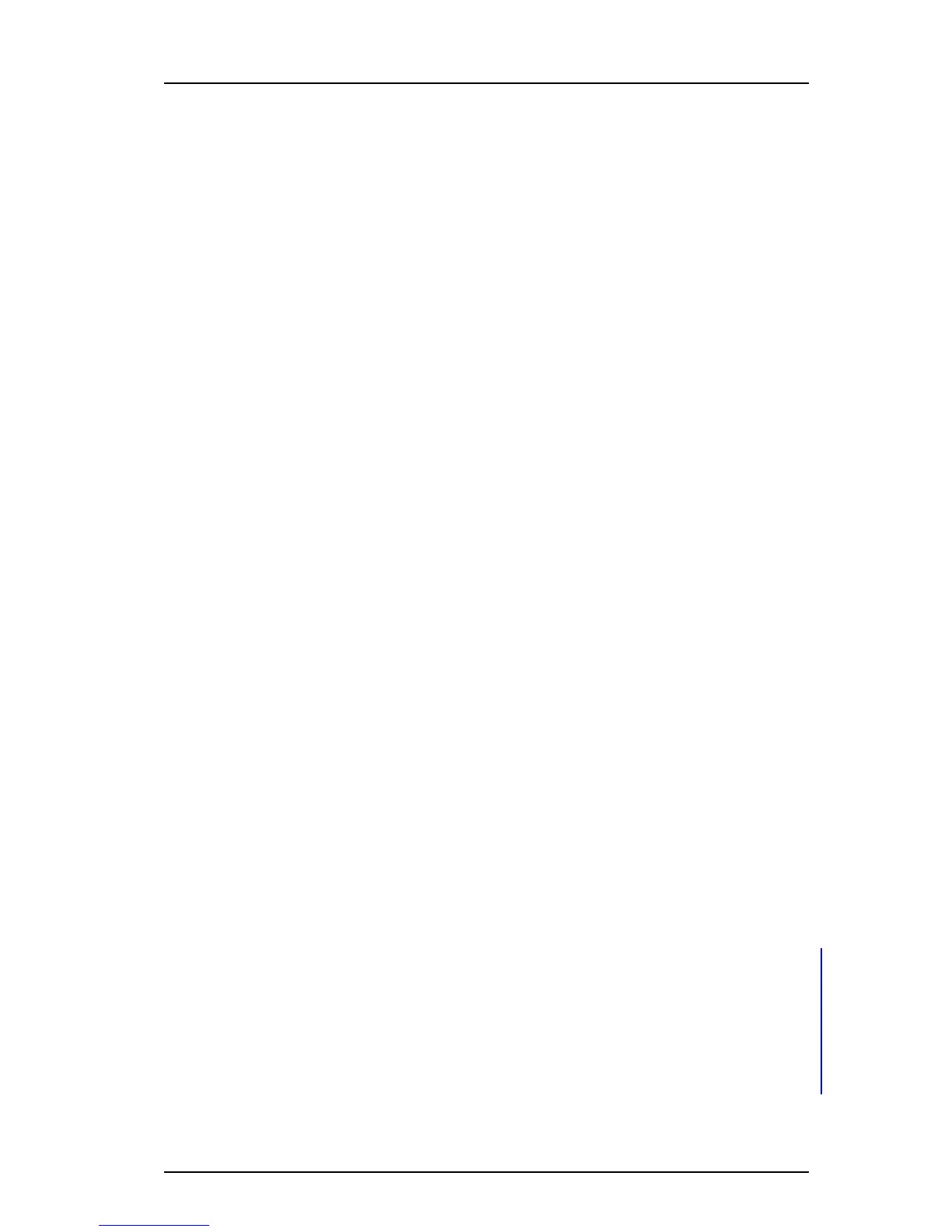TD 92639EN
08 December 2012 / Ver. H
Configuration Manual
Ascom d62 DECT Handset
19
5.1.3 Save a Handset Configuration as a Template
It is possible to save all settings of a handset as tem
plate. Please note that this does not
include contacts and other personal data. The template will only contain configuration data.
This template can be used as a backup if yo
u want to restore the configuration of the
handset at a later stage or as a template that can be applied to a number of handsets.
1 Open PDM or the Device Manager.
2 Open the Numbers tab and select the handset you want to save as a template.
3 Make a right-click and select "Use as a template...". Enter a d
escriptive name for the
template.
4 The Edit template window is opened. By defa
ult, all parameters are selected and are
saved when clicking "OK".
If one or more parameters should be excluded, remove them by clearing the checkbox
next to the param
eter.
Some parameters are user specific. If it is decided to
apply this type of template to
several handsets, it is recommended to exclude the following parameters:
• Owner ID - A text string dis
played in idle mode. The parameter is located directly
under "Settings".
• Phone lock PIN code - The security code used to unlock the keypad. The parameter
i
s located under Settings > Locks.
5Click "OK".
5.1.4 Synchronizing a Handset with PDM
After installing and saving a handset, it will be synchronized each time it is connected to the
PDM. T
he synchronization transfers parameter changes between the handset and the PDM
and vice versa as follows:
• If a parameter has been changed in the handset, it will be transferred to the PDM/Device
Manager
.
• If a parameter has been changed in the PDM/
Device Manager while the telephone was
disconnected, it will be transferred to the handset.
If the same parameter has been changed in both the PDM/Device Manager and the handset,
the value
in PDM/Device Manager will be transferred to the handset.
5.2 Voice Mail
In some systems it is needed to assign the handset number of the Voice Mail service. The
parameter can be set specifically for each PBX subscription on the handset and is accessed
from Systems > System x > PBX Settings > Numbers. "System x" is replaced with the
su
bscription (System A - System H) that is configured.
5.2.1 Wildcard Characters in Voice Mail Number
When programming voice mail dial strings in PDM/Devi
ce Manager it is possible to use a
wildcard character, N, to represent the phone’s extension number.
For example, a PBX uses voicemail numbers that are a combination of a base voice mail
number and the phone’s extension number. If the base voice mail number is 2222 and the
extension number is 4455, the voicemail number is 22224455. Using the N wildcard
character this can be written as: 2222N.
