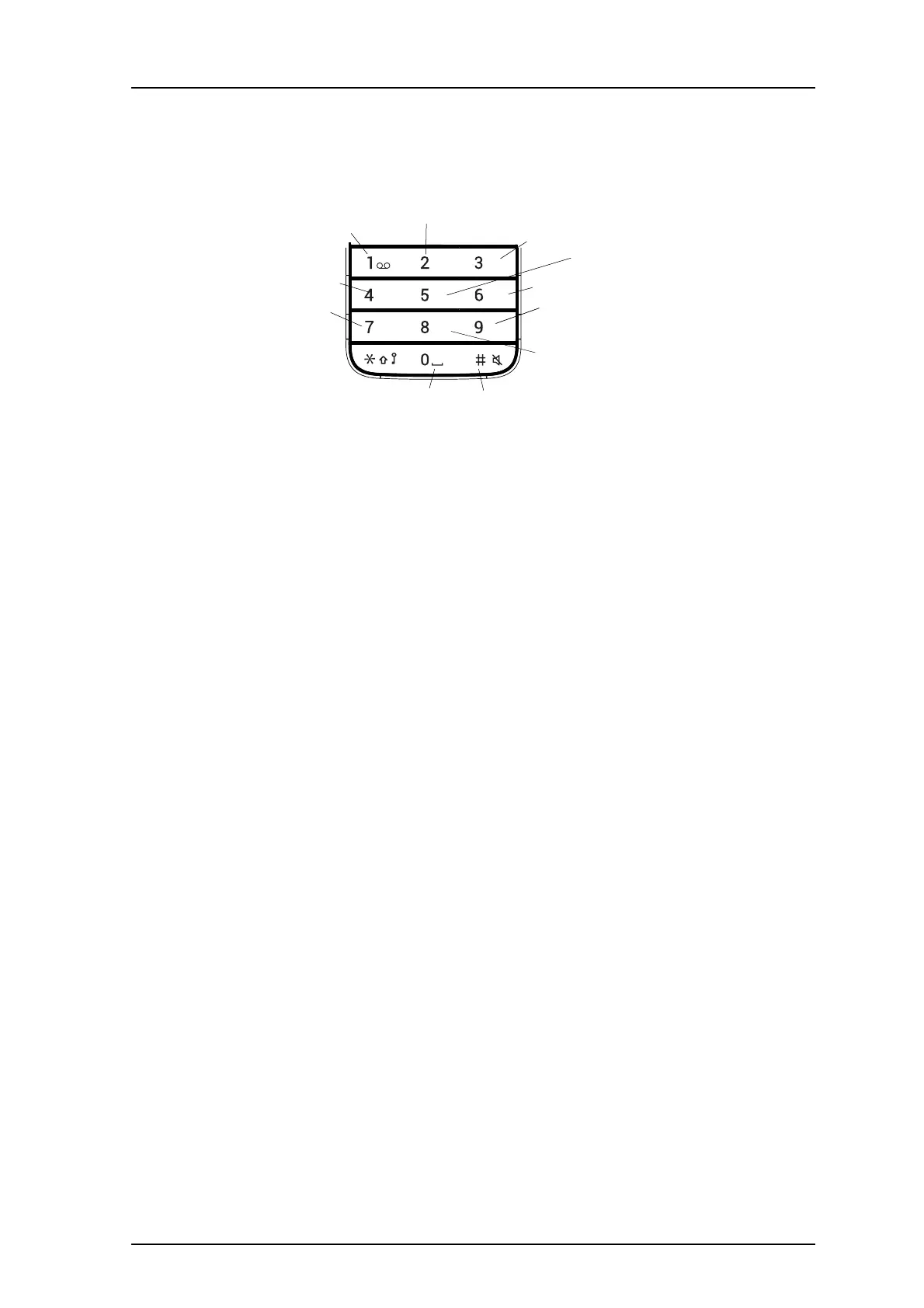TD 93119EN
28 June 2016 / Ver. PA5
User Manual
Ascom d63 DECT Handset
13
2.5 Alphanumeric Keys
ABC DEF
GHI JKL
PQRS TUV WXYZ
MNO
. , ? ! - ‘ ” 1
a b c à â ä æ ç 2
d e f é è 3
j k l 5
m n o ñ ò ö ø 6
t u v ù ü 8
#
g h i î 4
p q r s b 7
w x y z 9
Space + * 0
Figure 5. Available characters.
NOTE: Depending on the selected menu langua
ge and character setting in the Device
Manager, other characters can be available. This means that the character order can differ
from the figure above.
In standby mode, and number in
put mode
• A short press on a key enter the digits “0” - “9” and the characters * and #.
• A long press on the "0" key adds a "+" to the number.
• Enter a pause in number input mode by a long press
on the # -key. A pause is indicated
by a "P" in the display.
• A long press on the * - key changes the tone sender on.
Tone sender on is indicated by a "T" in the display.
In text input mode
• A short press on a key 0-9, displays the first availab
le character on that specific key. The
marked character is selected after a timeout, or when another key is pressed.
• To change to upper or lower case, press the * -key before e
ntering the character.
The *-key can also be used to display only the digits.
• To add space in the text, make a short press on key 0.
• The first character entered in a message, or when ad
ding or editing a name in the
Contacts menu, is an upper level character followed by lower level characters, unless the
* -key is pressed before entering the character. To switch between Abc, ABC, abc, and
123 the *-key is pressed.
• A long press on the #-key displays special characters.
• A long press on the *-key opens a menu to change writing language (Default follows the
m
enu language setting).