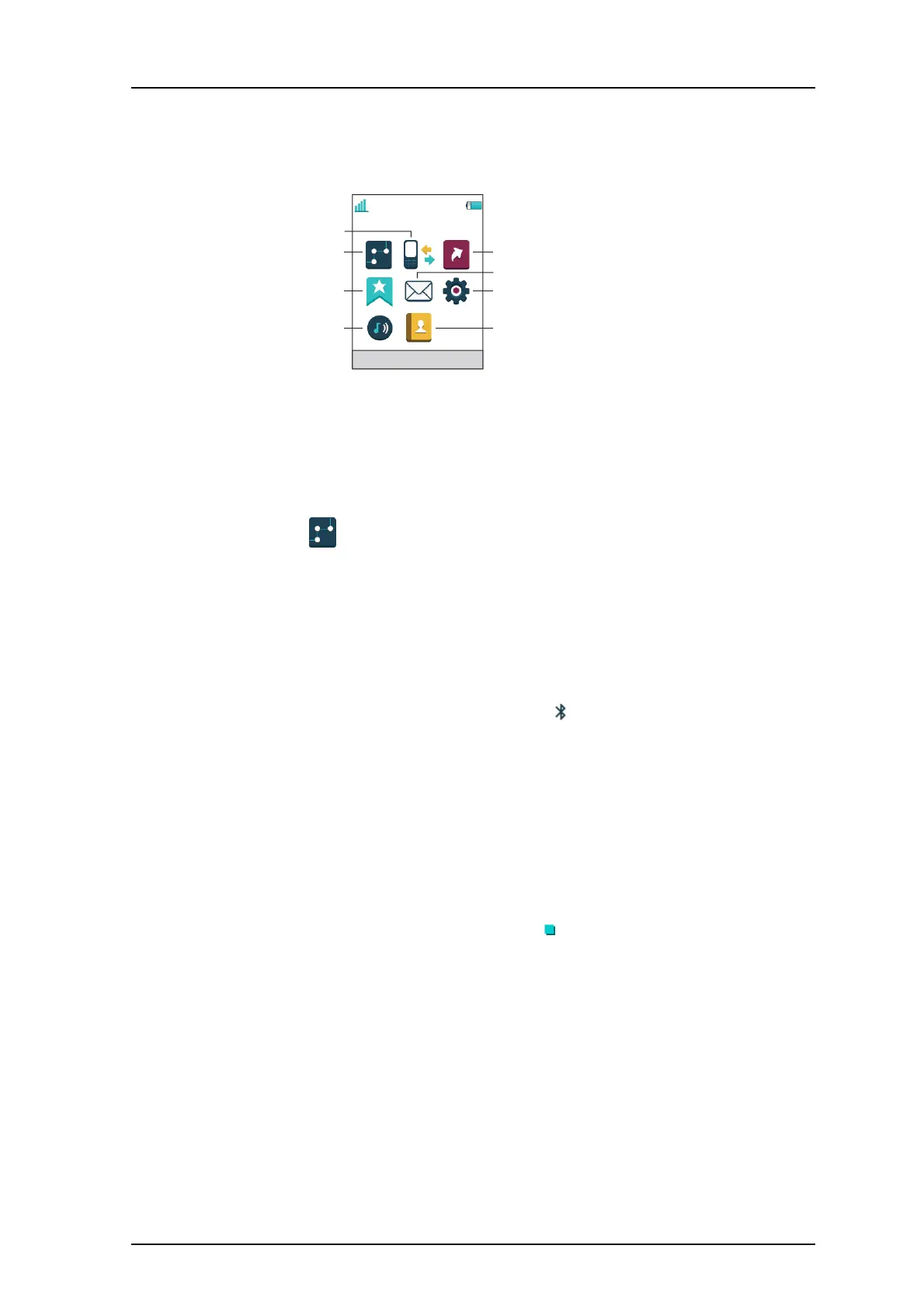TD 93119EN
28 June 2016 / Ver. PA5
User Manual
Ascom d63 DECT Handset
48
8 Menu Operation
Messaging
12:19
Select Back
Contacts
Settings
Shortcuts
Messaging
Calls
Connections
Services
Profiles
Figure 8. The main menu.
8.1 Connections
1 Enter the menu by pressing the “Menu” Soft key, or the confirmation button on the
Navigation key.
2 Select
in the menu, and press the confirmation button or the Soft key "Select".
8.1.1 Bluetooth
See also Appendix A.
Enable Bluetooth Connection
1 Select "Bluetooth".
2 Select "Enable". A Bluetooth connection icon
is displayed in the header bar.
Disable Bluetooth Connection
1 Select "Bluetooth".
2 Select "Disable".
Pair/Connect Bluetooth Headset
In order to use a Bluetooth headset, it must first be paired with t
he handset. It is only
needed to pair the Bluetooth headset once. A paired Bluetooth headset is automatically
connected, which is indicated by a colored square
in front of the headset.
1 Set the Bluetooth headset in pairing mode, see the user manual for the Bluetooth
headset.
2 Enable Bluetooth, see Enable Bluetooth Connection.
3 Select "Bluetooth".
4 Select "Headset".
5 Select "Add new". An information text "Put headse
t in Pairing mode" is displayed.
6 Press "OK". It now searches for a Bluetooth headset for connection.
7 When headset is found, press "Pair".