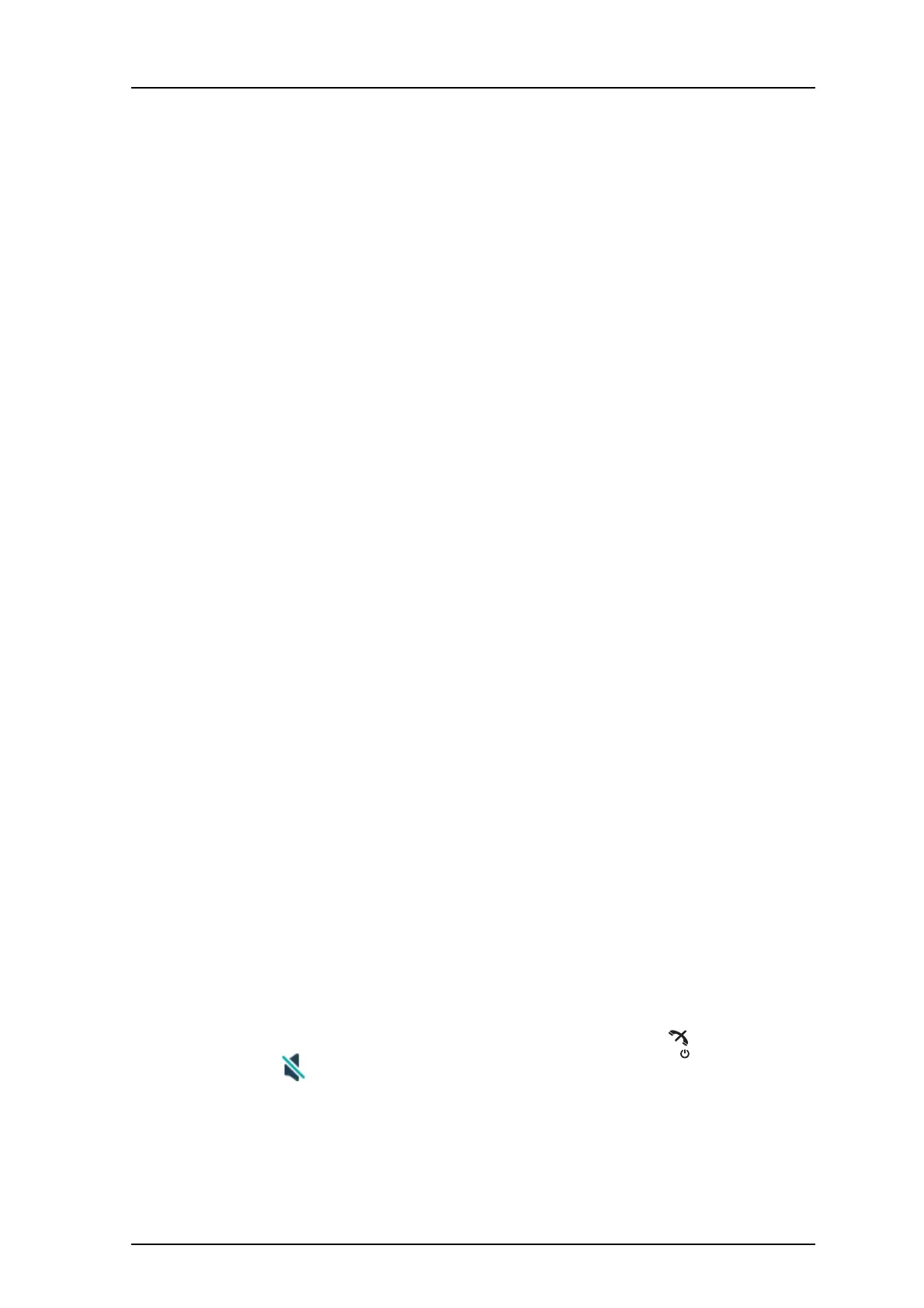TD 93119EN
28 June 2016 / Ver. PA5
User Manual
Ascom d63 DECT Handset
32
5.4.15 Answering Call Waiting
Depending on system setup and configuration, this feature m
ight be handled in one of two
different ways:
Method 1
During an ongoing conversation and a short tone for an
other incoming call appears, do as
follows:
1 Press the soft key "More" during the call.
2 Select "Answer Call waiting".
3 Press "Select". The new call is now conne
cted, and the first call is on hold.
When the line is free, the call on hold is a
utomatically dialled again. This is a system
dependent feature.
Method 2
If a second caller calls during a phone call, the ha
ndset beeps and display the text "Internal
call" for internal callers and "External call" for external callers. The handset also displays the
name or phone number of the second caller. To answer the second caller:
1 Press the soft key "Accept".
The text "Switch" briefly appears on screen, and the ha
ndset transfers to the second call.
The first call is put on hold.
2 When finished speaking with the first caller, select the "More" soft key.
3 Select "End Call".
The second call is closed and the first call is retrieved.
NOTE: A second call can be rejected by pressing the "Decline
" soft key. The second caller
hears an engaged tone. The call is logged as a missed call in the handset.
5.4.16 DTMF
NOTE: This option is only visible if configured in the
handset. For more information, see the
Configuration Manual for the handset (TD number: See 17 Related Documents on
page 91).
Some systems and PBXs require that the handset send
s Dual Tone Multi Frequency (DTMF)
when pressing the keys. DTMF can be enabled as follows:
1 Press the soft key "More" during the call.
2 Select "DTMF".
3 Press "Select". This enables DTMF signals to be used.
TIP: The handset can also be configured to send DTMF when pressing
and pressing
releasing
. See the Configuration Manual for the handset (TD number: See 17 Related
Documents on
page 91).