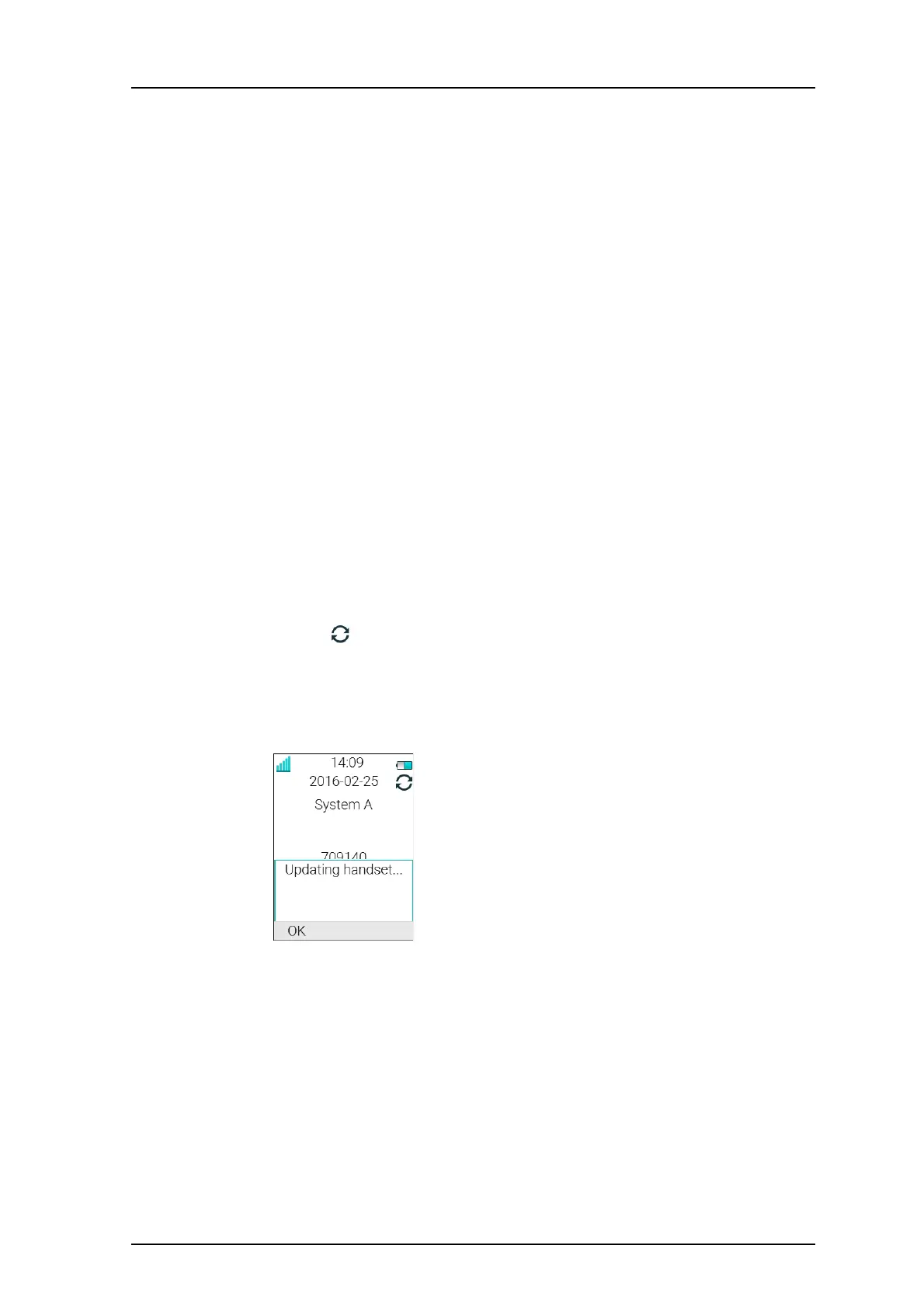TD 93119EN
28 June 2016 / Ver. PA5
User Manual
Ascom d63 DECT Handset
78
12 System Handling
12.1 Software Upgrade and Additional Features
Software and parameters in the handset can be upgraded by using the WinPDM or the
Device Manager. See the Installation and Operation Manual for the Portable Device Manager
(WinPDM) Windows Version, or the Installation and Operation Manual for the Device
Manager.
Examples of additional features that can be downloaded/con
figured via WinPDM/Device
Manager:
• Company phonebook
• Downloadable languages
• Customizing the Menu Tree
For more information, see the Con
figuration Manual for the handset (TD number: See 17
Related Documents on
page 91).
To view the handset’s software vers
ion, enter *#34# in idle mode.
12.2 Handset Updates via Charging Rack
From time to time, users are instructed to leave their handsets in a central charging rack to
allow the handset to be updated with new features and functions. An ongoing update is
indicated by the
in the handset header bar and an "Updating handset" message is
displayed in the active area.
During the update, a message is d
isplayed to indicate that an update is in progress as shown
in figure 14. The "OK" soft key can be selected to close the message.
Figure 14. Handset Update while in Charger
If the handset removed from the charger and used, the upd
ate is suspended and resumed
when it is returned to the charger.
