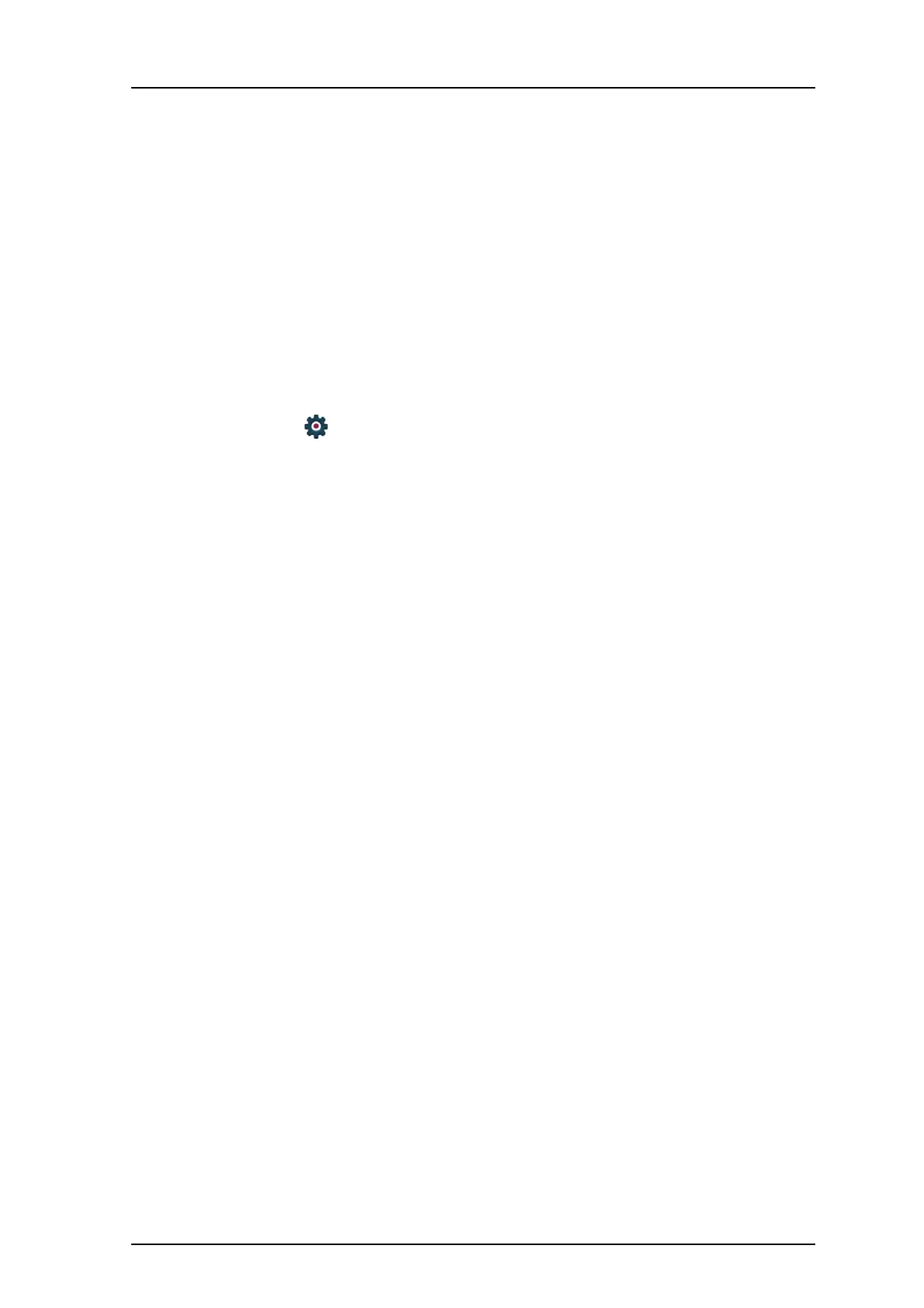TD 93119EN
28 June 2016 / Ver. PA5
User Manual
Ascom d63 DECT Handset
73
• MMM DD YYYY, for example, Sep 17 2016
• DD MMM YY, for example, 17 Sep 16
• DD.MM.YYYY, for example, 17.09.2016
• DD-MM-YYYY, for example, 17-09-2016
3 Press "Select" to save the setting.
8.8.6 Answering
The default setting for the handset is to use the Of
f-hook key to answer a call. However, the
handset can be configured to answer the call automatically, that is, without pressing a key
and in loudspeaking mode if required. Other keys can also be setup to answer a call. If "Any
key" is selected, any key, except the On-hook key and the Sound off key, can be used to
answer a call
1Enter
in the menu, see 3.8 Settings on page 20.
2 Select “Answering”.
Answering Key
The answering key is by default set to Hook-off.
1 Select "Answering key"
2 Select "Hook-off" or "Any key".
Press "Back" to save the setting.
Answering Behaviour
1 Select "Answering behaviour".
2 Select "Automatically" and/or "Loudspeaking".
3 Press "Change" to change the setting. The check box is marked.
4 Press "Back" to save the setting.To rem
ove the setting, press "Change". The check box
is unmarked.
8.8.7 Change Text size for Messages
1 Select "Messages".
2 Select "Text size Normal". The defa
ult text size is "Normal".
3 Select "Normal" or "Large".
8.8.8 Change the Menu Language
1 Select “Language”. Choose between; Brazi
lian Português (Brazilian Portuguese),
Czech, Dansk (Danish), Deutsch (German), English, Español (Spanish), Français
(French), Greek, Hungarian, Italiano (Italian), Nederlands (Dutch), Norska
(Norwegian), Polish, Russian, Slovakian, Soumi (Finish), Svenska (Swedish), and
Turkish.
2 Press "Back".
NOTE: In addition to the languages listed above
, an additional language can be downloaded
to the handset, see 12.1 Software Upgrade and Additional Features on
page 78.
