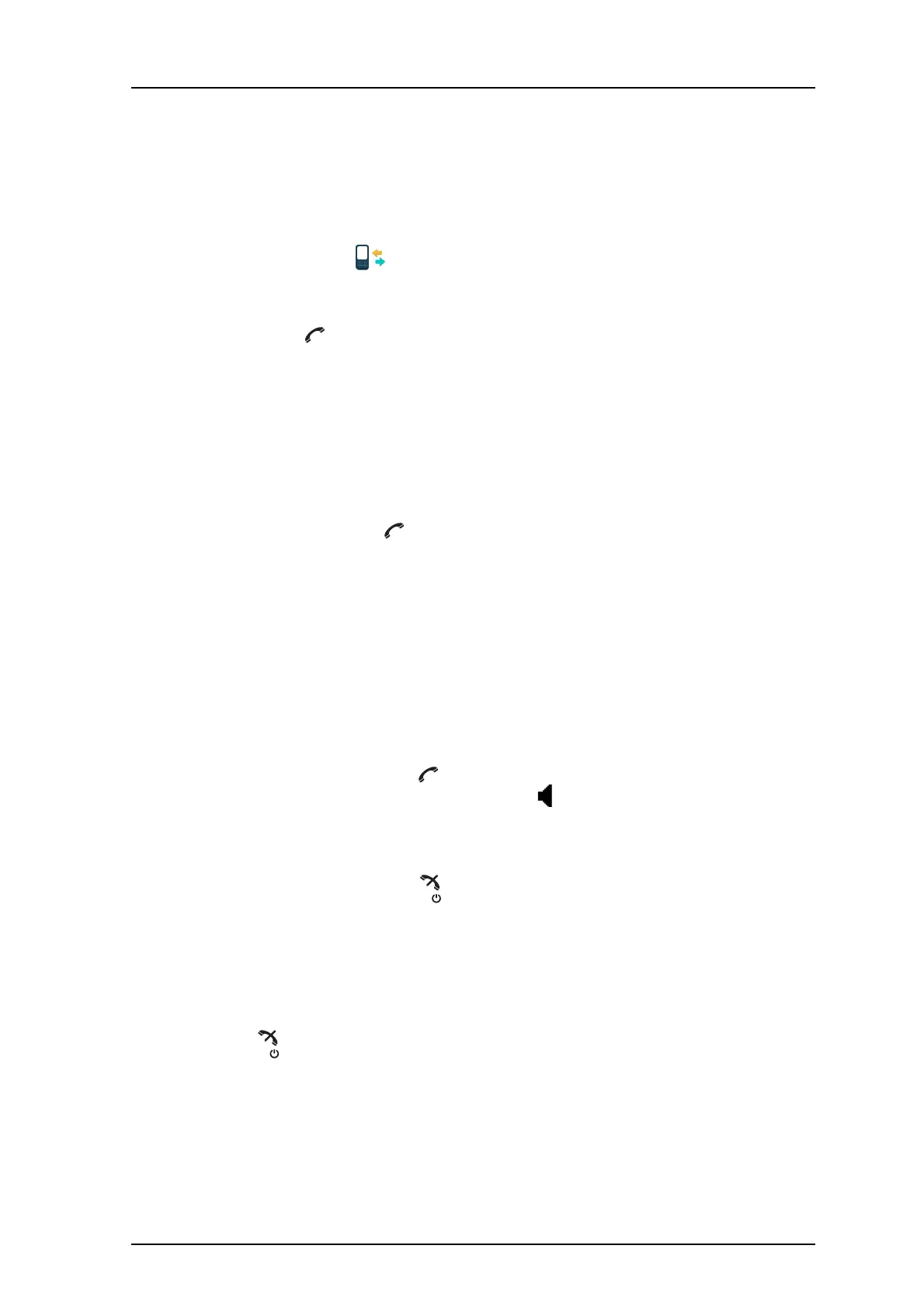TD 93119EN
28 June 2016 / Ver. PA5
User Manual
Ascom d63 DECT Handset
25
5 Calling
5.1 Open the Call List
1 Press "Menu’,
2 Select "Calls"
.
3 Select "Call list".
4 Select a number.
5Press
or the soft key "Call" to dial. The number can be edited before the call is
dialled. Press "More" and select "Edit number"
. The 25 last received, dialled or missed
calls are stored in a call list. See 3.1 Calls on pa
ge 15.
5.2 Incoming Call
A ring signal or vibrating handset or both, indicates an incoming call. The ring signal and
vibrator can be disabled. The calling party handset number or name is displayed. The name
is displayed if the calling party handset number is stored in the local phonebook.
To answer the call, press
.
Tip: Whe
n a headset is connected to the handset, the headset button can be used to answer
the call. In addition, the headset button can be configured with a specific function, such as
post-dial, dial last called number, or dial a predefined number. See Configuration Manual,
Ascom d63 DECT Handset, TD 93151EN for more information.
Other answering methods can also be set in the Settings menu, see 3.8 Settings on
page 20.
The answering methods are; Autom
atically and Loudspeaking.
When “Automatically” is enabled, all incomi
ng calls are connected automatically.
5.2.1 Answer a Call
When the signal sounds press
or the "Accept" soft key to answer the call. The call can be
answered in loudspeaking mode by pressing the
soft key. The name or number of the
calling party is displayed if calling
line information is available.
5.2.2 Decline a Call
When the signal sounds, press
or the "Decline" soft key to answer the call.
NOTE: If the handset is configured
to respond to declined calls with a message template, the
"Reply with a message template?" prompt is displayed. For additional information, see 6.10
Decline a Call with a Predefined Message on
page 42.
5.2.3 End a Call
Press
to end the call. The duration of the call is shown in the display. The total time of
the call can also be retrieved from th
e Calls menu > Call time.
NOTE: Some systems/PBXs require that the handset sends a DTMF in order to end a call. For
more information, see the Co
nfiguration Manual for the handset (TD number: See 17
Related Documents on
page 91).