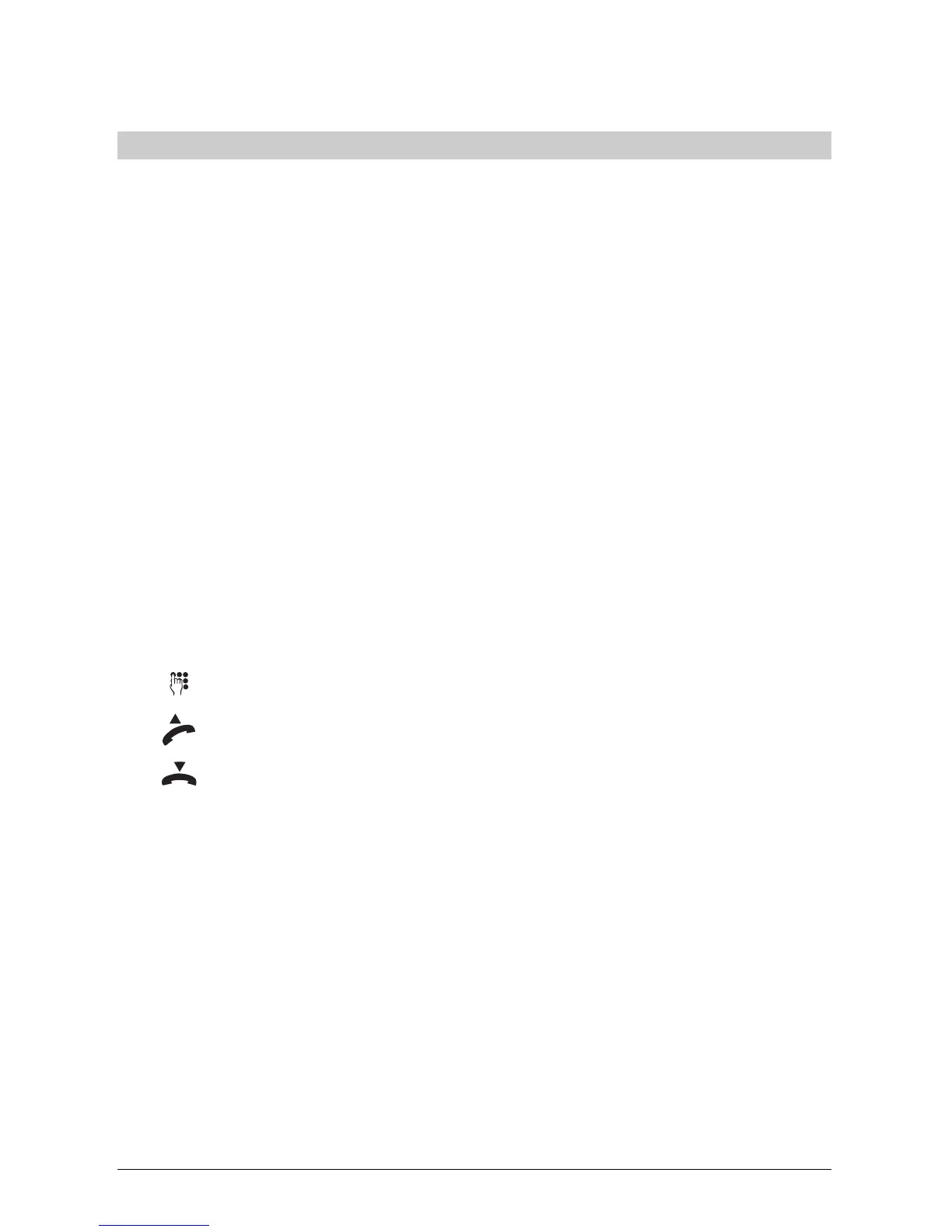66
66
6
20323163en_ba_a0
Introduction
User manual
This user manual will help you get to know all the functions of your ISDN phone. Keep the
instructions near your phone.
The contents list and comprehensive list of key words will help you to find what your are
looking for quickly.
Structure of user manualStructure of user manual
Structure of user manualStructure of user manual
Structure of user manual
The individual sections contain a full description of the functions. There is no need to leaf
through the entire book to find out about an operating procedure.
Firstly, general information on the function is given. Then the procedure is described step by
step. The left margin displays the keys to be activated. To the right of this you will find
information on the procedure and the associated display.
The text may be followed by a comments section:
➭
This provides general information or tips and tricks which further simplify the use of your
phone.
Pictograms
Generally the operating steps are accompanied by the keys to be activated. For procedures
which do not require keys or where the key covers several functions, the following pictograms
are used:
Any entry via the keypad.
Lift the handset.
Replace the handset.
Or… This comment appears in the left key margin to indicate alternatives.
…Continue This appears in the left key margin after an alternative action to indicate that
the procedure should be continued from this point.