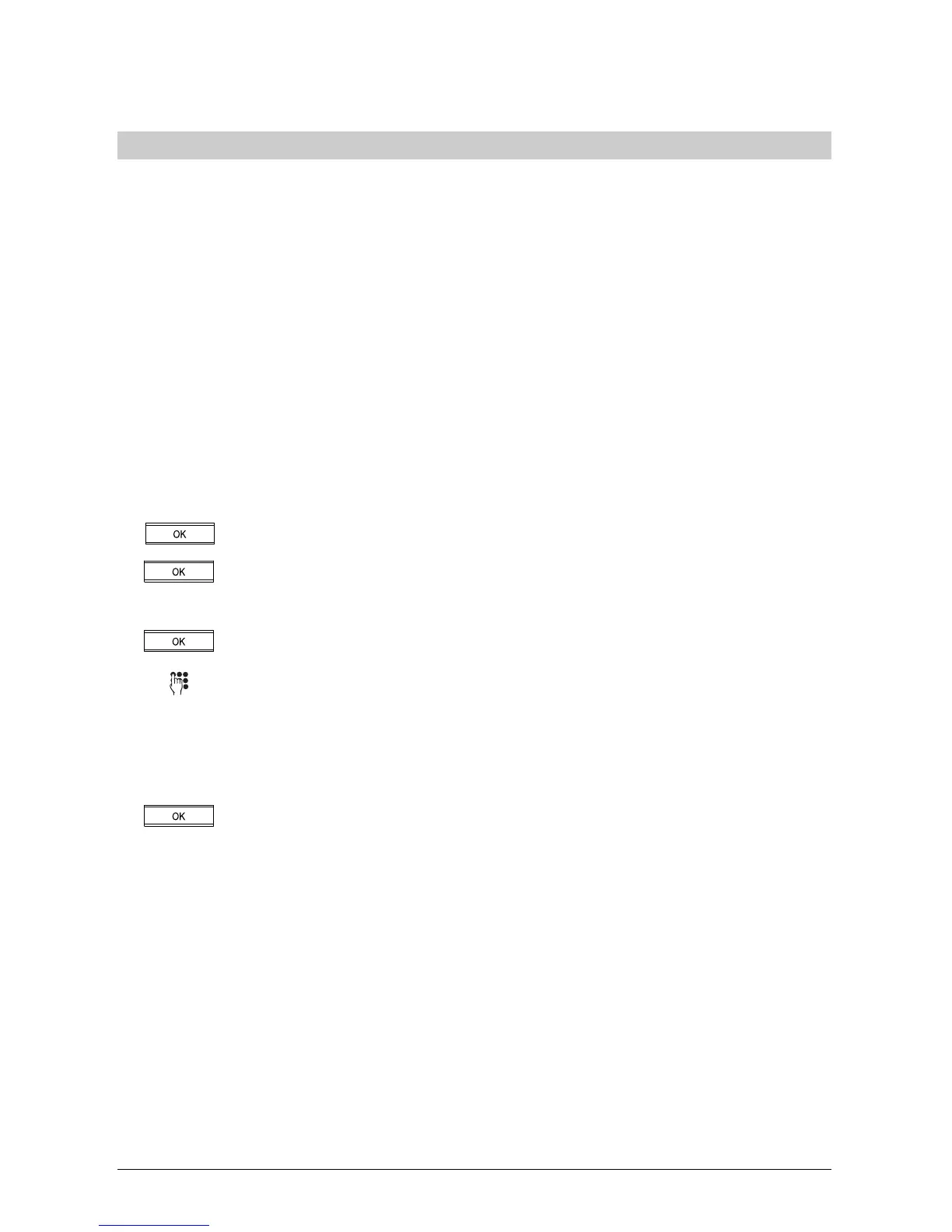1414
1414
14
20323163en_ba_a0
Setting up Multiple Subscriber Numbers (MSN)Setting up Multiple Subscriber Numbers (MSN)
Setting up Multiple Subscriber Numbers (MSN)Setting up Multiple Subscriber Numbers (MSN)
Setting up Multiple Subscriber Numbers (MSN)
When applying for your ISDN connection from your network provider, you will have received at
least three numbers for your connection (Your Eurit 25 supports 3 numbers). These numbers
can be assigned to different devices or programmed on your Ascom Eurit 25 as user-specific
numbers (MSN). For example, a different ringing tone melody can be set for different MSNs.
If you have not set an MSN for your phone, it will ring whenever any of the assigned numbers is
called, even if you have assigned one of them to another device e.g. a fax machine.
To get the best out of your Ascom Eurit 25, you must set at least one user. This is done
automatically by giving the phone an MSN. See the section on »Additional settings« for how to
assign other users.
➭
You cannot assign the same MSN to several users.
Programming the multiple subscriber number (MSN) on startupProgramming the multiple subscriber number (MSN) on startup
Programming the multiple subscriber number (MSN) on startupProgramming the multiple subscriber number (MSN) on startup
Programming the multiple subscriber number (MSN) on startup
The display shows the following text: »Please enter at least one MSN (subscriber number) with
name>OK<«.
Press the OK key. »Set MSN« appears.
Press the OK key again. The display shows »MSN A«.
You can use the arrow keys to scroll between the three possible MSNs (A, B or
C). Go back to the »MSN A« display.
Press the OK key again. The display shows »No._« with the cursor position.
Using the keypad, enter one of the MSNs assigned to you by your network
provider. Enter the number with prefix.
If you have entered the number incorrectly, press the left arrow key (<) until the
cursor position reaches the error. Enter the correct number to overwrite the
incorrect one and press the right arrow key (>) until you reach the end of your
entry.
Press the OK key. The display shows »Name_« with the entered number. The
phone is now in text mode. If you do not want to enter a name, the current
display remains until you press the OK key.
Or…
Startup