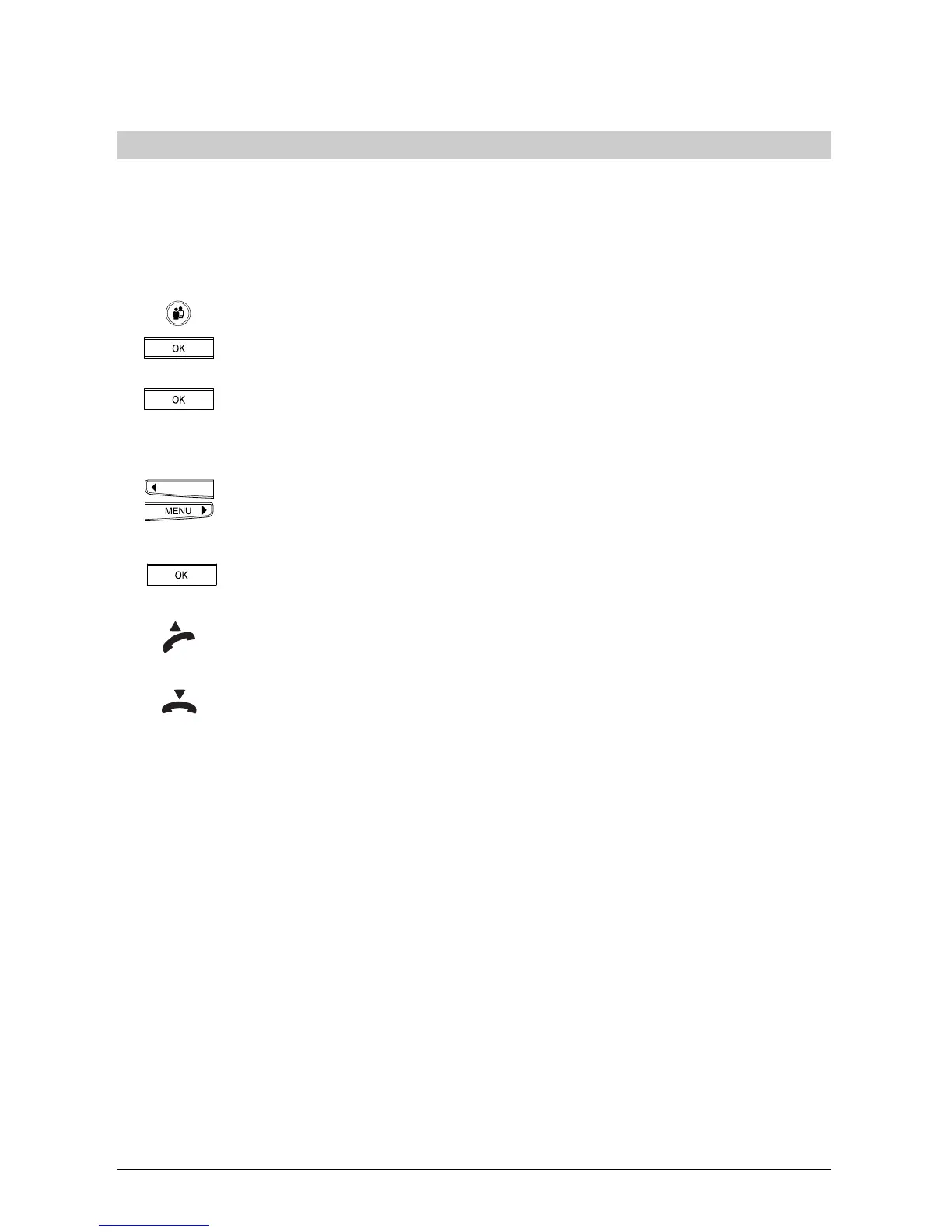2222
2222
22
20323163en_ba_a0
Telephoning
Dialling numbers in the caller listDialling numbers in the caller list
Dialling numbers in the caller listDialling numbers in the caller list
Dialling numbers in the caller list
This allows your Ascom Eurit 25 to register all calls not answered by you. The caller list can
contain up to 20 numbers.
For numbers registered in the caller list, the display shows two numbers separated by brackets.
The number before the brackets indicates how many calls have been registered for the set user,
the number after the brackets indicates the total number of unanswered calls.
Select the user.
Use the arrow keys to switch to the »Caller lists« menu. Press the OK key to
confirm. The display shows »Unanswered calls«.
Press the OK key to show the number of the most recent missed call or, if this
is stored in the phonebook, the caller’s name.
Or…
Press the arrow keys (<) or (>) to scroll through the caller list. The end of the
caller list is shown as »End of list«.
…Continue
To obtain information on the date and time of the call, press the OK key.
»Info« is shown. Press the OK key to access the appropriate display.
You have selected one of the numbers on the caller list. Lift the handset to
have your phone automatically dial the number. Wait for the connection and
make your call.
Replace the handset to terminate the call.
➭
If your Ascom Eurit 25 is connected to a PBX, the PBX must also support the CLIP function
(Calling line ID) in order to keep a list of calls.
➭
With handset off-hook, scroll through the caller list. Select the entry by pressing the OK
key, use the left arrow key (<) to go to »Dial« and press the OK key to confirm.
➭
If a caller has suppressed his number or if no number could be transmitted, the entry in
the caller list shows »Not available«.