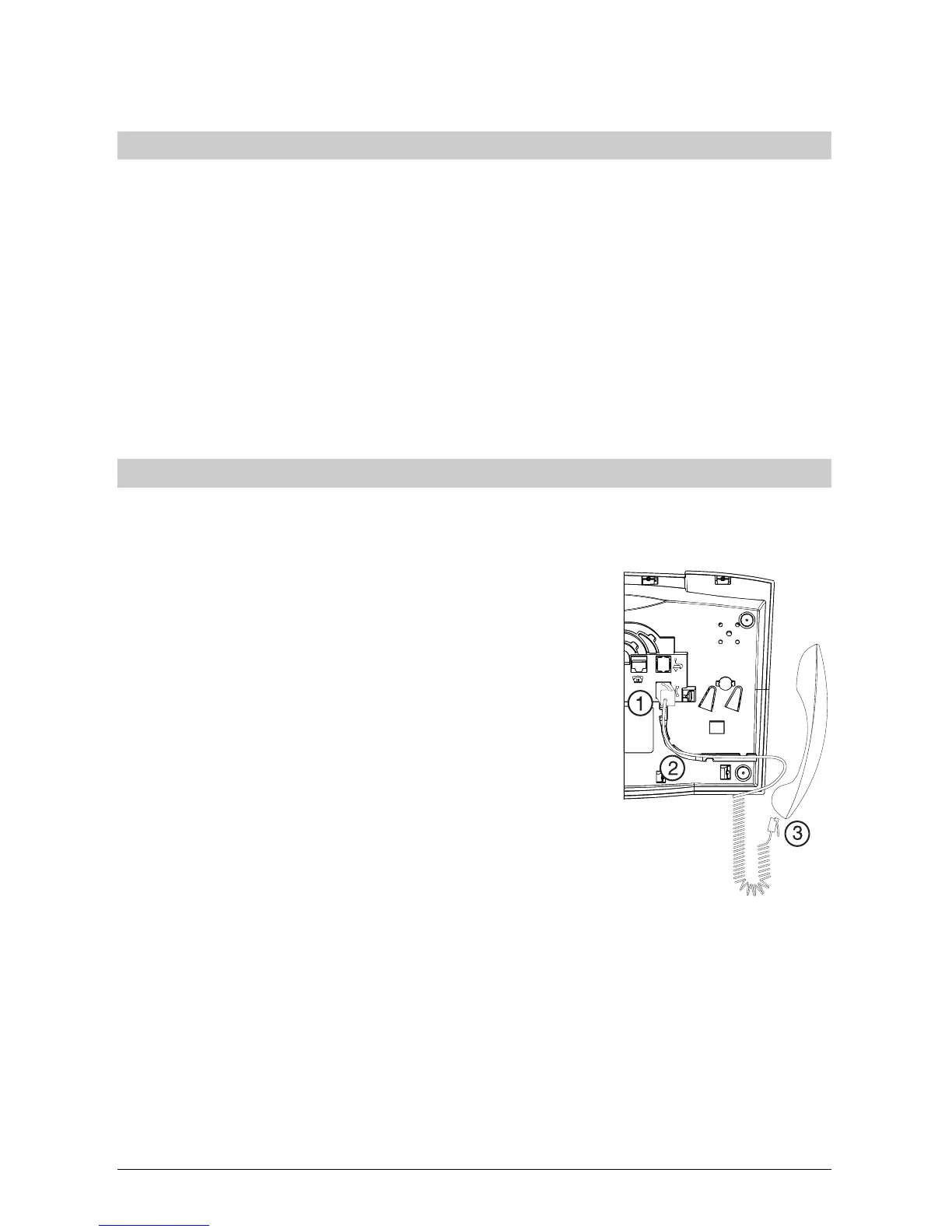99
99
9
20323163en_ba_a0
Startup
PositioningPositioning
PositioningPositioning
Positioning
Place the Ascom Eurit 25 on an even, dry surface within range of the connection socket
(NT+2ab or wall socket). If the selected position is too far from the connection socket, use an
approved extension cable which you can buy from a specialist dealer.
The phone is designed for normal operating conditions. Modern furniture features a wide range
of varnishes and plastic veneers and is treated with a large number of different polishes. Some
of these agents may contain ingredients that corrode and soften the plastic feet of the phone. If
this happens, it may leave undesirable marks on the furniture surface. Understandably, Ascom
cannot accept any liability for such damage.
➭
Make sure the telephone connection cord is safely stowed to prevent tripping on it.
➭
Do not plug the connection cord in sockets other than the one for which it is intended.
Connecting the phoneConnecting the phone
Connecting the phoneConnecting the phone
Connecting the phone
The connection sockets for the handset and connection cord are located on the base of the
phone. Connect the handset first, then plug the phone in to the jack.
Connecting the handsetConnecting the handset
Connecting the handsetConnecting the handset
Connecting the handset
The connectors at both ends of the spiral cord are the
same size.
Plug the connector at the longer, straight end of the cord
into the socket on the phone base (1) marked with the
handset symbol.
Press the cable into the cable duct (2). To do this, use a
flat, thin object to press the cord under the grips.
Plug the connector at the other end of the spiral cord into
the socket on the handset (3).