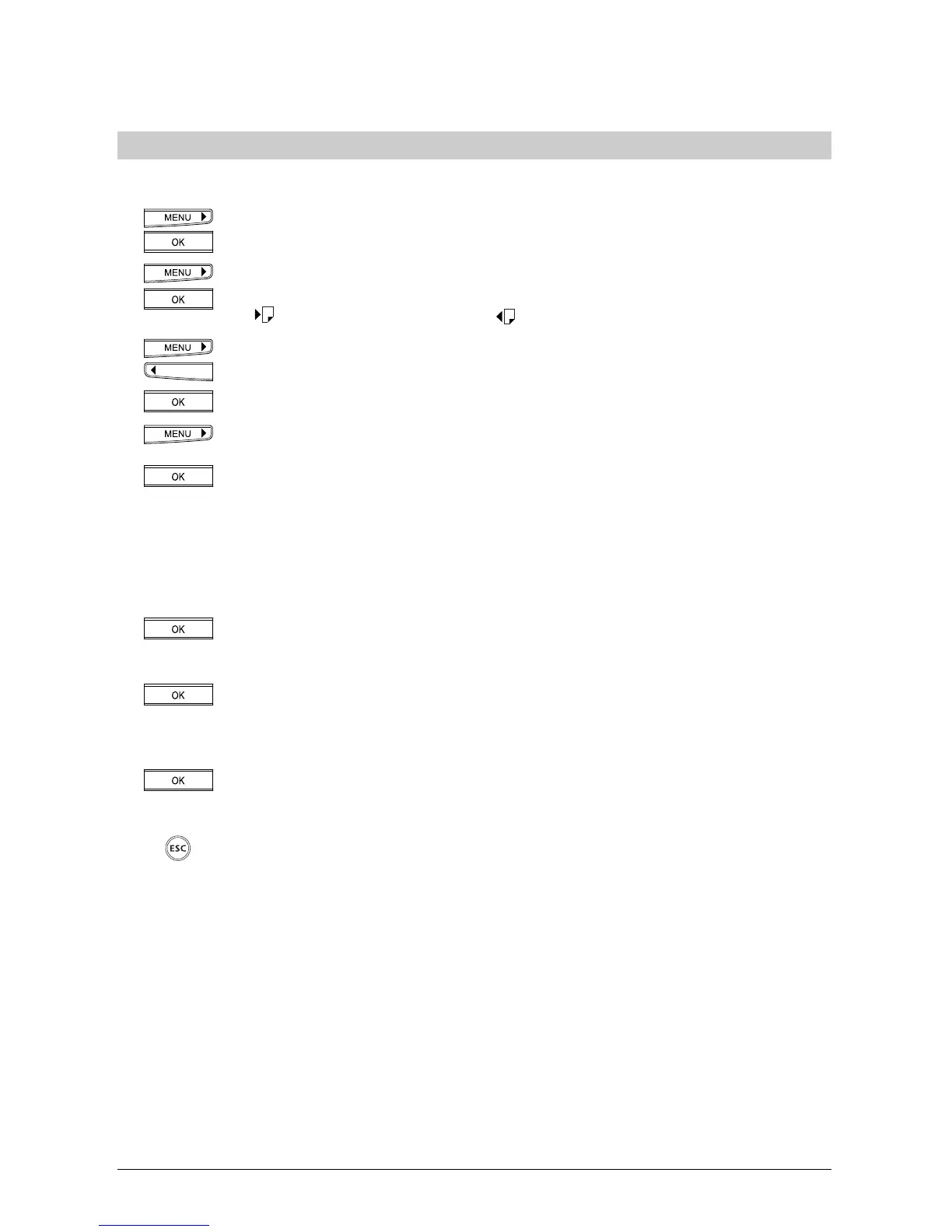6969
6969
69
20323163en_ba_a0
Short Message Service (SMS)
Retrieve, send, delete saved SMS messagesRetrieve, send, delete saved SMS messages
Retrieve, send, delete saved SMS messagesRetrieve, send, delete saved SMS messages
Retrieve, send, delete saved SMS messages
To retrieve saved SMS messages:
Press the menu key repeatedly. »Messages (SMS)«.appears in the display. Press
the OK key.
Press the right arrow key (>) until the display shows »Saved SMS«.
Press the OK key. The first entry in the list of saved incoming SMS messages
»
« or unsent SMS messages » « is displayed.
Press the right arrow key (>) to scroll down the list, and the left arrow key (<) to
scroll up.
Once you have found the entry, press the OK key.
Press the right arrow key repeatedly (>) to access the following submenus:
• Send SMS Press the OK key to display the SMS text (you can still edit it if
necessary). Press the OK key to confirm. »SMS Recipient« appears
in the display. Press the OK key. Enter the number and press the
OK key to confirm. »Send« appears in the display. Press the OK
key. The SMS is sent. (See »Write, send, save SMS messages«).
Or…
• Read SMS Press the OK key. The SMS message is shown as scrolled text.
Or…
• Info Press the OK key. The display shows the date/time when the
saved SMS was received (no information on your own SMS!).
Or…
• Delete SMS Press the OK key. The SMS is deleted.
…Continue
To exit the menu, hold down the ESCAPE key.