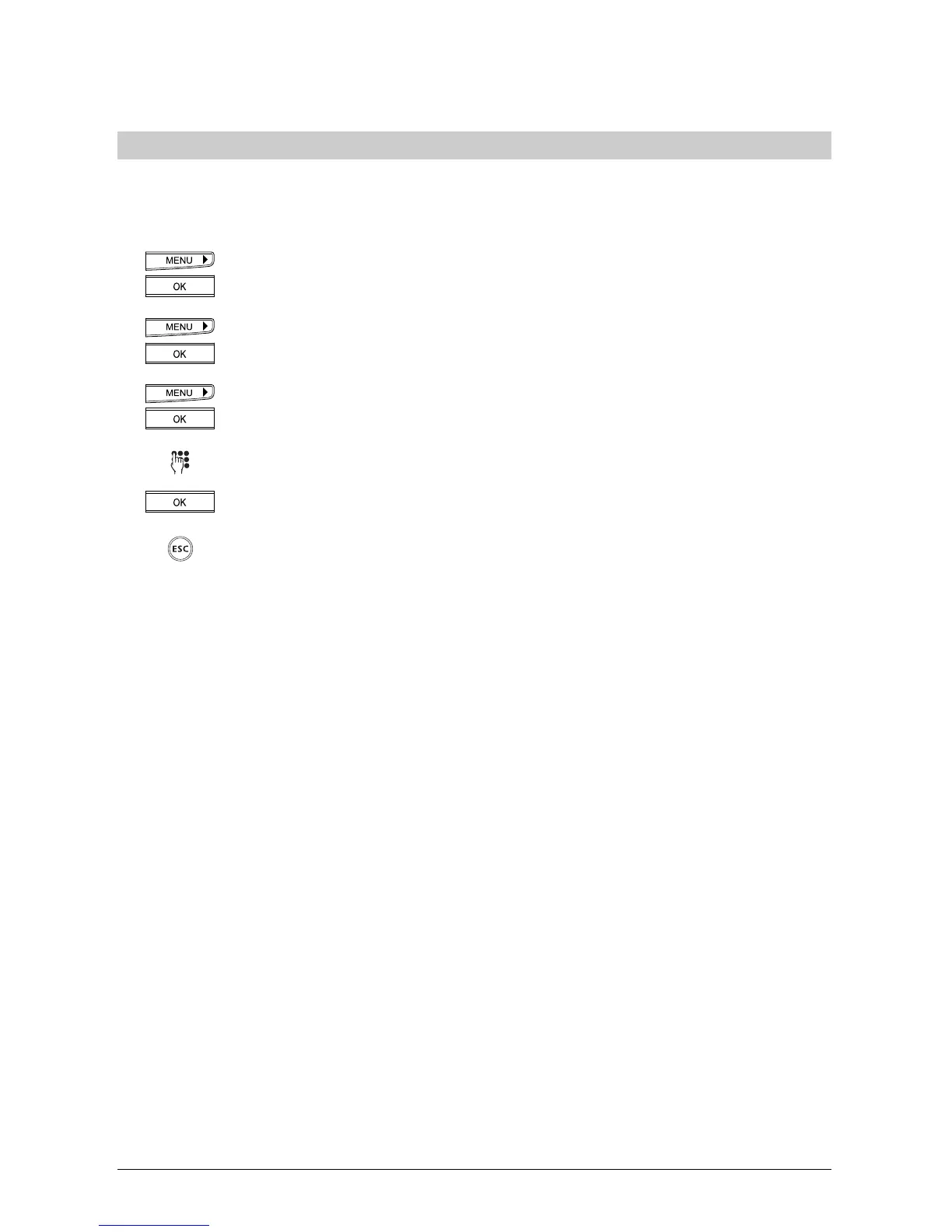7171
7171
71
20323163en_ba_a0
PBX access
Entering the Exchange Access Code (EAC) for outgoing callsEntering the Exchange Access Code (EAC) for outgoing calls
Entering the Exchange Access Code (EAC) for outgoing callsEntering the Exchange Access Code (EAC) for outgoing calls
Entering the Exchange Access Code (EAC) for outgoing calls
The access code is required by some systems to allow the PBX to assign you a public exchange
line for external calls. If your PBX has no automatic external line selection, you need to program
an access code:
Press the menu key repeatedly until »Installation« appears. Press the OK key to
confirm.
Press the right arrow key (>) repeatedly until the display shows »PBX«. Press
the OK key to confirm.
Press the right arrow key (>) repeatedly until the display shows »Outgoing
access code«. Press the OK key to confirm.
Enter the new EAC (up to 4 digits) as instructed by your PBX manual.
Press the OK key to confirm.
If you wish to exit the menu, hold down the ESCAPE key.
