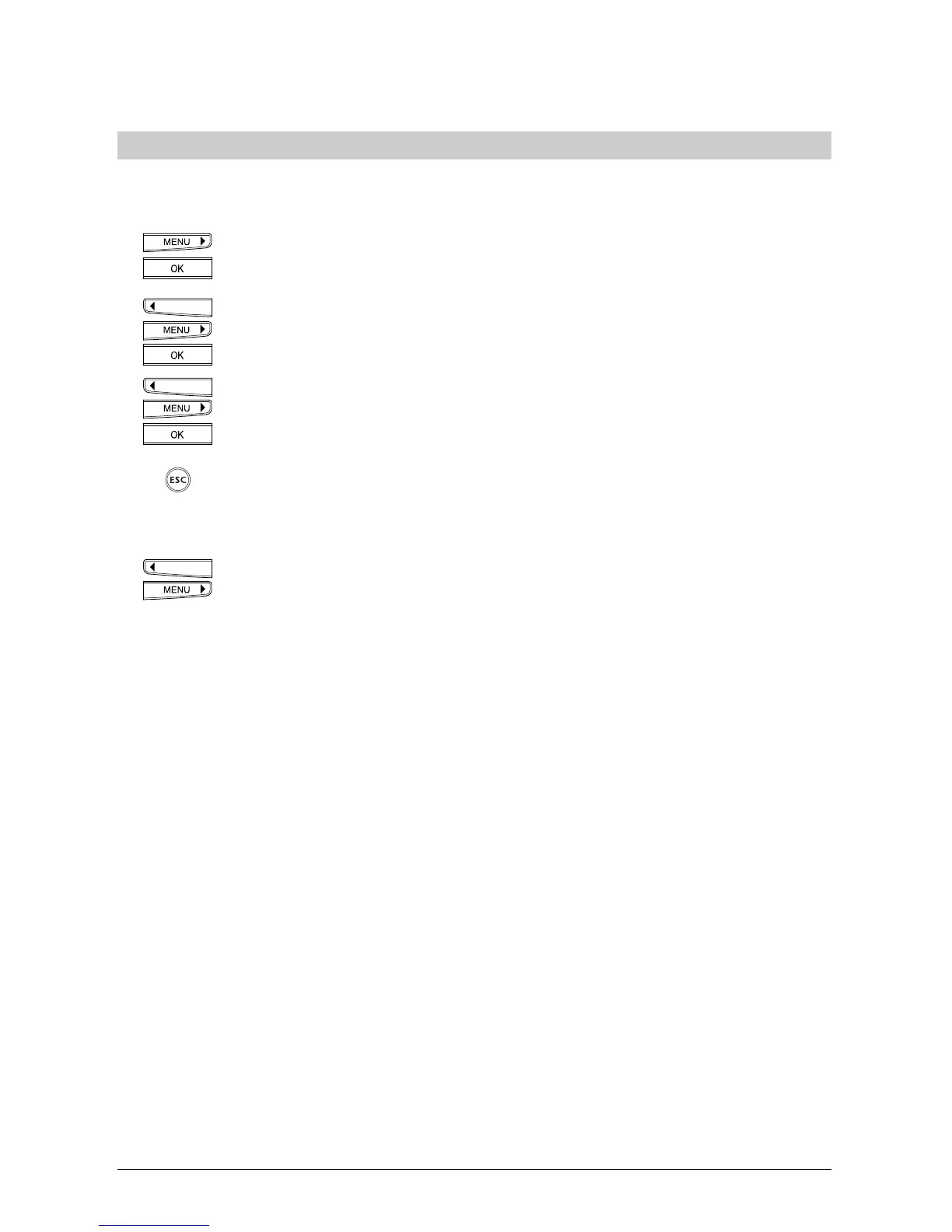6464
6464
64
20323163en_ba_a0
Setting the contrastSetting the contrast
Setting the contrastSetting the contrast
Setting the contrast
To enhance the legibility of the display to changing light conditions in your room or office, you
can set the display contrast.
Press the menu key. Press the right arrow key (>) until »Installation« appears.
Press the OK key to confirm.
Press the arrow keys (<) or (>) until »Contrast« is shown. Press the OK key. The
display shows the current setting represented by a bar.
Use the arrow key (<) or (>) to change the contrast. Press the OK key. The
setting is confirmed by a brief signal tone.
The display again shows »Contrast«. If you do not wish to make another entry,
hold down the ESCAPE key.
Or…
Press the arrow keys (<) or (>) to scroll through this menu.
Additional settings