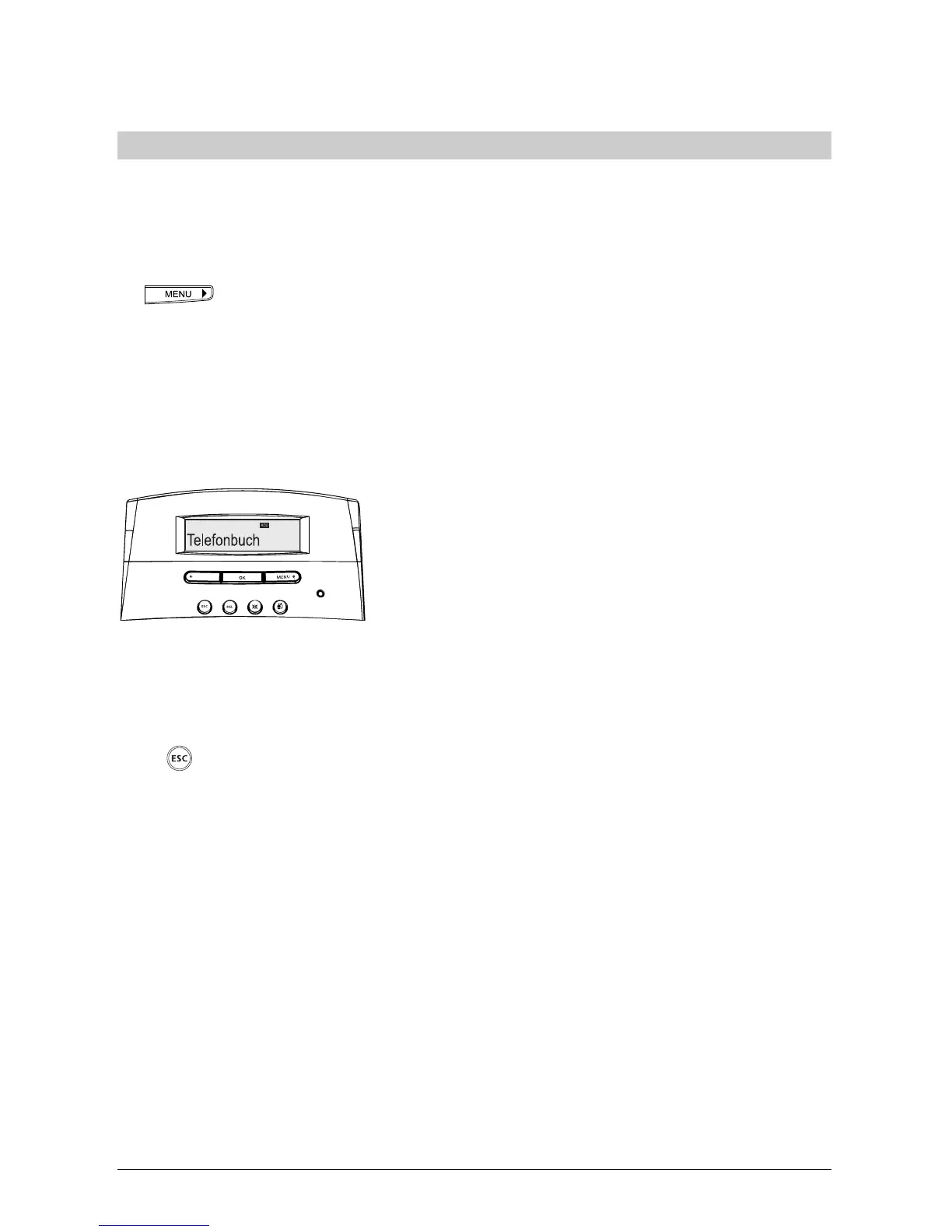1313
1313
13
20323163en_ba_a0
Startup
Using the function menuUsing the function menu
Using the function menuUsing the function menu
Using the function menu
Operation of your Ascom Eurit 25 is menu-guided.
To call up menus and scroll through sub-menus, you have two options:
Menu keyMenu key
Menu keyMenu key
Menu key
If the display is in default mode (standby) and the handset is on-hook, press the
menu key to access the first main menu »Phonebook«. Press the menu key
again repeatedly to scroll through the main menus.
Once you reach the end of the main menu list, press the menu key again to go
back to the top.
Press the OK key to confirm the selected main menu.
OK key and arrow keysOK key and arrow keys
OK key and arrow keysOK key and arrow keys
OK key and arrow keys
The OK key is in the centre of the keypad under the
display.
Press this key to confirm the menu or the item you have
selected using the arrow keys.
The left arrow key (<) takes you back one step in the
current menu. The right arrow key (<) takes you forward
one step in the current menu. The arrow keys are used
to select menus, change the entry position or set the
volume.
EscapeEscape
EscapeEscape
Escape
key key
key key
key
Press the ESCAPE key briefly to switch back one menu level, hold down to exit
the selected menu or abort a function. The display returns to the default mode
(standby).
➭
Menus or functions you are currently in are aborted by incoming calls or can be exited by
lifting the handset or pressing the loudspeaker button.